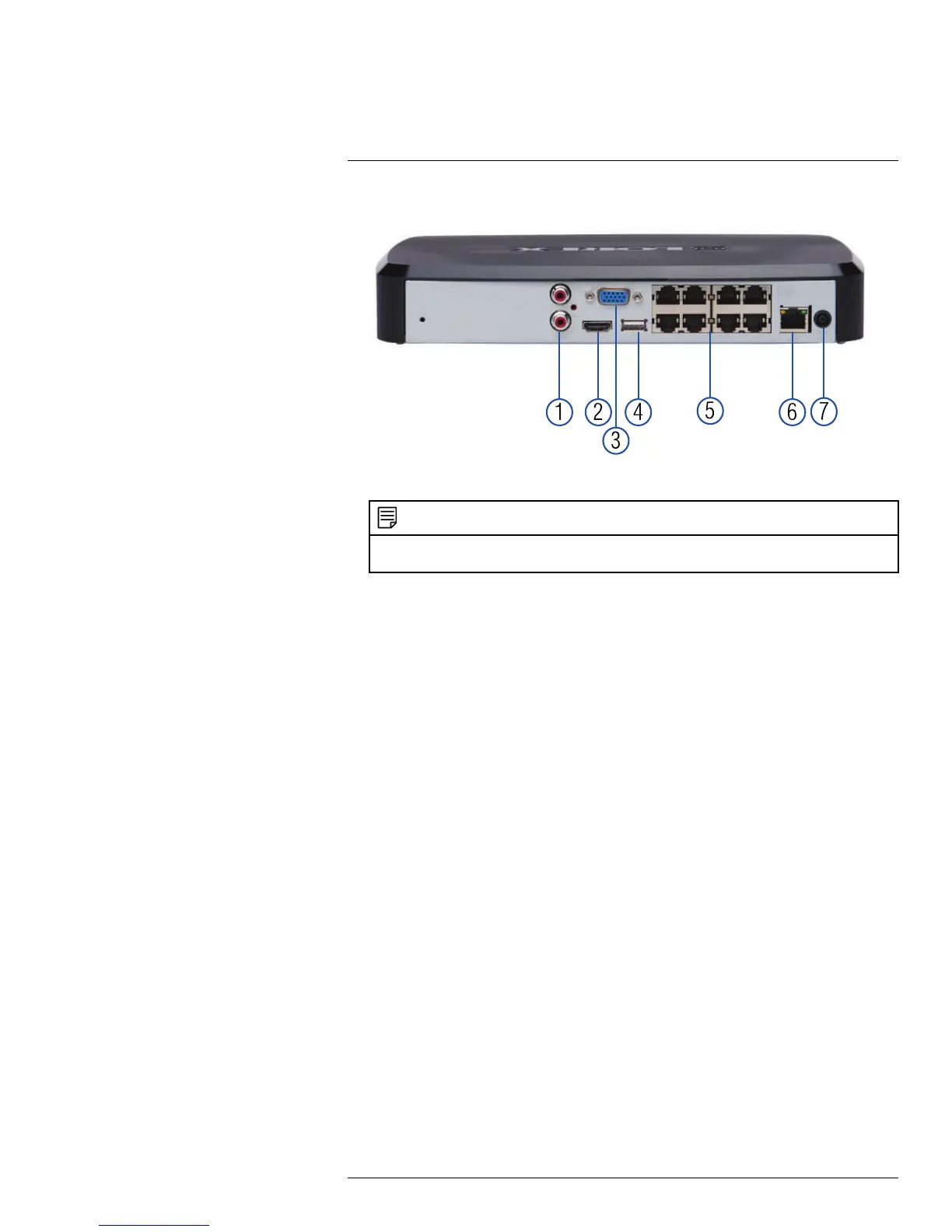LNR110 Series Rear Panel
5
1. MIC IN/OUT: Service only; not supported.
NOTE
Audio-enabled IP cameras (not included) are required to use audio recording. You cannot record
audio from the input (e.g. microphone) connected to the MIC IN port.
2. HDMI: Connect to an HDMI monitor or TV (not included) to view the system interface.
3. VGA: Connect a VGA monitor (not included) to view the system interface.
4. USB port: Connect a USB mouse (included) or USB thumb drive (not included) for da-
ta backup or firmware updates.
5. PoE Ports: Connect IP cameras. Integrated PoE (Power Over Ethernet) ports provide
power to cameras and video connection to NVR.
6. LAN: Connect a CAT 5 RJ45 Ethernet cable for local and remote connectivity.
7. Power input: Connect the included power adapter.
#LX400070; r. 1.0/27147/27147; en-US
8
