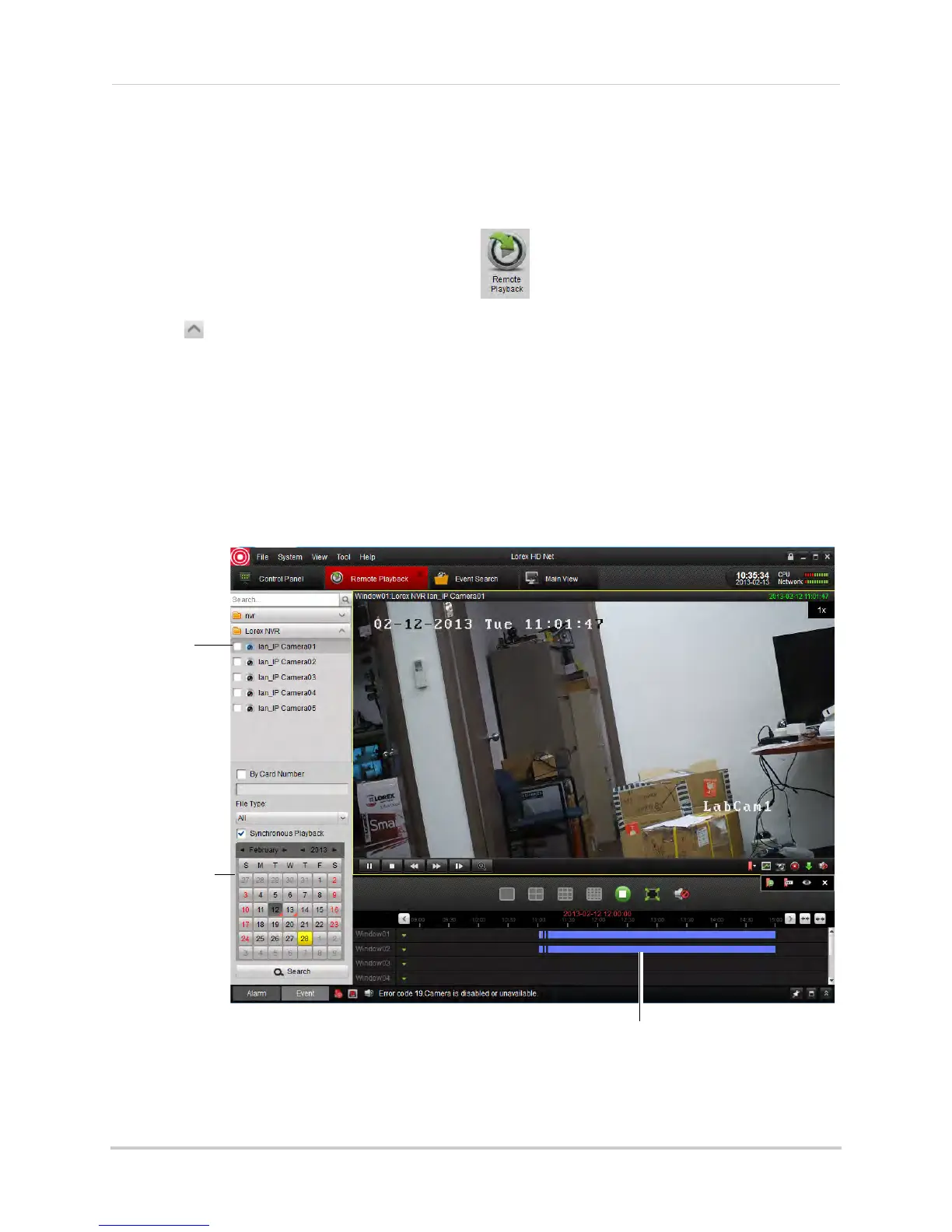101
Client Software for PC or Mac
Remote Playback
Remote Playback allows you to view recorded video from your NVR on your computer.
To access Remote Playback:
1 F
rom Control Panel, click Remote Playback (
).
2 Click
next to the NVR or camera group you would like to playback from.
3 Check the c
ameras you would like to playback.
• Optional: Check Synchr
onous Playback to playback video from multiple channels at the same
time.
4 In the calendar, select the day you would like to playback.
5 Click Sear
ch. The time bar shows video recorded on your NVR.
6 Double-click in the time bar to start playback at the selected time.
Check
cameras to
select for
playback
Select the date
in the calendar
Double-click to start playback