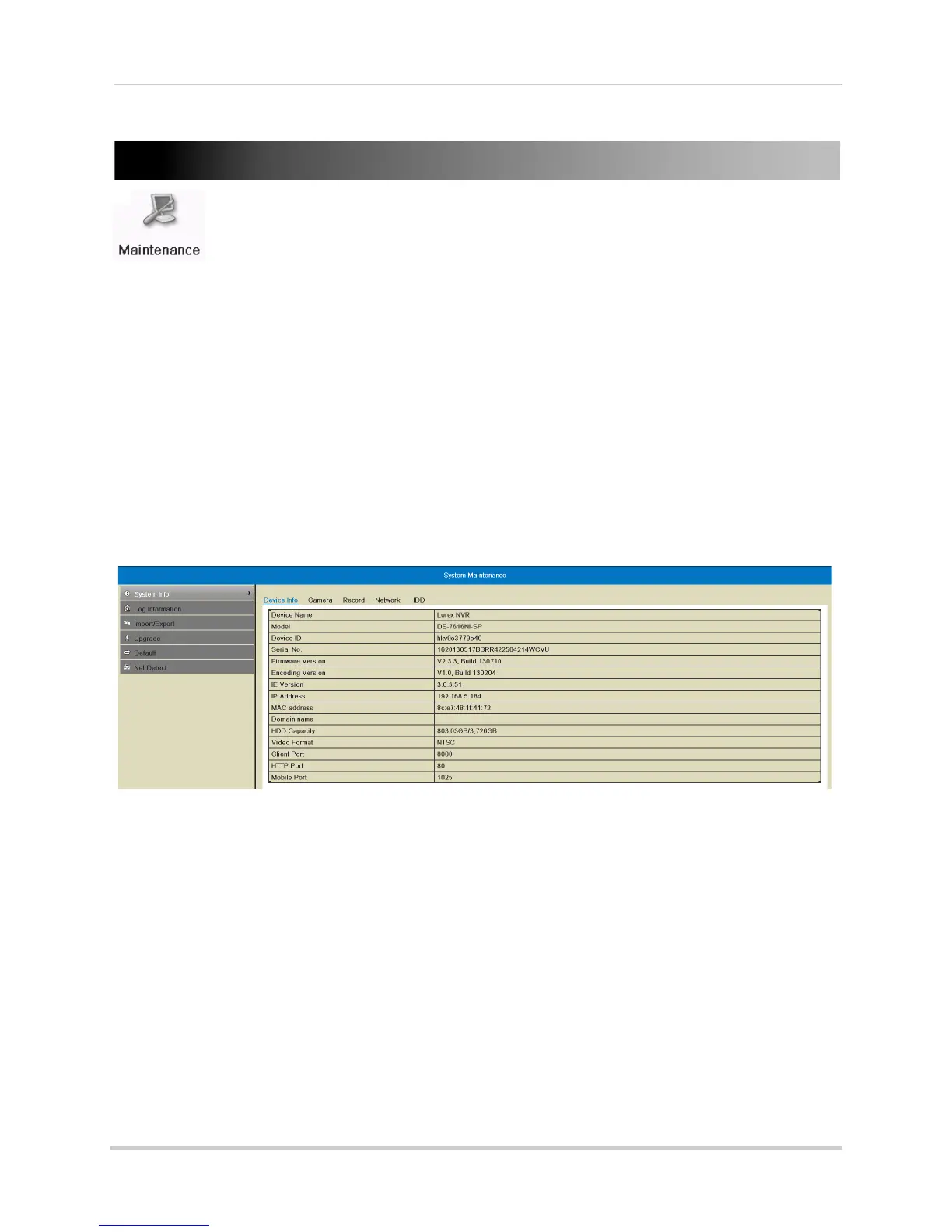76
Maintenance
Maintenance
View system info and device logs. Update firmware, reset to factory default
settings, and import/export system configuration.
The Maintenance Menu contains
the f
ollowing sub-menus:
• System Info
• Log Information
• Import/Export
• Upgrade
• Default
• Net Detect
System Info
Viewing System Info
The System Info sub-menu shows detailed information about the system.
To view detailed system information:
1 Right-click and click Menu>Maint
enance. Click the tabs to view information on the following
system components:
• Device Info:
Shows an overview of key system info, such as the Device ID, IP address, MAC
address, firmware version, and system ports.
• Camera: Sho
ws information about connected cameras.
• Record: Sho
ws the recording settings that are currently in use.
• Network:
Shows detailed network information.
• HDD: Show
s information about hard drives connected to the system.
Log Information
Searching for System Logs
System logs are recorded when events occur on the system. Logged events include
