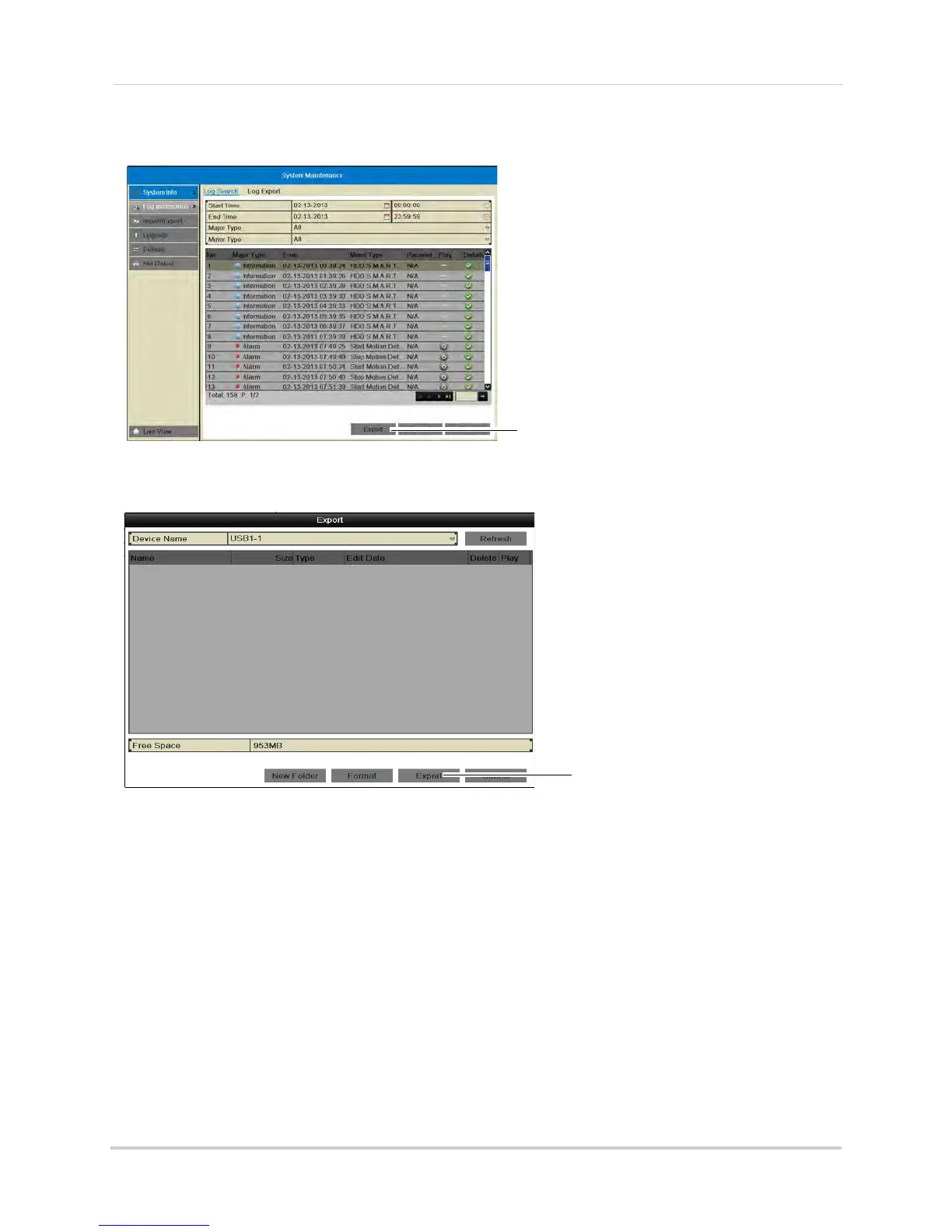78
Maintenance
3 Click Export.
4 Click Export again to export the list of system logs. Wait for the export to complete before
disconnecting your USB flash drive or external hard drive.
Import/Export
Saving Your System Configuration to USB
You can save your current system configuration to a USB flash drive (not included). This is
useful if you want to backup your current settings.
NOTE: This function
only saves settings created in system menus. It does not save or backup
any video.
To save your system configuration to a USB
flash drive:
1 Connect a USB flash drive (not included) or external
hard drive (not included) into one of the
USB ports on the system.
2 Right-click and then click Menu.
3 Enter the system user name (default: ad
min) and password (default: 000000) and click Yes.