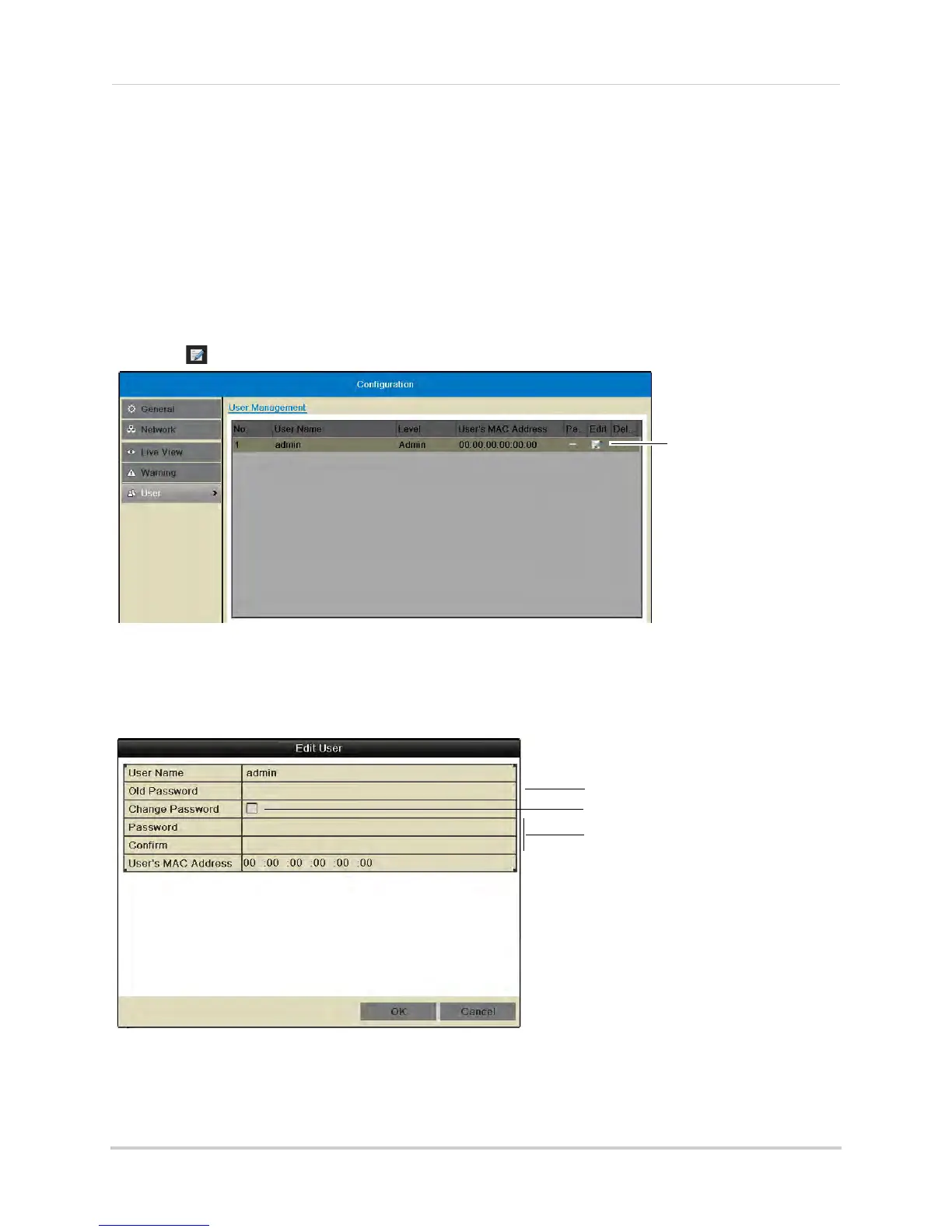39
Managing Passwords
Managing User Accounts
Changing the Admin Account Password
For security, it is recommended to change the password for the admin account.
To change the admin account password:
1 Right-click and click Me
nu.
2 Enter the system user name (default: ad
min) and password (default: 000000) and click Yes.
3 Click Configur
ation>User.
4 Click
next to admin.
Click to edit the admin
account
5 Under Old Password, enter the current admin password (default: 000000).
6 Check Change P
assword.
7 Under Pas
sword and Confirm, enter the new admin password.
Enter existing password
(default: 000000)
Check Change Password
Enter new password
8 Click OK to save changes. Right-click repeatedly to return to live viewing.