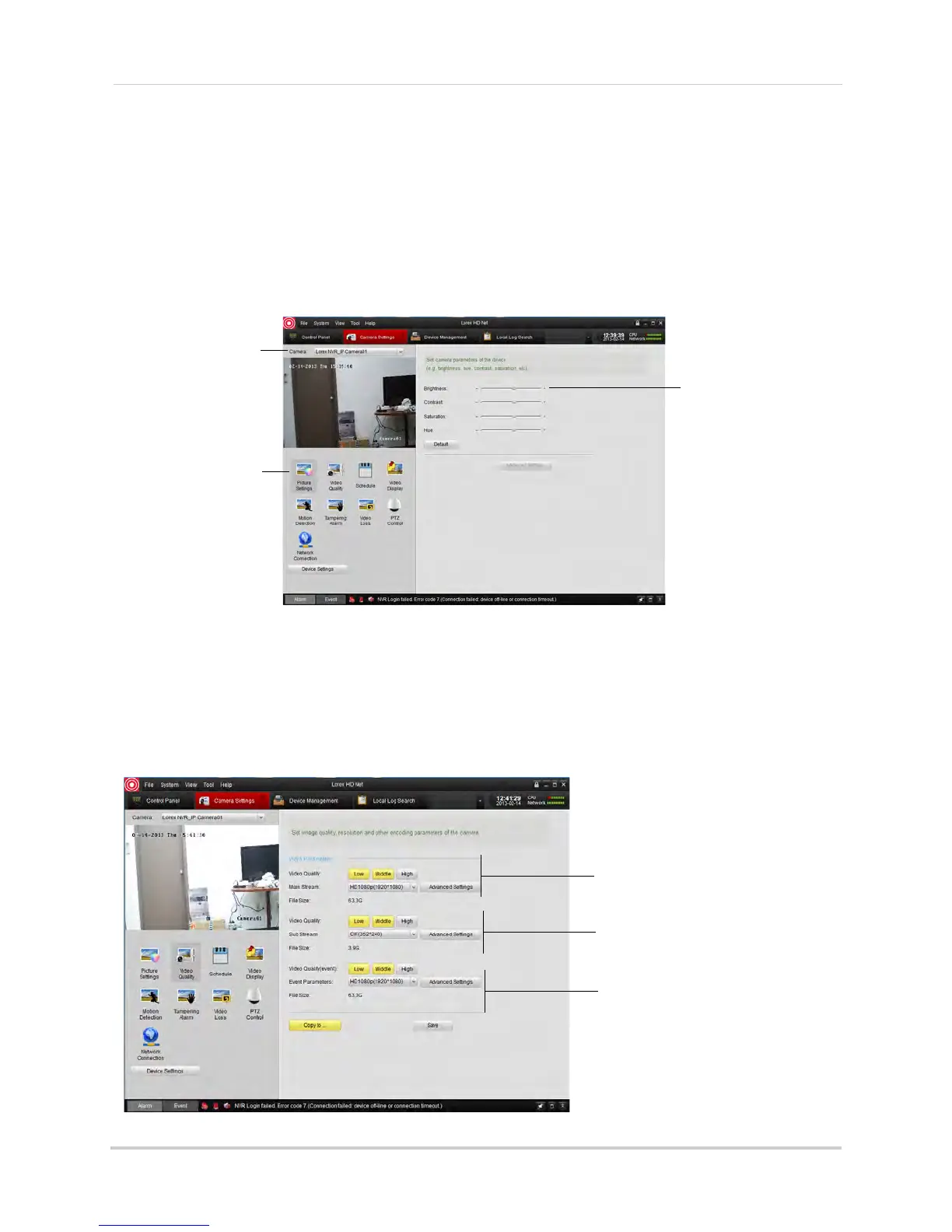118
Client Software for PC or Mac
Adjusting Picture Settings
Picture Settings allows you to configure image settings for your cameras.
To configure image settings:
1 Under Camera, sel
ect the camera you would like to configure.
2 Click Picture Settings.
3 Adjust the Brig
htness, Contrast, Saturation, and Hue as needed.
Select camera
Click Picture Settings
Adjust Brightness,
Contrast, Saturation,
and Hue
Configuring Video Quality
Video Quality allows you to configure the resolution, frame rate, and other video quality
settings
The Video Quality settings allows you to configure the settings for Continuous Recording
(M
ain
Stream), Event Recording (Event), and Sub Stream (for streaming to computers and
mobile devices).
Main Stream (Continuous
Recording) settings
Sub Stream (Remote
Streaming) settings
Event Stream (Event
Recording) settings