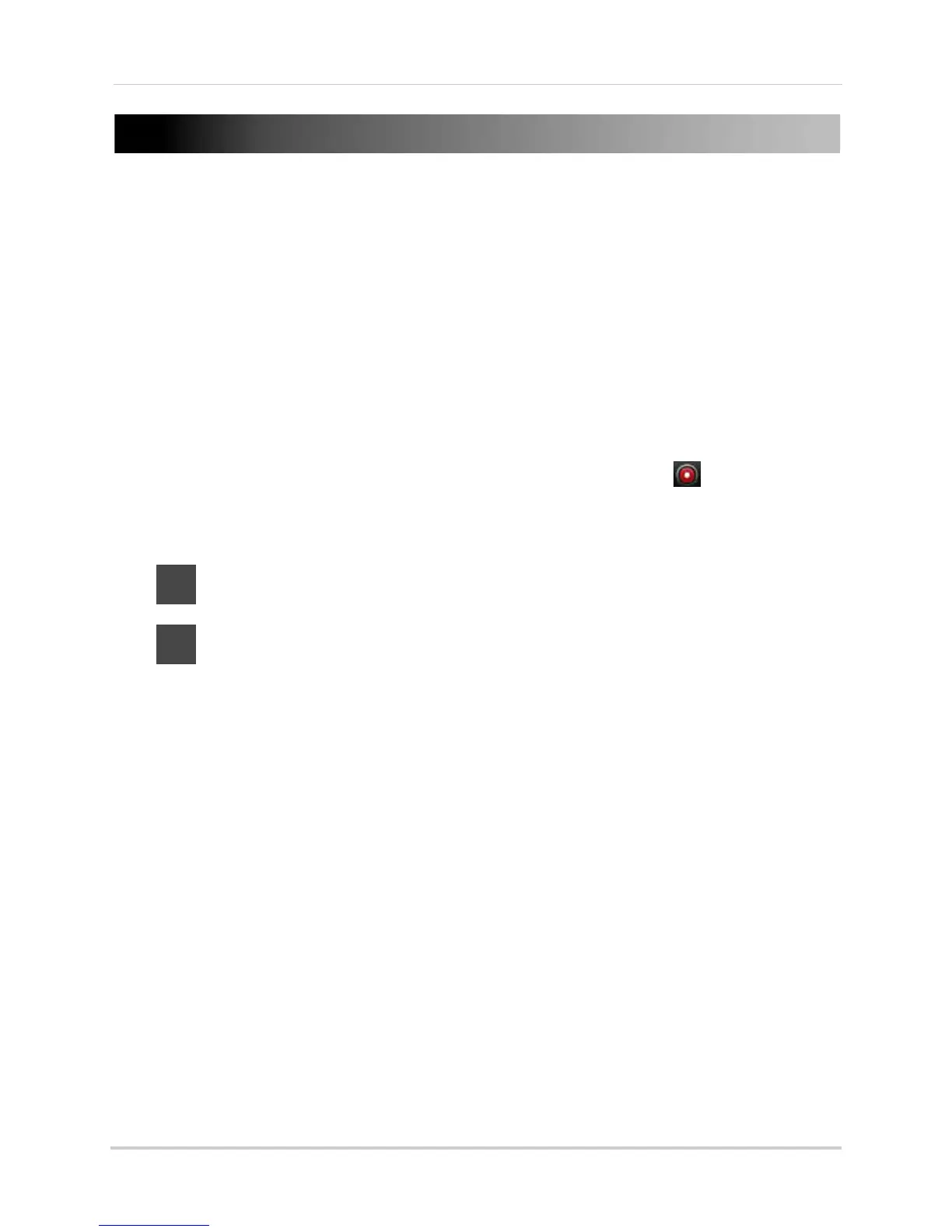22
Recording
Recording
By default, the system is set to immediately record video from connected cameras in
Continuous & Motion Recording Mode on a 24/7 schedule.
Recording Modes
The system supports the following recording modes:
• Continuous & Motion Reco
rding Mode: The system will record continuously during all times
included in the schedule. The system will mark motion events when any of the cameras detect
motion.
• Motion Detection Recording Mode: The sys
tem will only record when motion is detected by
the cameras.
• Manual Rec
ording Mode: The system will record when manual recording is enabled. To
enable/disable manual recording, click on the camera and then click
.
Recording Icons
The following icons appear in red to indicate recording:
•
Recording—Continuous: Continuous recording is in progress.
•
Recording—Motion: Motion recording is in progress. Icon appears in green when
motion is detected, but the NVR is not recording.