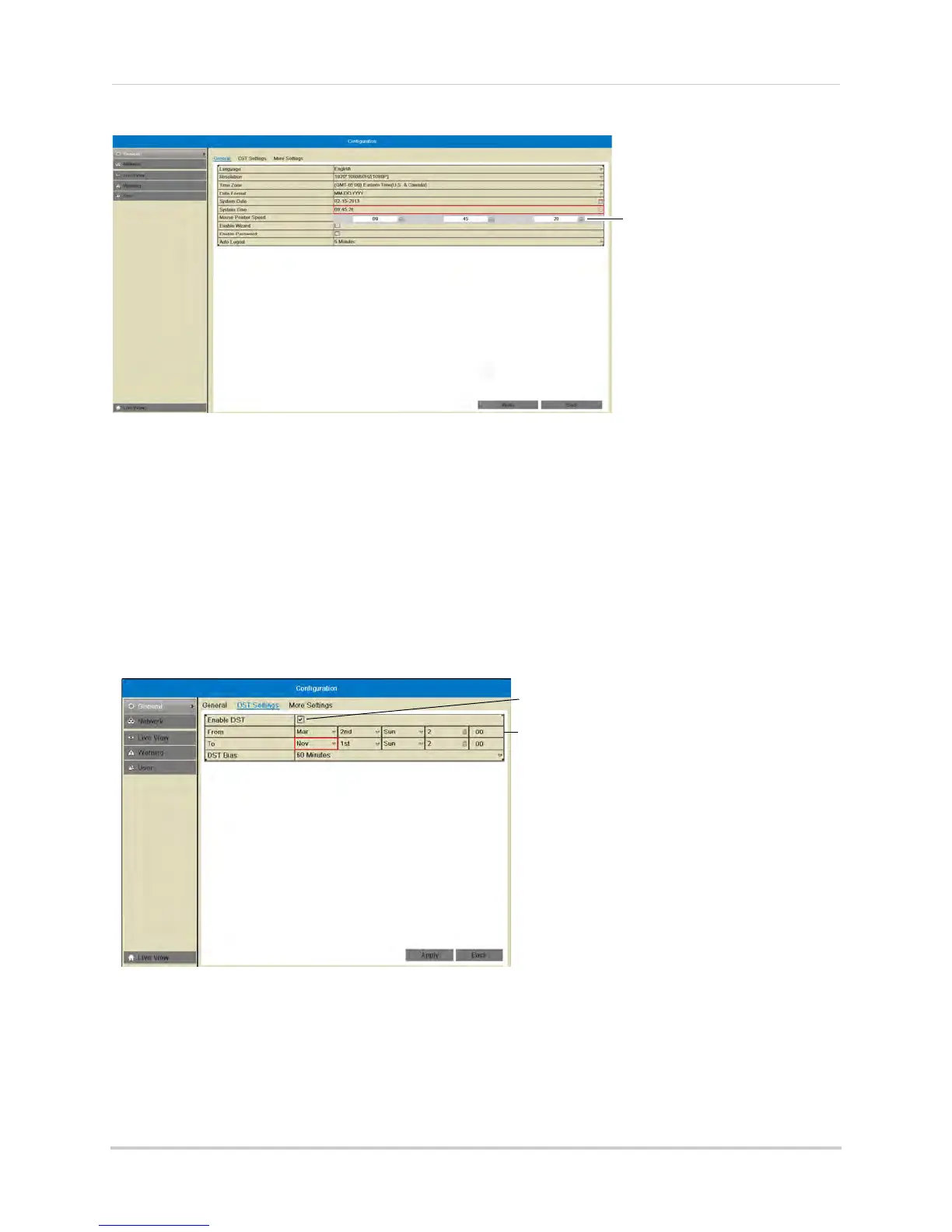20
6 Click System Time and then click the up and down buttons to set the time.
Click System Time and click up
and down to set the time
7 Click Apply to save changes. Right-click repeatedly to return to live view.
Configuring Daylight Savings Time (DST)
If your region observes Daylight Savings Time (DST), follow the instructions below to
configure your NVR to automatically update the time when the clock updates.
To enable automatic DST adjustments:
1 Right-click to
open the Quick Menu and then click Menu.
2 Enter the NVR’s user name (default: admin)
and password (default: 000000) and click OK.
3 Click Configur
ation and then click the DST Settings tab.
Check Enable DST to use
default DST settings
Check Auto DST Adjustment
and select custom DST start
and end times
4 Check Enable DST and configure the following:
• From: Sel
ect the start time for Daylight Savings.
• To: Sel
ect the end time for Daylight Savings
• DST Bias:
Select the amount of time the clock changes when DST starts and ends.
5 Click A
pply to save changes.