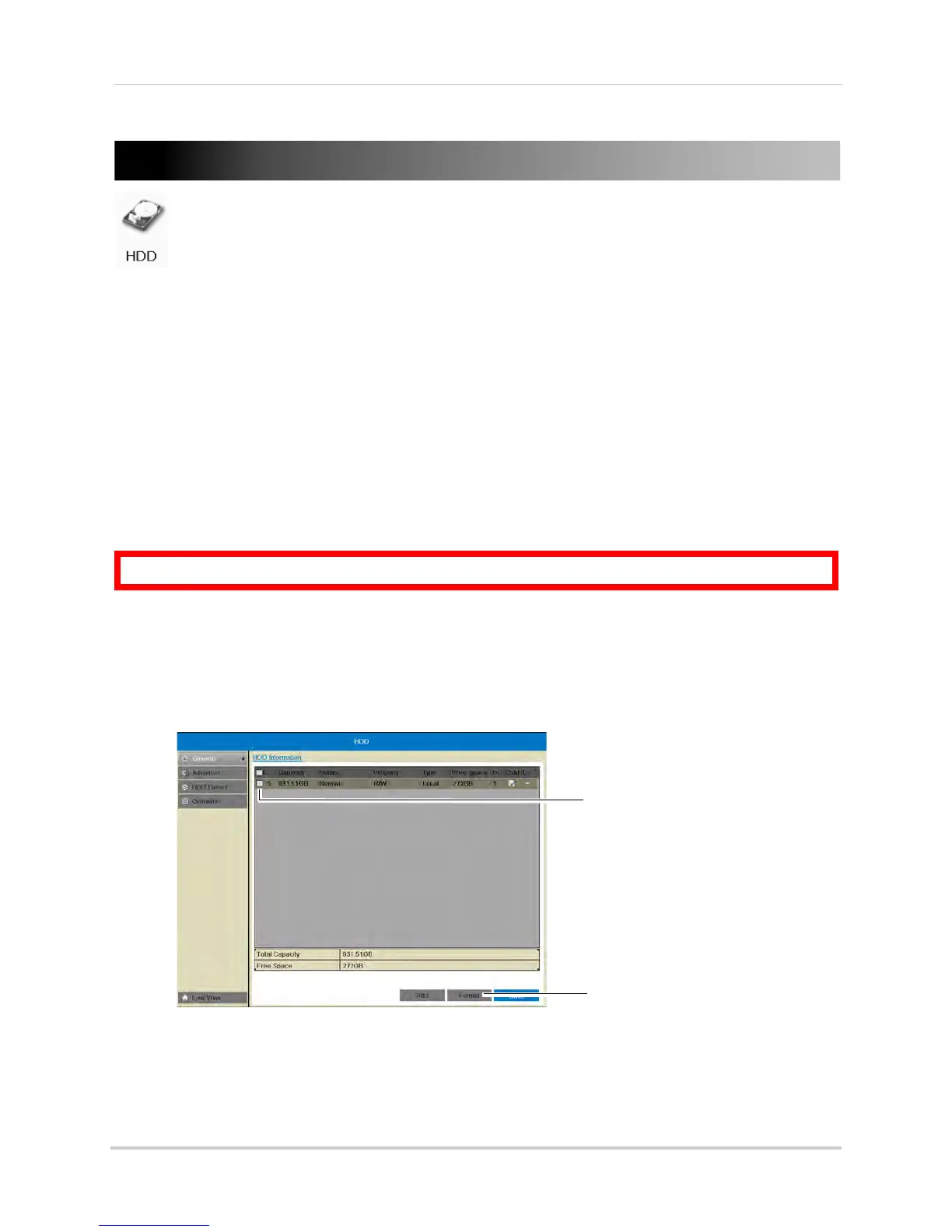44
HDD
HDD
Format hard drives and configure hard drive settings.
The HDD Menu contains the following sub-menus:
• General
• Advanced
• HDD Detect
• Overwrite
General
Formatting the Hard Drive
If you replace the hard drive or install a new hard drive in the system, you must format it
before it can be used for recording.
To format the hard drive:
ATTENTION: Formatting the hard drive will erase all data on the drive.
1 Right-click and then click Menu.
2 Enter the system user name (default: ad
min) and password (default: 000000) and click Yes.
3 Click HDD>Gene
ral
4 Check the har
d drive that you would like to format.
Check the hard
drive
Click Format
5 Click Format. Click OK to confirm. Wait for the formatting to complete. Right-click repeatedly
to return to live view.