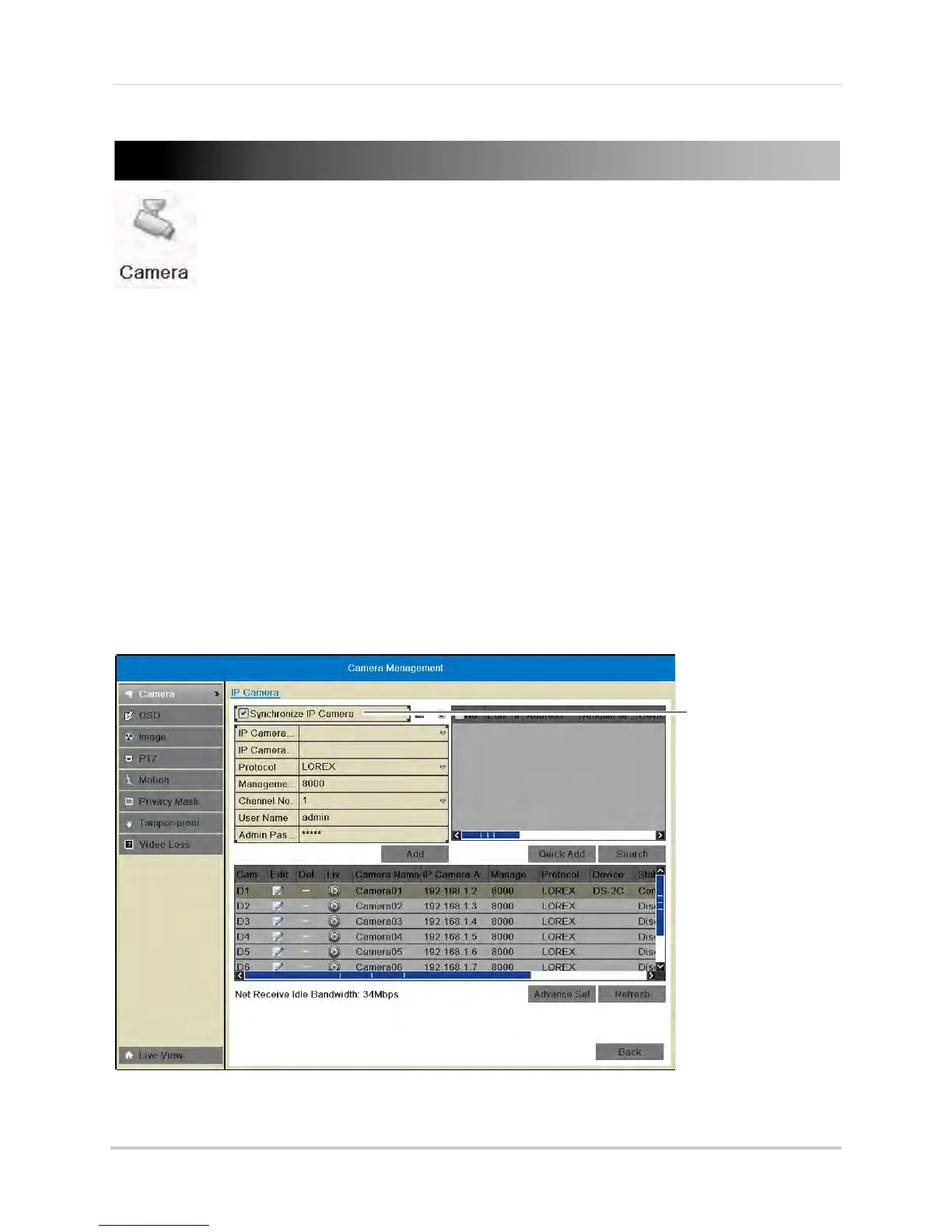56
Camera
Camera
Configure camera image and motion detection settings.
The Camera menu contains the following sub-menus:
• Ca
mera
• OSD
• Image
• PTZ (not supported)
• Motion
• Privacy Mask
• Tamper-proof
• Video Loss
Camera
The Camera sub-menu (Menu>Camera) allows you to manage IP cameras connected over
the LAN or PoE ports. For details on connecting IP cameras over the LAN, see “Connecting
Cameras over the Local Network” on page 9.
NOTE: If you are having issues connecting your IP cameras to the NVR using the PoE ports,
ensur
e Synchronize IP Camera is checked.
Ensure Syncronize IP
camera is checked