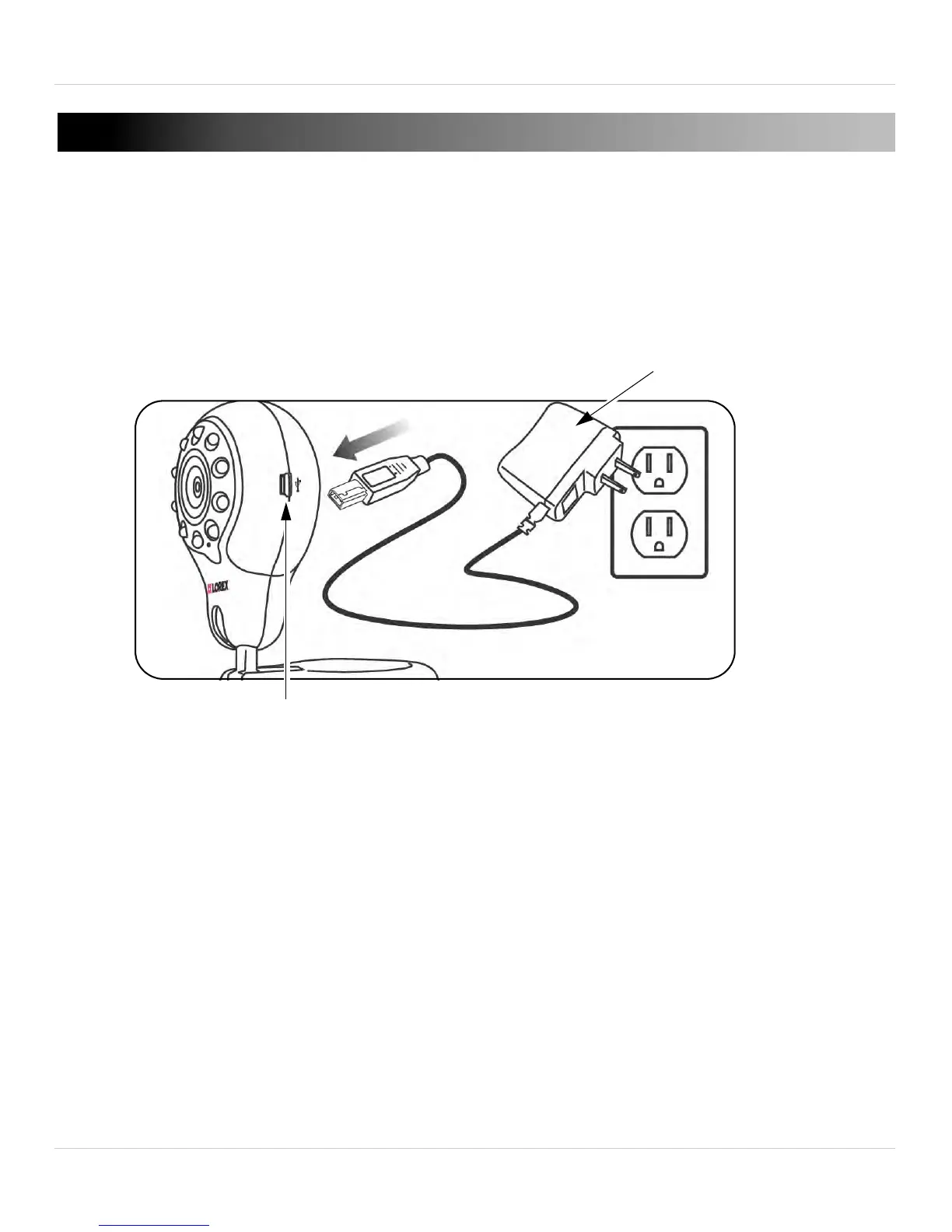6
3. Getting Started
3. GETTING STARTED
It is recommended to charge your monitor and camera before initial use.
3.1 CHARGING THE CAMERA
To charge the camera:
1. Plug the AC power connector from the power adapter into the AC
adapt
er port on the camera.
2. Connect the power adapter to a power outlet.
3. The charging LED glows red to indicate the camera is charging.
NOTE: Only use the included power adapter to charge the camera(s).
AC adapter port
Power Outlet
Power adapter
• The Status LED on the camera flashes when there is
approximately 30 minutes of battery life left.
• Charge the camera for 6 hours to fully charge.