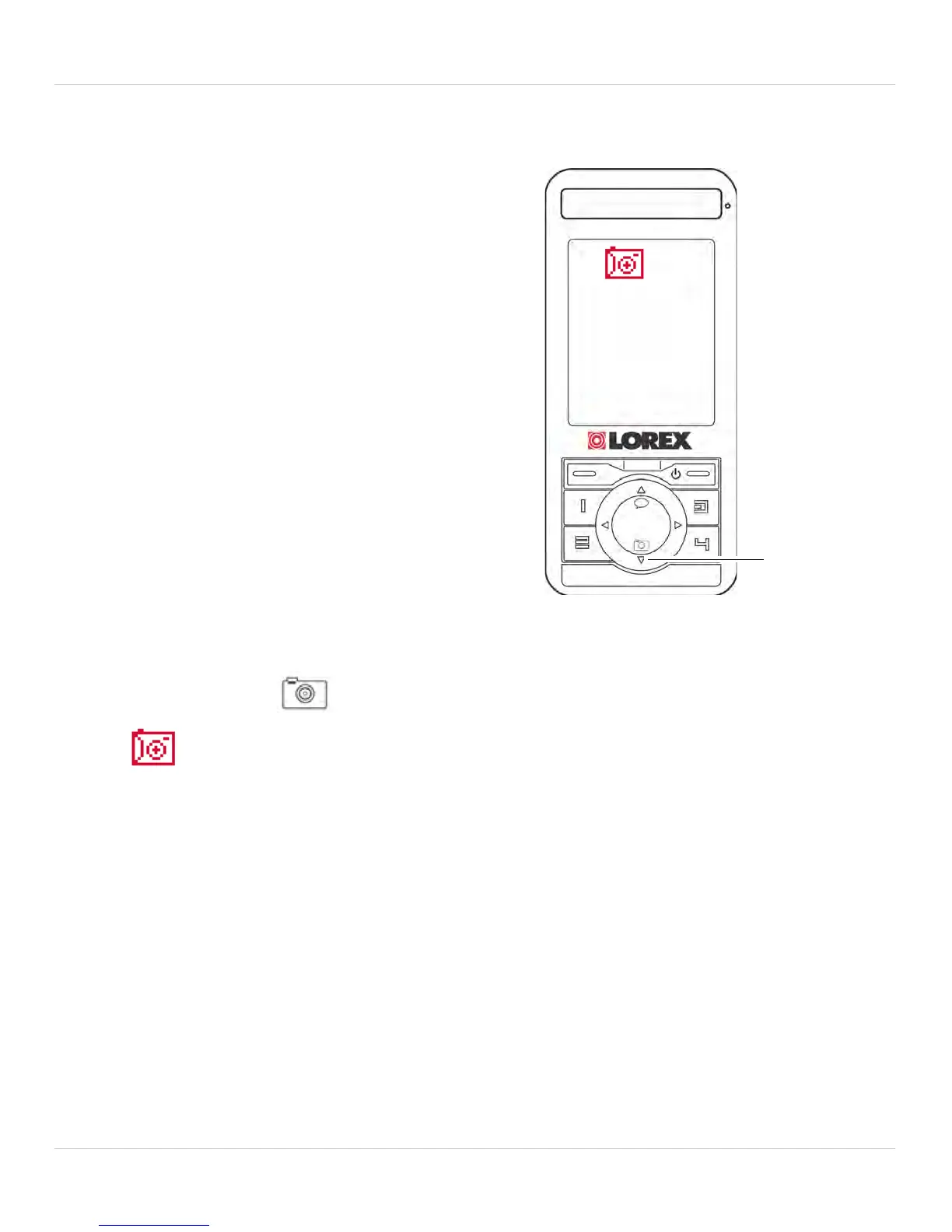15
6. Using the Baby Monitor
6.5 SNAPSHOT FUNCTION
The Snapshot function lets you take
pictures of what you see on screen. The
pictures are stored on a microSD
memory card which is pre-inserted into
the monitor for your convenience. See
label on product box for microSD card
size.
NOTE:
A 128MB microSD card can store up to
4000 pictures.
To take a Snapshot picture:
1. Select the desired channel you want
t
o take a Snapshot picture from by
pressing 1, 2, 3, or 4 on the monitor to go to full screen view.
2. Press the
/ ( ) button to take a picture.
• A icon momentarily appears on the display when a picture is
being t
aken.
Technical Notes:
• Snapshot pictures are taken in JPEG pictur
e format at QVGA resolution
(320 x 240 pixels)
• The monitor is compatible with microSD memory cards up to a
maximum size of 2GB.
To view your pictures, see “6.8 Memory” on page 17.