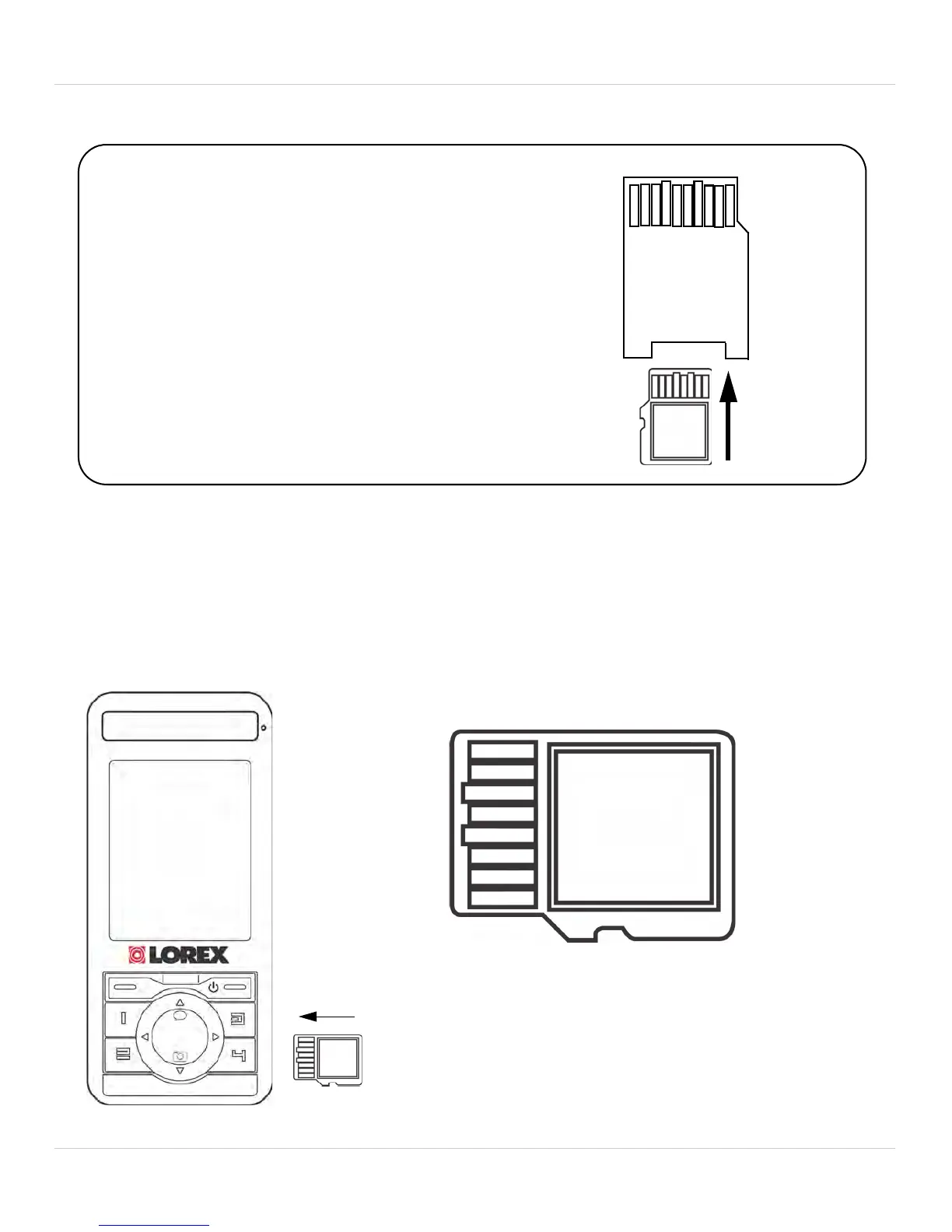21
7. Sharing Snapshot Recordings
7.1 INSERTING THE MICROSD CARD
To insert the microSD card into your monitor:
• Push the microSD card into the microSD slot on the monitor until you
hear a click.
Use the included SD card adapter if
your memory card reader does not
support microSD memory cards.
Orient the microSD card as
shown above, before
inserting it into the monitor.