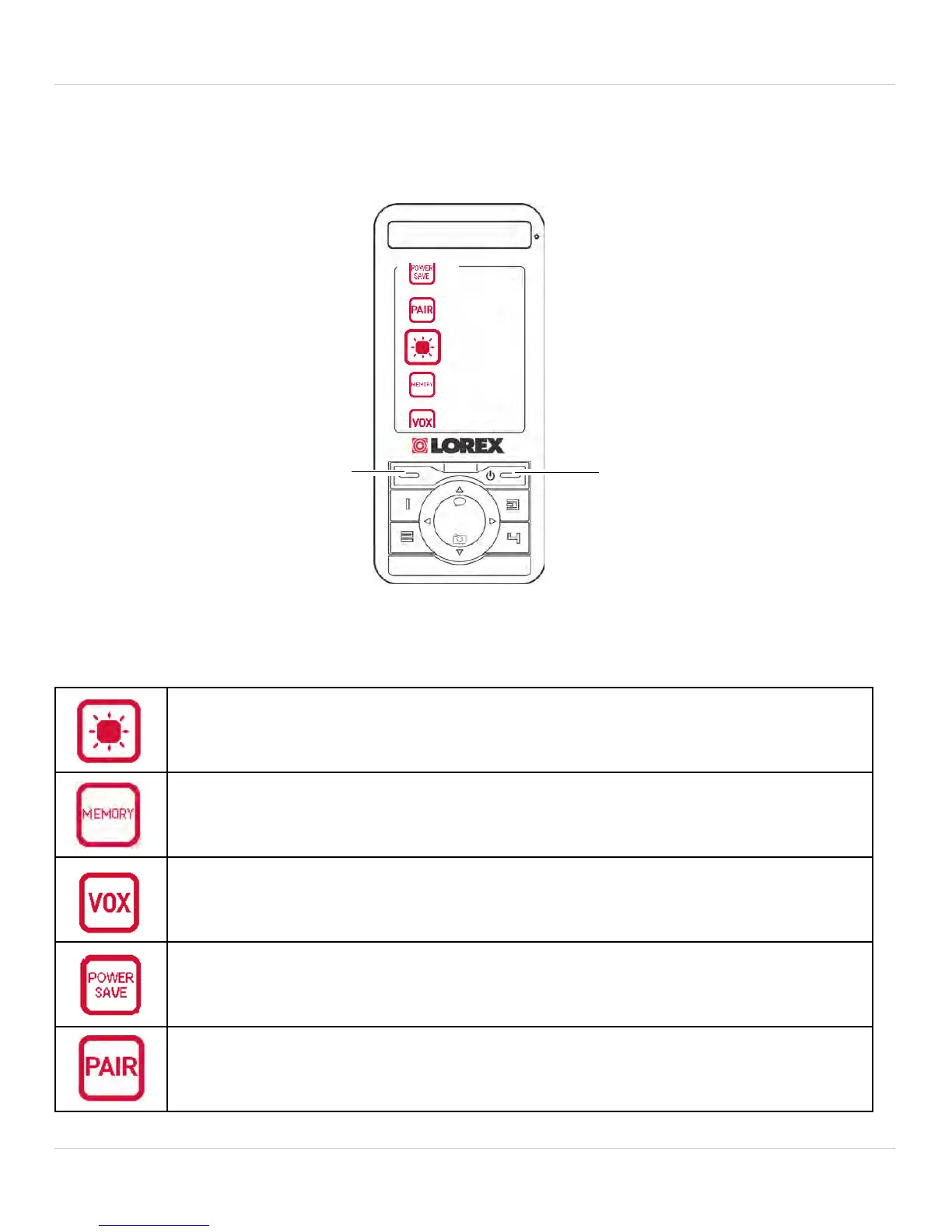16
6. Using the Baby Monitor
6.6 NAVIGATING THE MENU
To open the monitor menu, press the MENU button.
Adjust the brightness of the monitor display.
View Snap Shot pictures stored on the microSD memory
card.
Adjust volume level for sound activated alerts.
Adjust the duration the monitor remains on before going
into Power Save mode.
Add a new camera to the monitor.