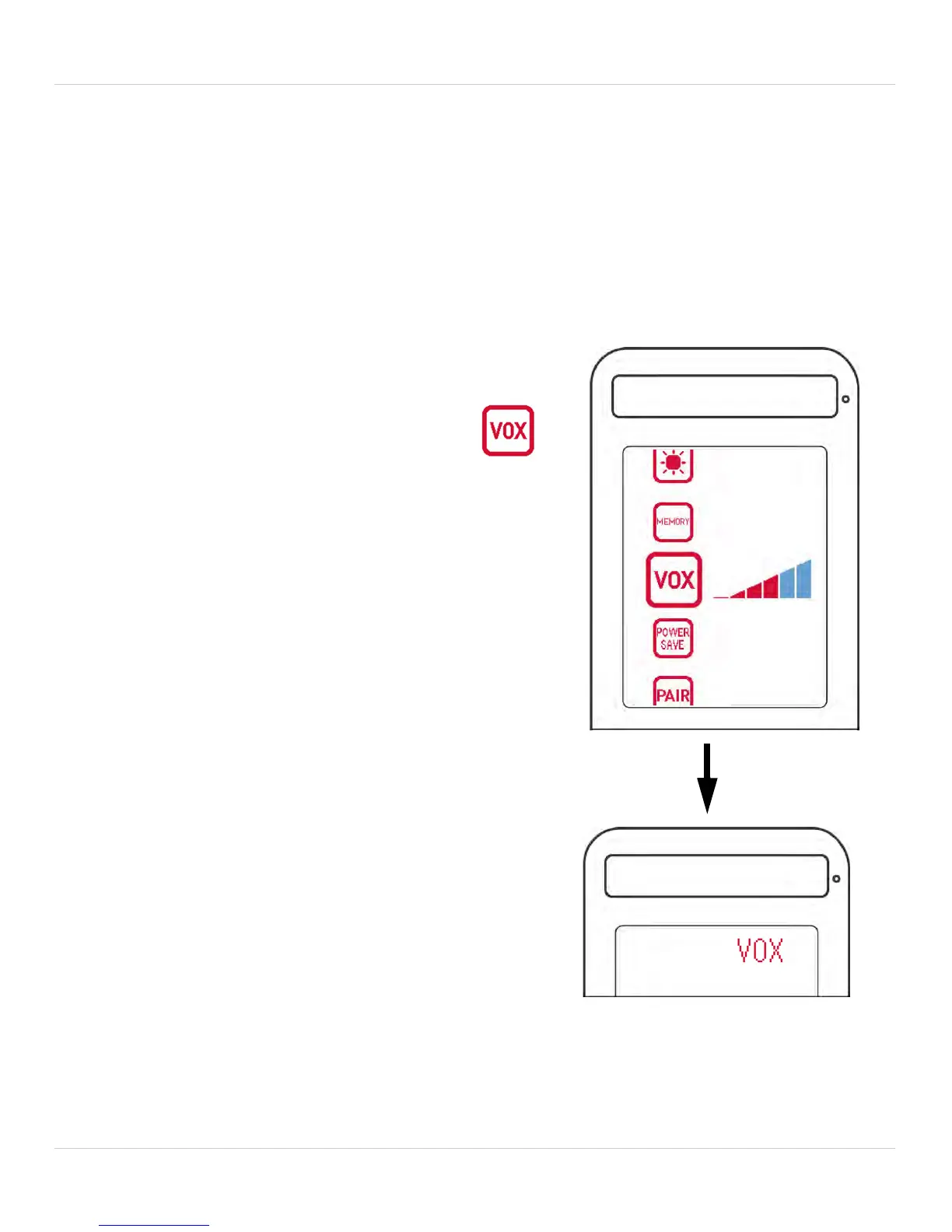18
6. Using the Baby Monitor
6.9 VOX (AUDIO ACTIVATED ALERTS)
In VOX mode, the monitor goes into standby. When sound is detected by
the camera at the preset audio level, the monitor's screen and audio
instantly turn on. This conserves battery power, and alerts you only when
needed.
To activate Audio Activated Alerts:
1. Press the MENU button.
2. Press
oruntil you select .
3. Press orto select the volume
sensitivity.
4. Press the MENU button to exit and save
y
our settings.
When Audio Activated Alerts is enabled,
the word "VOX" appears in the display.
Note: If you want softer noises to trigger
the monitor (i.e. faint whimper), set the
VOX setting LOWER. If you want louder
noises to trigger the monitor (i.e. loud cry),
set the VOX setting HIGHER.