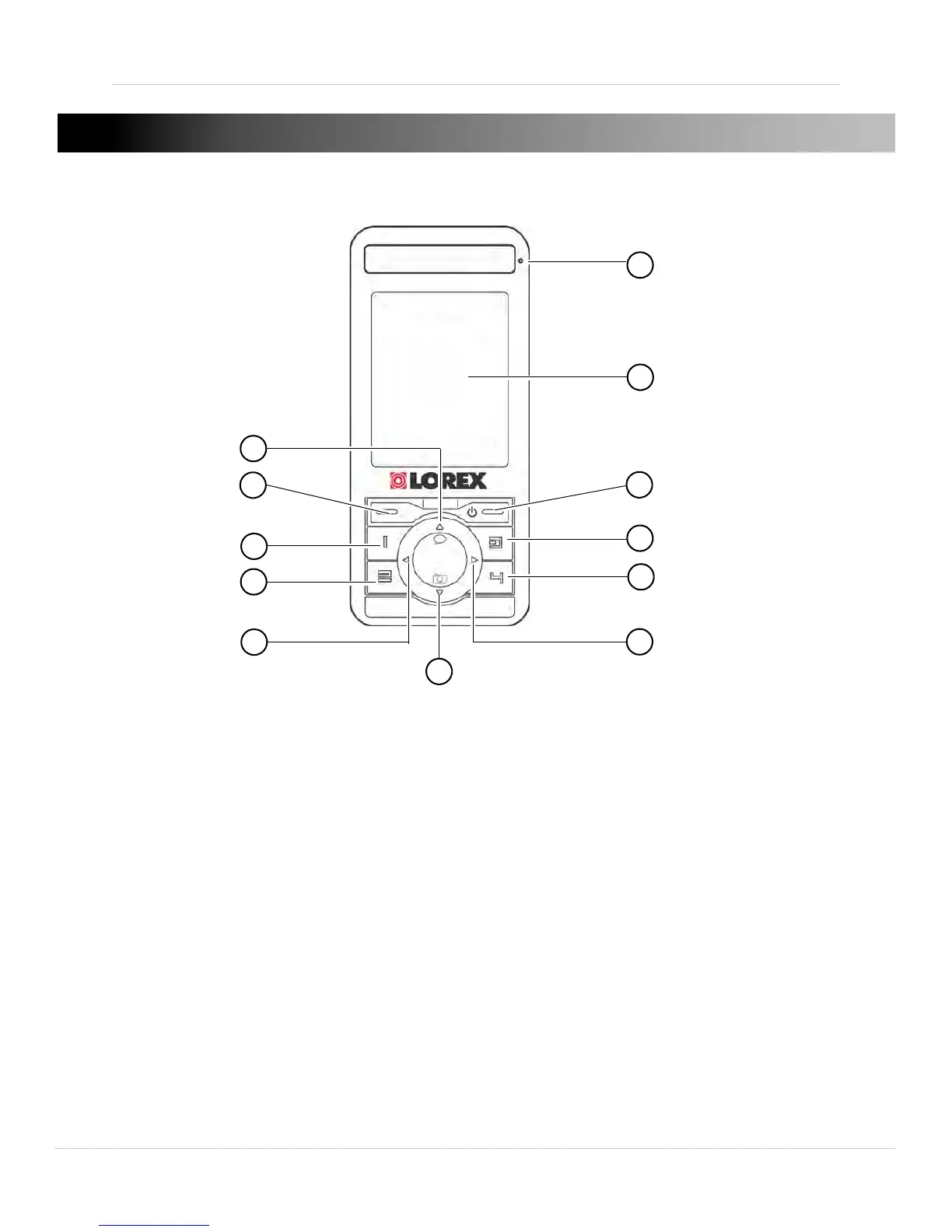1
1. VIDEO MONITOR OVERVIEW
1. Up button/Talk button: Press to scroll up in the menu. Press and hold
to talk to baby.
2. Men
u button: Press to open/close the menu.
3. Channel 1 button: Pr
ess to view channel 1 in full screen.
4. Channel 2 button: Pr
ess to view channel 2 in full screen.
5. Left button / Decr
ease volume: Press to lower the value of the
selected menu item. Press to lower volume.
6. Powe
r LED: Glows green to indicate monitor is powered on.
7. Display: Displays video fr
om the camera(s).
8. Powe
r/OK/Camera View: Press and hold to turn monitor ON/OFF.
Press to save menu setting. Press repeatedly to scroll through
camera views.
