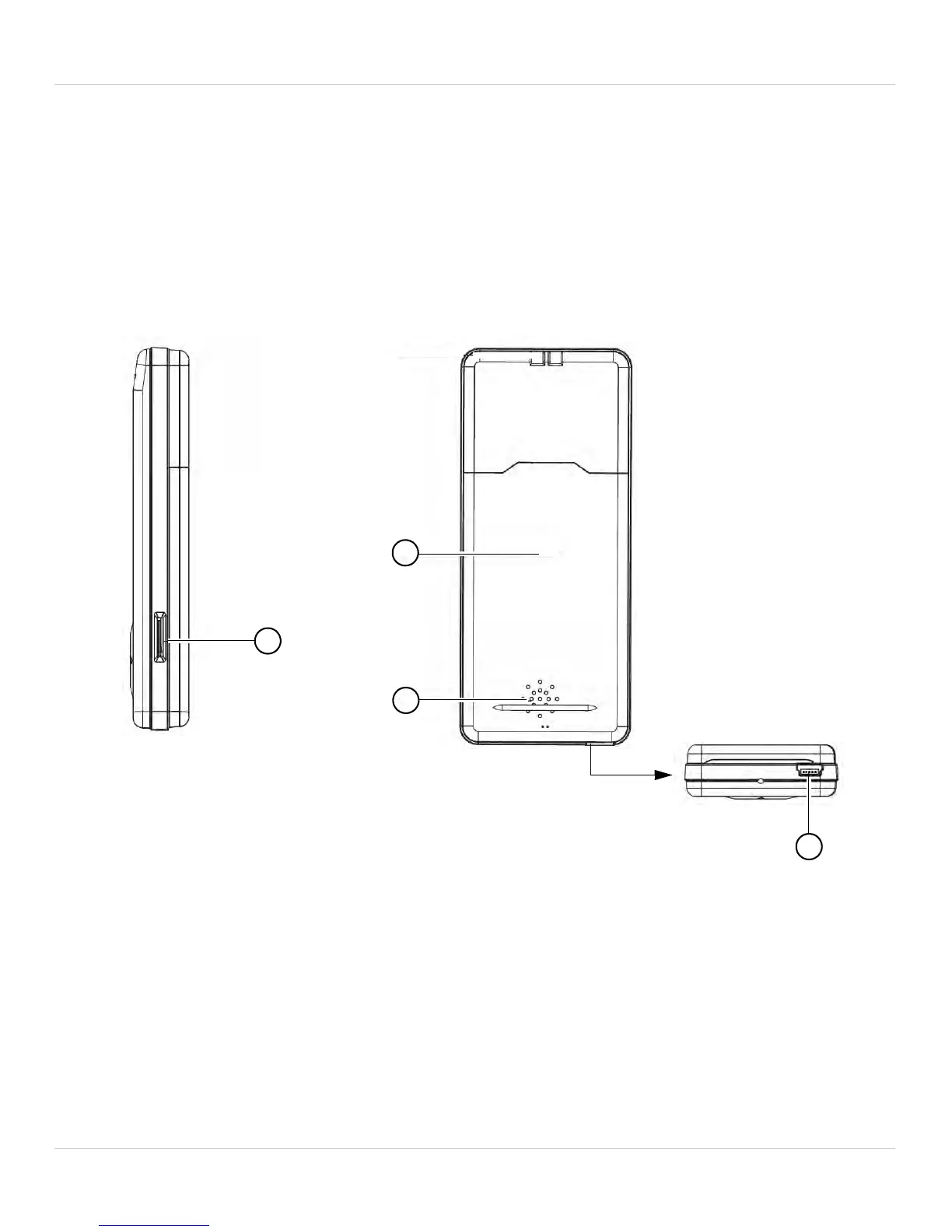2
1. Video Monitor Overview
9. Channel 3 button: Press to view channel 3 in full screen.
10.Channel 4 button: Pr
ess to view channel 4 in full screen.
11.Right bu
tton/ Increase volume: Press to increase the value of the
selected menu item. Press to increase volume.
12.Do
wn button / Snapshot: Press to scroll down the menu items. Press
to take Snapshot picture from the selected camera.
13.micr
oSD memory slot: See “7. Sharing Snapshot Recordings” on
page 20 for details.
14.Battery c
over: Press firmly and slide to remove battery cover.
15.Speaker: All
ows you to listen to audio from the camera.
16.AC
Adapter port: Plugs into the charging cradle to charge the battery.