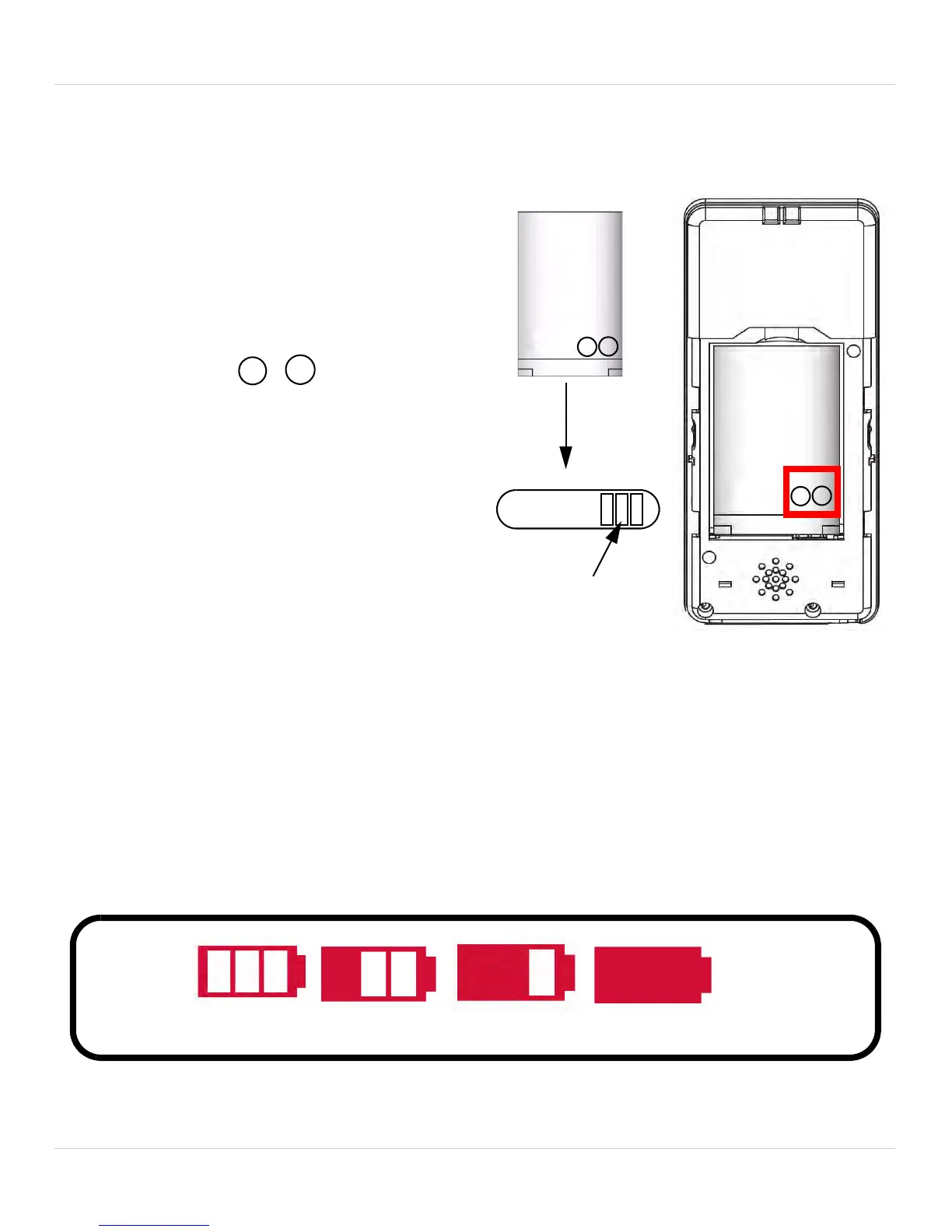7
3. Getting Started
3.2 INSTALLING THE MONITOR BATTERY
To install the monitor battery:
1. Slide the cover off of the back of
the monitor.
2. Align the metallic contact points
on the battery with the metallic
contact points on the monitor by
ensuring the symbols are
shown in the bottom right corner.
3. Press down on the battery so it is
held firmly in place inside the
compartment.
4. Replace the cover on the monitor.
The monitor automatically turns on
once the battery is inserted. It is
recommended to charge the monitor before use.
NOTE: Remove battery during long periods of non-use.
Reading the battery life indicator
-
+
-
+
Metallic
contact points
Low battery
Full battery
The battery icon flashes when the monitor battery is low.
