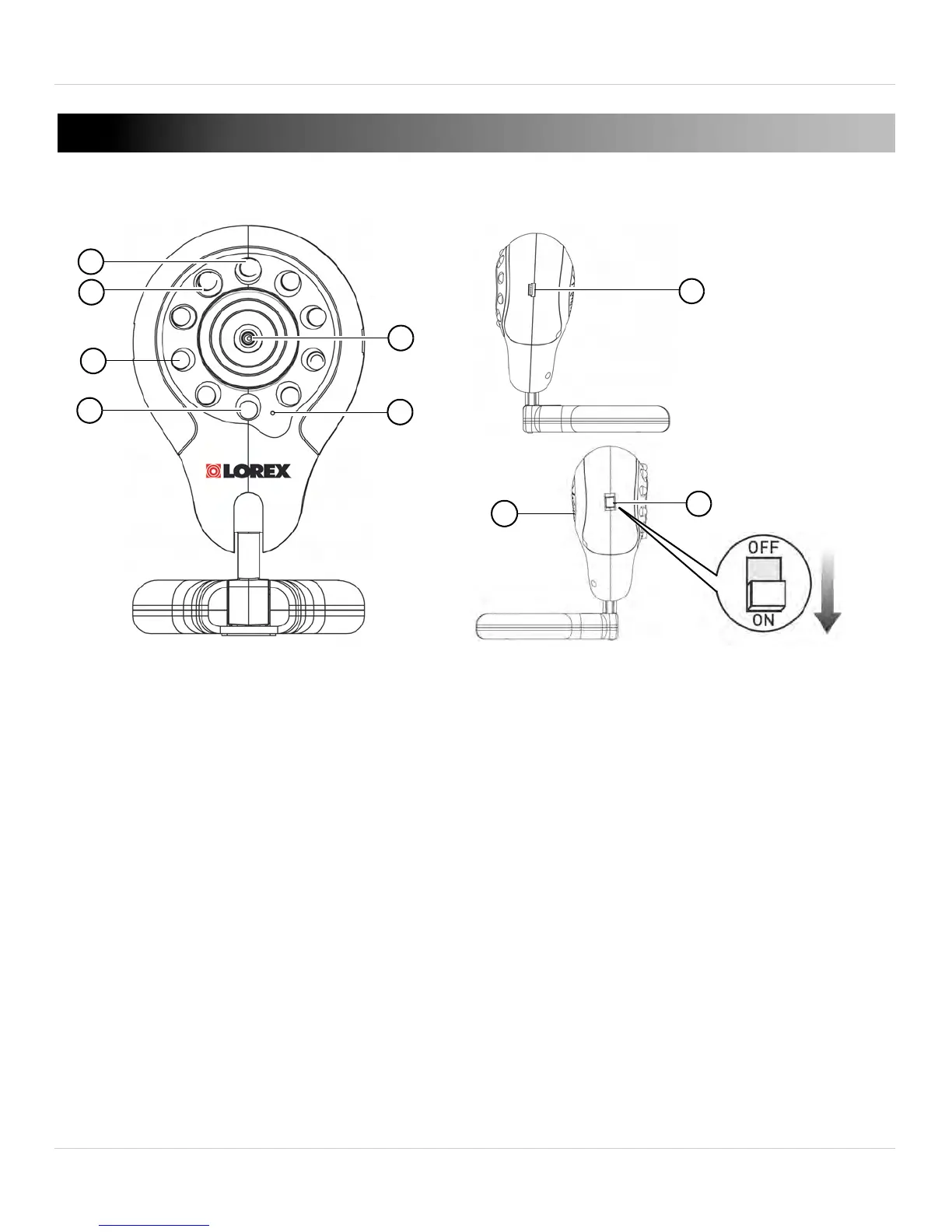5
2. Camera Overview
2. CAMERA OVERVIEW
1. Status LED: Glows green to indicate camera is active. Glows red if
camera is inactive. Flashes red to indicate low battery power.
2. Char
ging LED: Glows red to indicate camera is charging.
3. Infr
ared LEDs: Allows the camera to view in the dark. Glows red when
the power adapter is connected.
4. Light Sensor: Det
ects the light level in the room to automatically turn
on/off the night time LEDs.
5. Camer
a lens
6. Micr
ophone
7. A
C adapter port: Connects to the included AC adapter to charge the
camera.
8. Speak
er: Allows your baby to hear your voice when you speak into the
monitor.
9. ON/OFF Switch: T
urns camera on/off.