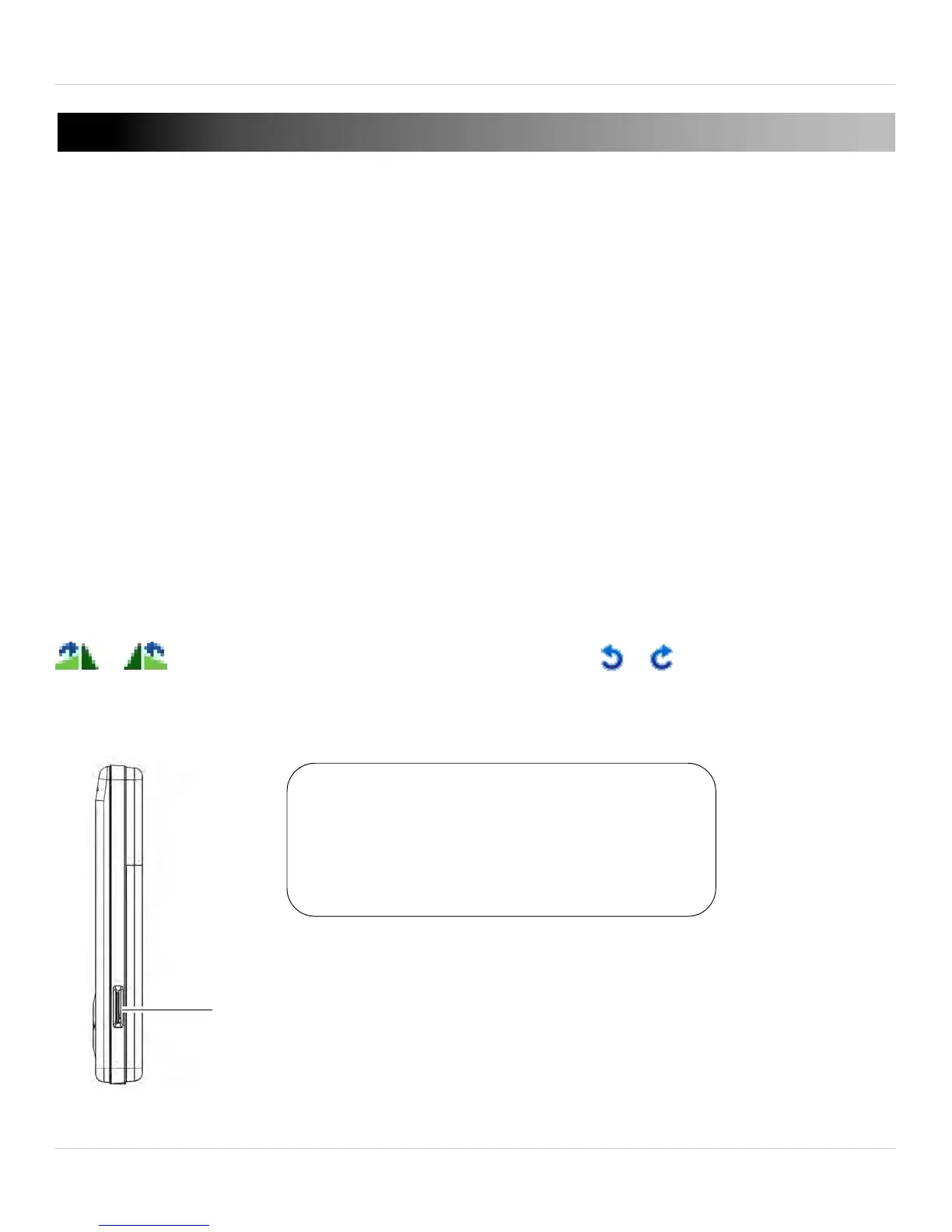20
7. Sharing Snapshot Recordings
7. SHARING SNAPSHOT RECORDINGS
To view stored pictures on your PC or Mac:
1. Remove the microSD card from the monitor by pressing on the
microSD card with a small, rigid object (i.e. paper clip or finger nails).
2. Insert the microSD card into a memory card reader (not included) that
is connected to your computer. An SD memory card adapter is
included in case the microSD card is not compatible with your
memory card reader.
3. On your computer, browse for the memory card directory and locate
the folder named LOREX.
4. Double-click the LOREX folder to access your pictures.
IMPORTANT: In order to share your pictures, you will need to rotate them
from landscape to portrait. PC: Double-click on the picture, then click
if you are on Windows XP™, or click if you are on
Windows Vista™ / 7™. Mac: Double-click on the picture. Press
COMMAND + L or R.
Push down on the microSD slot with a small,
rigid object (i.e. paper clip, finger nail) to
remove the microSD card.
You can share your pictures on
websites such as Facebook™,
Picasa™ and Flickr™ which
support the JPEG picture format.