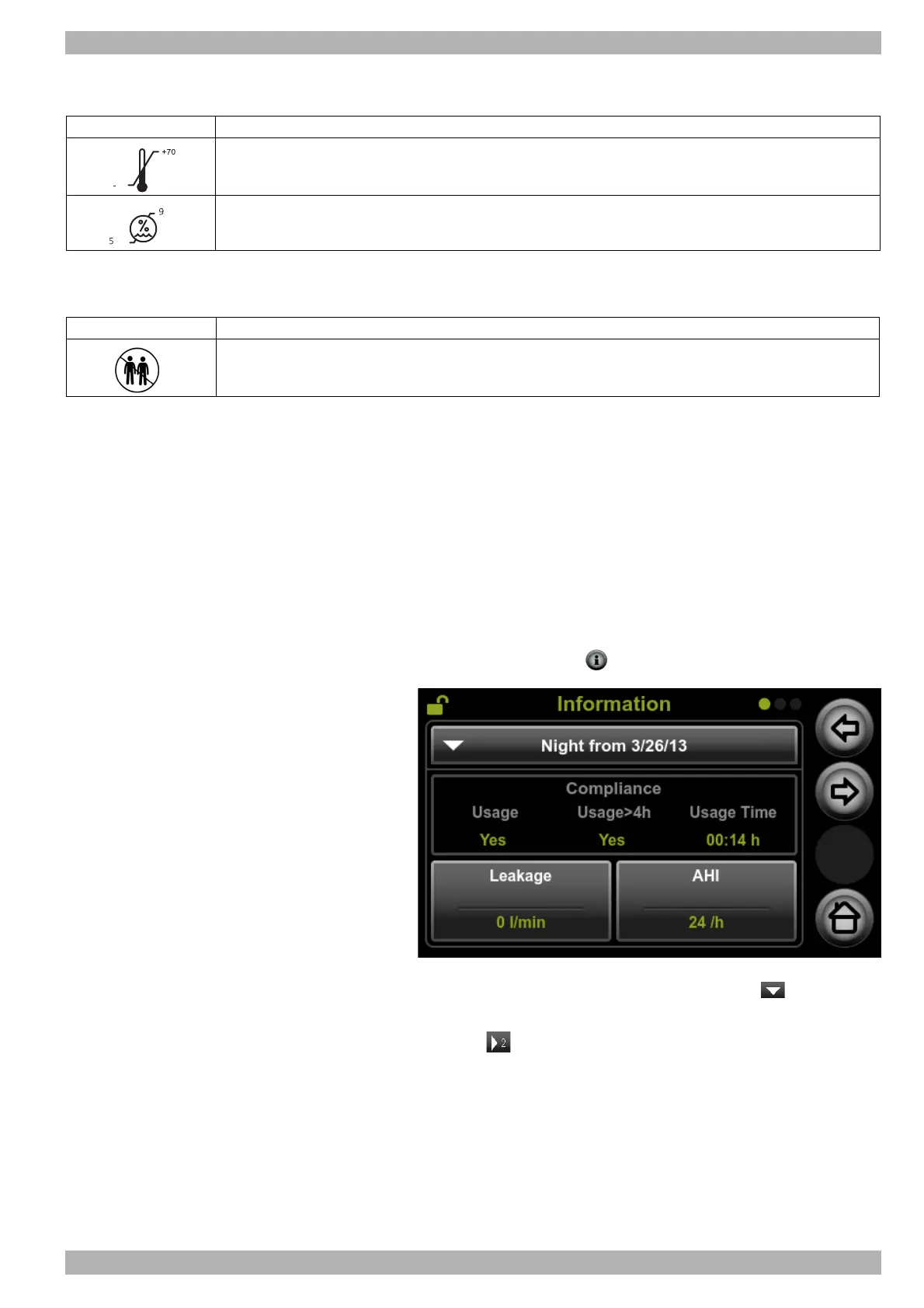WM 67971b 09/2017
WM 100 TD and WM 100 TH EN 17
2.6 Labels and symbols
2.6.4 Labels on the therapy device packaging
2.6.5 Labels on the breathing tube packaging
2.6.6 Viewing the therapy data and device
information in the Expert Info menu
In the Expert Info menu you can view information about the therapy
quality (compliance, leaks, AHI, pressure statistics in ventilation modes
with automatic pressure adaptation) of a selectable period of time, the
required pressure, and general information about the device and
network.
Requirement • The therapy device is in Standby mode.
• The expert sector is open.
1. Press the info button .
2. If necessary: To view therapy data from a night other than the
previous night, select the desired date in the list .
3. If necessary: To view a longer period of time, navigate to the second
screen .
Symbol Description
Permissible storage temperature: -25°C to +70°C
Permissible storage humidity: 15% to 93% relative humidity
Symbol Description
For use on one patient only!
%
%
3
1
