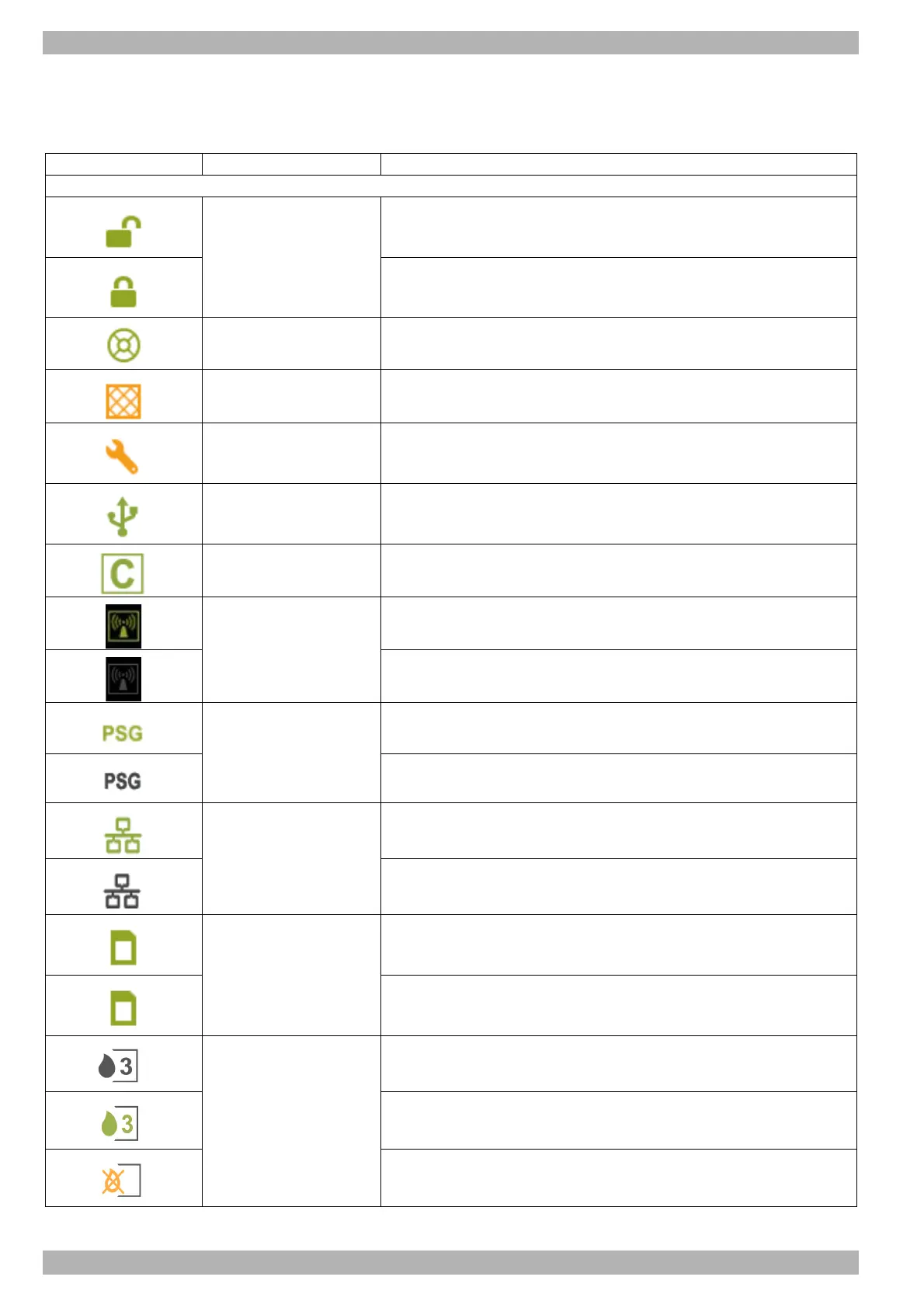10 EN WM 100 TD and WM 100 TH
WM 67971b 09/2017
2 Product description
2.3 Symbols on the display
Symbol Designation Description
Device status symbols (shown on the top line of the display)
Access symbol
The expert sector is open and the parameters can be set.
The expert sector is open and the settings are locked. It is not possible to configure
parameter settings.
Bacteria filter symbol Bacteria filter is connected and active.
Filter change symbol
Air filter replacement required. (Symbol only appears when air filter replacement is
active).
Maintenance symbol Maintenance required (symbol only appears when maintenance function is active).
USB symbol USB connection
Connect symbol prismaCONNECT module is plugged in.
(Green symbol)
prisma2CLOUD symbol
(Gray symbol)
prisma2CLOUD module is plugged in.
No connection to prisma2CLOUD module established.
PSG symbol
prismaPSG module is plugged in.
No connection to prismaPSG module established.
Network symbol
Network connection available.
No network connection available.
SD card symbol
SD card in SD card slot.
Symbol flashes: Data is being saved to the SD card.
Respiratory air humidifier
symbol
Respiratory air humidifier is connected and switched off. The last set humidifier level
is displayed.
Respiratory air humidifier is connected and switched on. The currently set humidifier
level is displayed.
Respiratory air humidifier is connected and empty of water.
