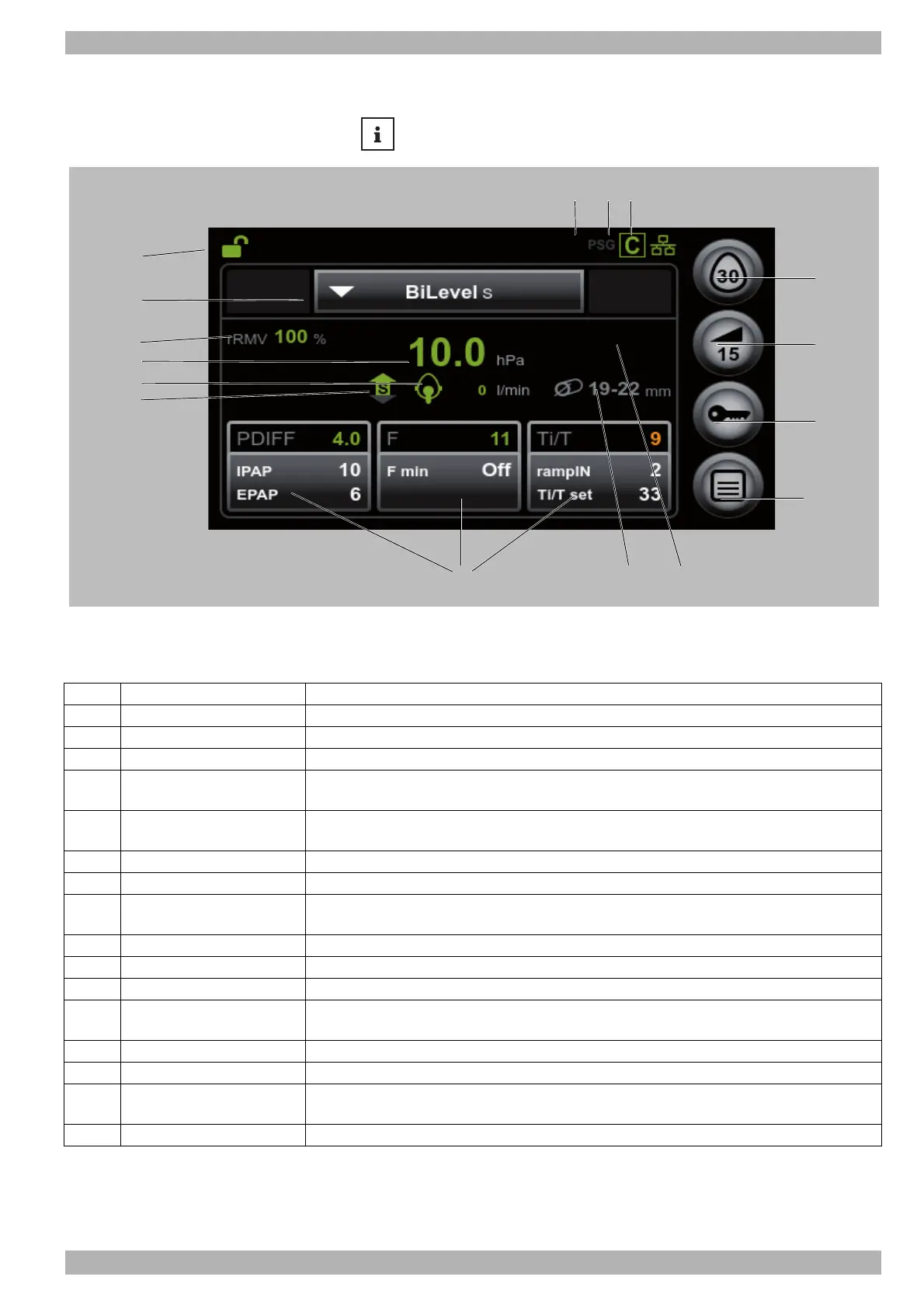WM 67971b 09/2017
WM 100 TD and WM 100 TH EN 9
2.2 Display
2.2.3 Display in the expert sector
2-4 Display in expert sector (screen in BILevel ST mode in Therapy
device mode)
Please note that the screens may differ slightly depending on the set
ventilation mode and device mode.
No. Designation Description
1 PSG symbol prismaPSG module is not plugged in or there is no connection.
2 CONNECT symbol prismaCONNECT is plugged in.
3 Network symbol Network connection available.
4 Mask test button
Starts the mask test and stops it prematurely.
Shows the remaining time in seconds.
5 softSTART button
Switches the softSTART on and off.
Shows the set/remaining softSTART time in minutes.
6 Lock button Exits the settings menus and locks the parameter setting function.
7 Menu button Gives access to the settings menus (only available after login).
8 VT display
Displays the tidal volume. Please note that if an oxygen supply unit is used, the supplied quantity of
oxygen is not taken into consideration.
9 Hose diameter display Displays the diameter of the breathing tube used.
10 Info fields Display the set therapy parameters. (They can be changed here following login).
11 Respiration status symbol Indicates the current respiration status.
12
Mask status symbol with leak
indicator
Displays how well the respiratory mask is positioned and the extent of any leak.
13 Actual pressure display Shows the actual pressure.
14 rAMV display / MV display Shows the relative or absolute respiratory minute volume (not available in CPAP or APAP mode).
15 Ventilation mode display
Displays the set ventilation mode.
Allows selection of another ventilation mode.
16 Expert sector symbol Shows that the expert sector is open and it is possible to set the parameters.
