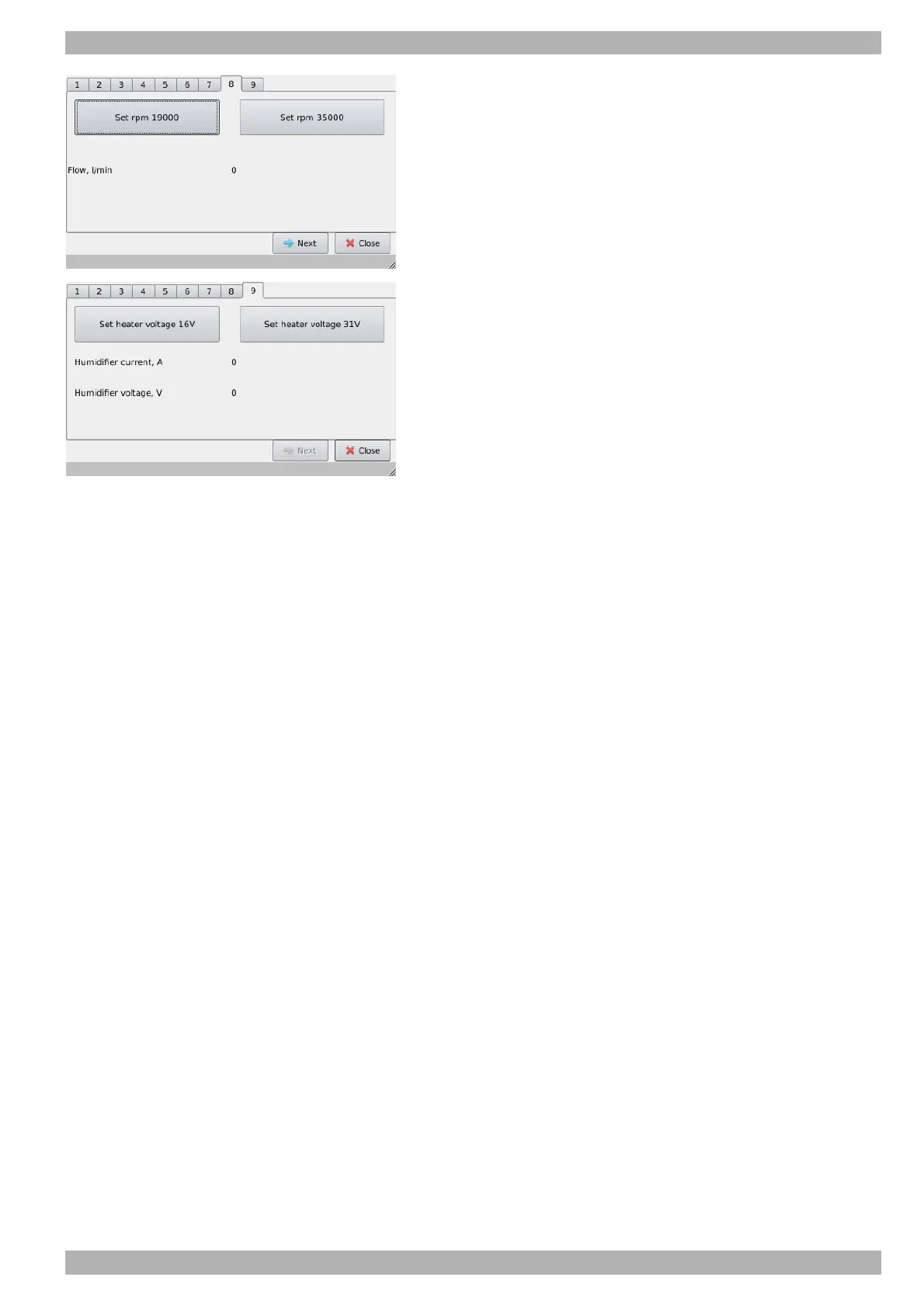WM 67971b 09/2017
WM 100 TD and WM 100 TH EN 35
5.4 Performing a function check
25.Step 8: Check the flow values
26.Press the 2 buttons for the different speeds one after the other and
read off the displayed flow.
Requirement:
The displayed flow values are within the tolerance specified in the
test record.
27.Press Next.
28.Step 9: Check the humidifier interface (heating element)
29.Connect up the respiratory air humidifier.
or
30.Remove the side cover and connect the individual heating element
to the port on the therapy device.
31.Press the 2 buttons for the different voltages one after the other.
Requirement:
The voltage and current consumption displayed are each within the
tolerance specified in the test record.
32.Press Close.
33.Remove the service connector from the therapy device to exit the
Service menu.
Result The function check is complete.
5.4.2 Checking the respiratory air humidifier
Requirement • The therapy device is disconnected from the patient.
• The therapy device is connected to the power supply.
• The therapy device is in Standby mode.
1. Inspect the housing for cracks, damage, and heavy soiling.
2. If there are cracks, damage, or soiling: Replace housing parts or
humidifier insert.
3. Fill the respiratory air humidifier to the line with water.
4. Check whether the respiratory air humidifier has any leaks.
If the respiratory air humidifier does have leaks: Replace damaged
parts.
5. Pour out the water.
6. Fill the respiratory air humidifier with 200 ml of water.
7. Connect the respiratory air humidifier to the therapy device.
8. Switch on the respiratory air humidifier.
9. Set humidifier heating level 7 on the therapy device.
10.Check whether the respiratory air humidifier warms up.
If the respiratory air humidifier is not slightly warm after 10 minutes:
Replace the heating element or mainboard (see "7.4 Replacing the
mainboard", page 44).
Result The function check is complete.
