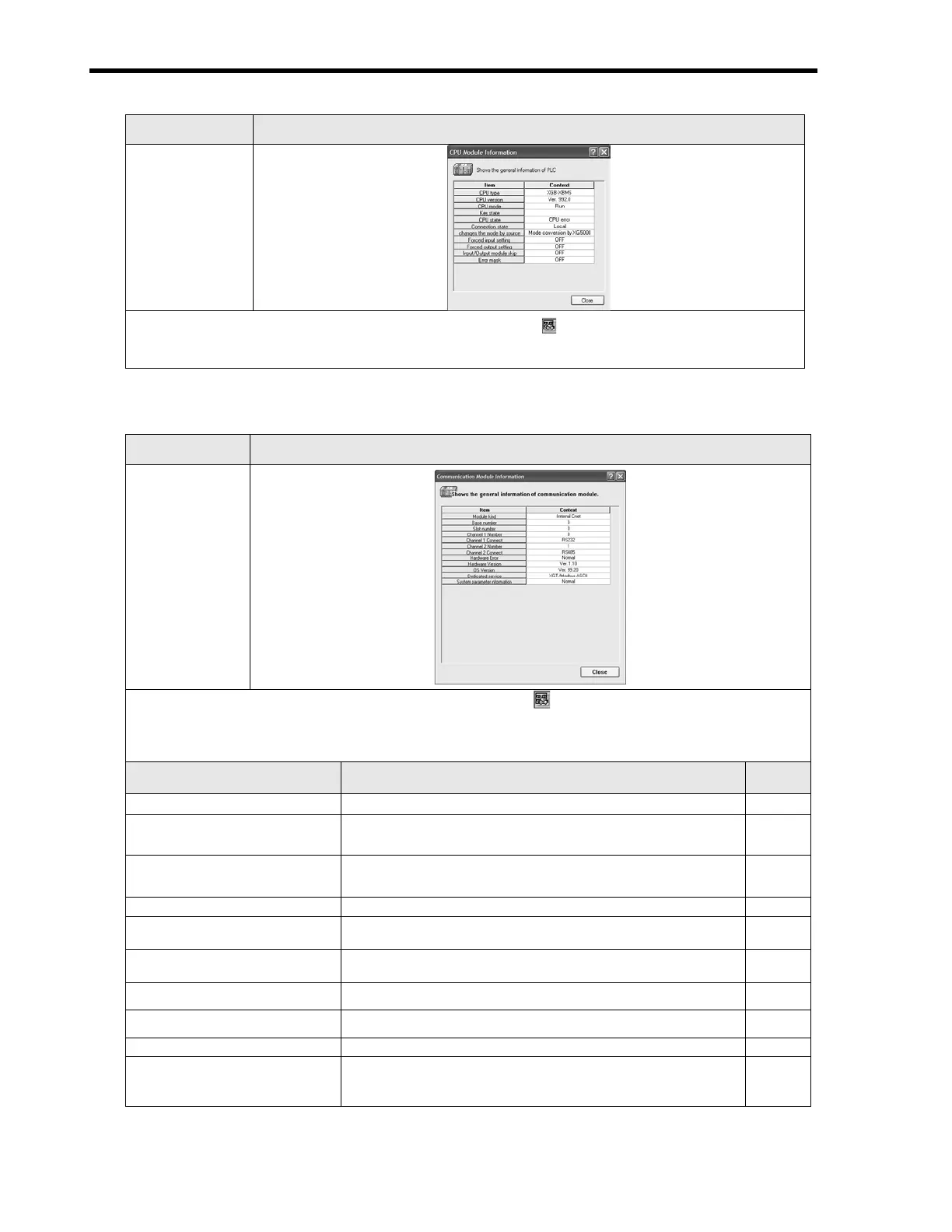Chapter 10 Maintenance
XBC E-Type Main Unit 10-18 Ver. 1
10.6.2 Checking status of main unit
Check list Detail result
CPU
Module
information
1.
Select [Online] – [System Diagnosis] or click the icon ( ).
2. You can check the status of main unit by clicking CPU module information after clicking main
10.6.3 Communication module information
Check list Detail result
Communication
module
information
1. Select [Online] – [System Diagnosis] or click the icon ( ).
2. You can check communication module status by clicking communication module information
and click the right button after clicking Cnet I/F module and built-in communication.
3. Meaning of each item of communication module information is as follows.
Item Content Ref.
Information of module kind under diagnosis
Base number
Base information of communication module under diagnosis. It
is fixed as 0 at XGB PLC.
Slot number
Slot no. of communication module under diagnosis
In case of built-in communication, it is fixed as 0.
Station no. of relevant channel used at dedicated service, P2P
Connection method
Information of communication type (RS-232C, RS-422) of
relevant channel
Hardware error
Indicates whether hardware of communication module is
normal or not.
Hardware version Version of communication module hardware
OS version Indicates version of communication module OS
Indicates whether P2P communication is activated or not
System parameter information
Whether standard communication parameter is downloaded or
not. Standard communication parameter error information
