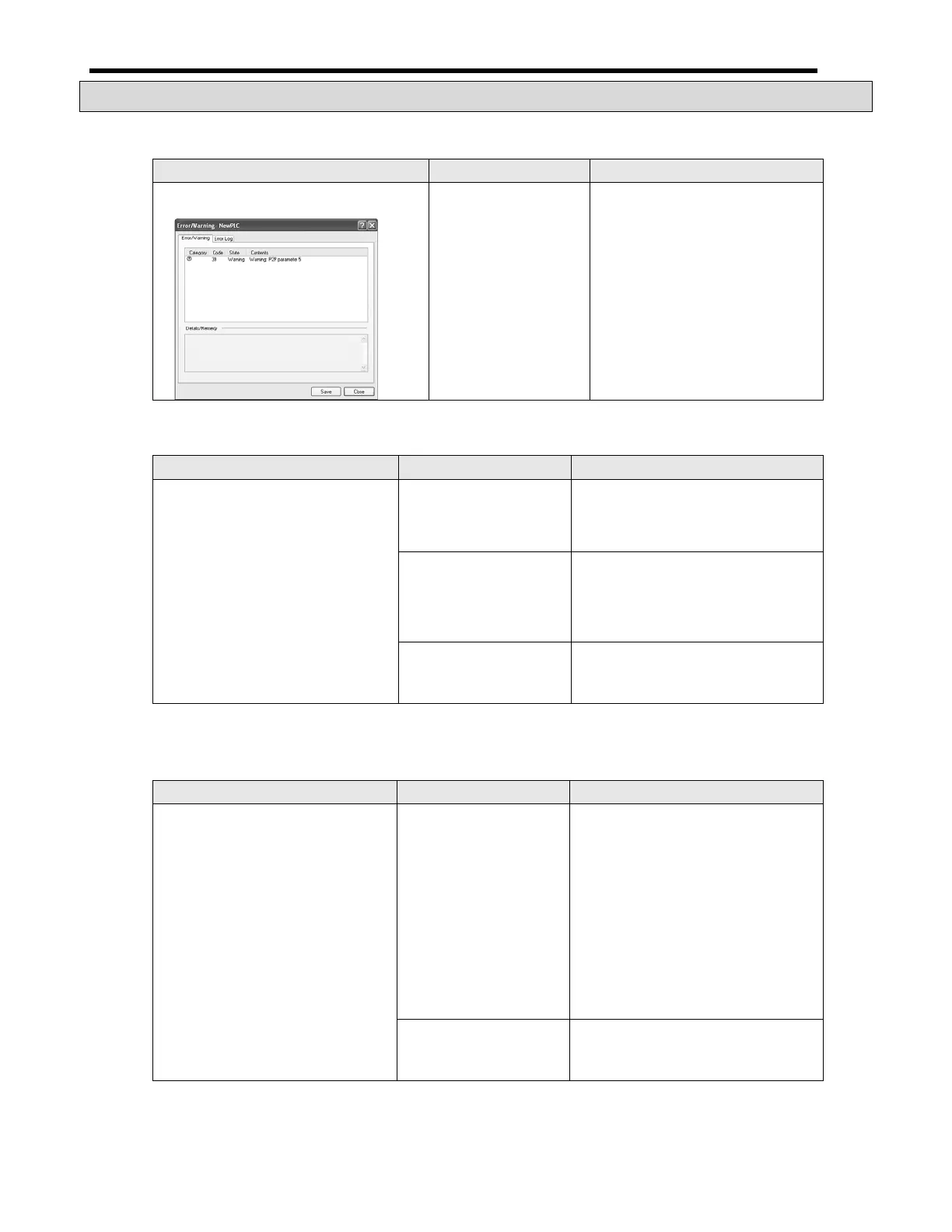Chapter 10 Maintenance
XBC E-Type Main Unit 10-22 Ver. 1
10.7 Troubleshooting by Error
10.7.1 Troubleshooting when P2P parameter setting error occurs in case of XG5000 connection
Anomaly Reason Trouble shooting
P2P setting error warning in case of
XG5000 connection
In case of enabling
link, the user
enabled the link
where P2P is not set
1. In Enable Link menu of
XG5000, check P2P setting
number and delete P2P
number not selected properly.
2. After disconnecting XG-PD,
connect XG5000 again and
check
10.7.2 Troubleshooting when communication is not done after P2P client setting
Anomaly Reason Trouble shooting
Tough communication setting is
completed, Tx/Rx LED of Cnet
I/F doesn’t flicker
In case CPU is stop
mode
Connect XG5000 and check CPU
mode.
If CPU mode is stop, change
communication
standard parameter
between client and
Connect XG-PD and click [File] –
[Open from PLC]. Check standard
settings of module acting as client
and server.
Enable Link setting
error
After executing P2P parameter,
enable right P2P link
10.7.3 Troubleshooting when response frame is missed in case of acting as client and using
RS-485
After setting diverse P2P
parameter in P2P block, if frame
monitor is executed, response
frame is missed.
In case P2P
conditional flag is
faster than
communication time
1. Consider communication time
and change P2P conditional flag.
2. Communication time:
transmission time + reception time
- transmission time: conditional
flag+CPU Scan Time+reaction
time of communication
module+data transmission time
- reception time:
CPU Scan Time + reaction time of
communication module+data
In case that response
time of partner is slow.
1. Increase Delay time in standard
settings of XG-PD.
