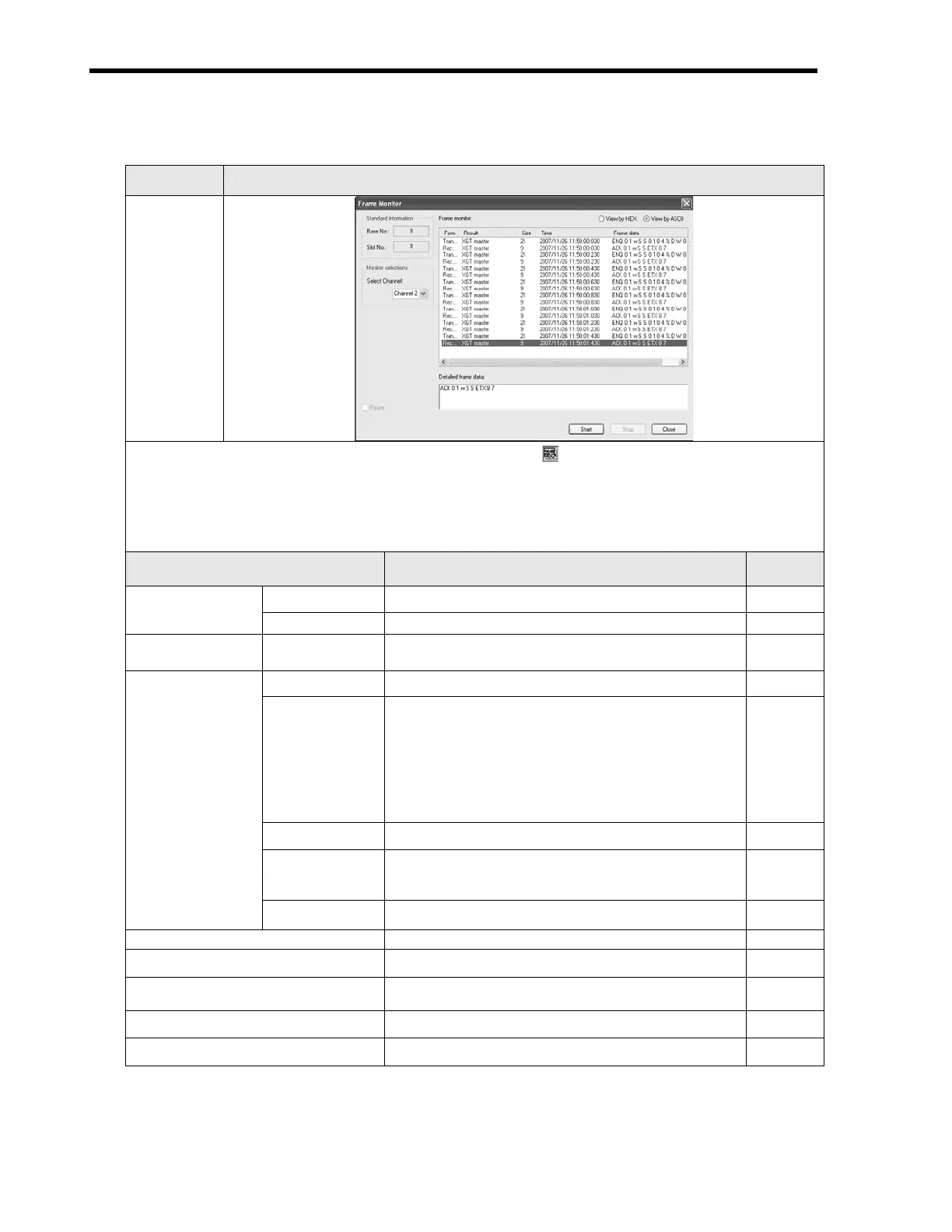Chapter 10 Maintenance
XBC E-Type Main Unit 10-19 Ver. 1
10.6.4 Frame monitor
The user can check whether frame is normal or not by monitoring TRX frame through Cnet I/F module by XG-
PD’s frame monitor.
Check list Detail result
Frame
monitor
1.
Select [Online] – [System Diagnosis] or click the icon ( ).
2. If you click right button after clinking Cnet I/F module and click frame monitor, you can monitor
current communication data.
3. If you use frame monitor function, you can check frame of TRX data between Cnet I/F module
and external communication device easily.
4. Detailed content of information indicated frame monitor window is as follows.
Item Content Ref.
Standard
information
Base No. Information of base number under diagnosis
Information of slot number under diagnosis
Select Channel
Select channel to monitor
Frame monitor
window
Form Indicates whether it is TX or RX frame.
Result
Indicates the protocol type
1) XGT server
2) XGT client
3) Modbus server
4) Modbus client
5) User definition frame
6) Unknown: frame that Cnet can’t deal with
Size Size of frame
Time
Time when sending/receiving the frame
In case main unit is standard type (XBM-D***S), it
indicates elapsed time from start.
Frame data Indicates the frame data
Indicates the frame data as HEX
View by ASCII Indicates the frame data as ASCII
Start Starts the frame monitor
Stop Stops the frame monitor
Close Closes the frame monitor window
