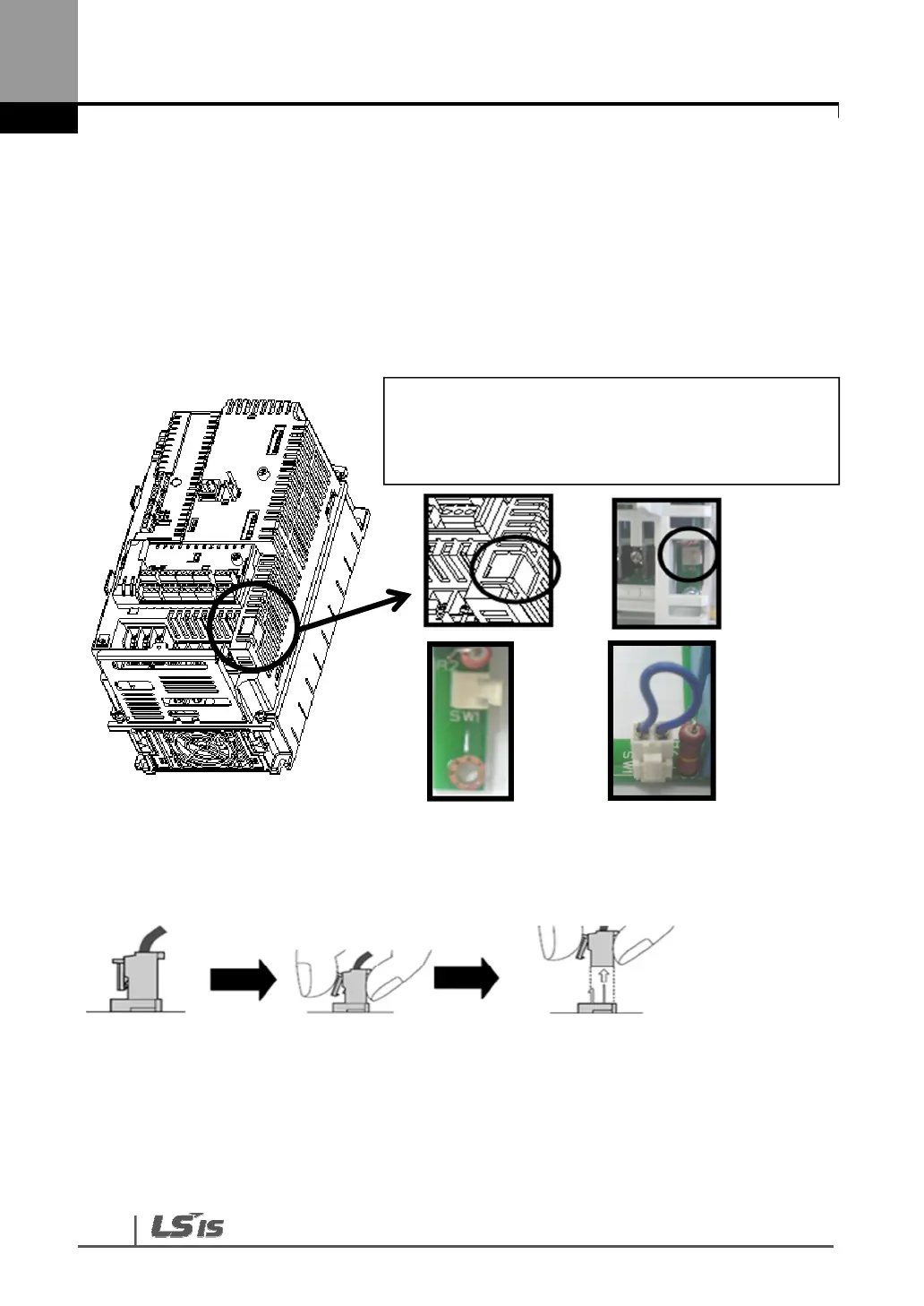26
Built-in EMC Filter
The product which has a built-in EMC filter is efficient for reducing conductive and radiated
noise from the input part of inverter. Turns On the On/Off switch of EMC filter to perform the
EMI function if you are select the product which has a built-in EMC filter. (However, when
unable to use EMC filter or due to the asymmetric structure of the ground to use, EMC filter
of on/off swich is set to off
1) How to set EMC Filter functions (Less than 7.5kW Products)
2) How to remove EMC Filter ON/OFF connector (Less than 7.5kW Product)
Check the voltage by a tester in 10minute after cutting the power supply. In case separate
with connector, pull the connector while pressing fixed hasp. When reinstalling, be sure to
hook the hasp of the connector. (if it is hard to separate them, please tweezers.)
- Cut off plastic cover which marked below.
- If short circuit connector is connected with SW1
which is inside, EMC Filter works.
EMC filter OFF
EMC filter ON
EMC filter OFF
EMC filter ON
