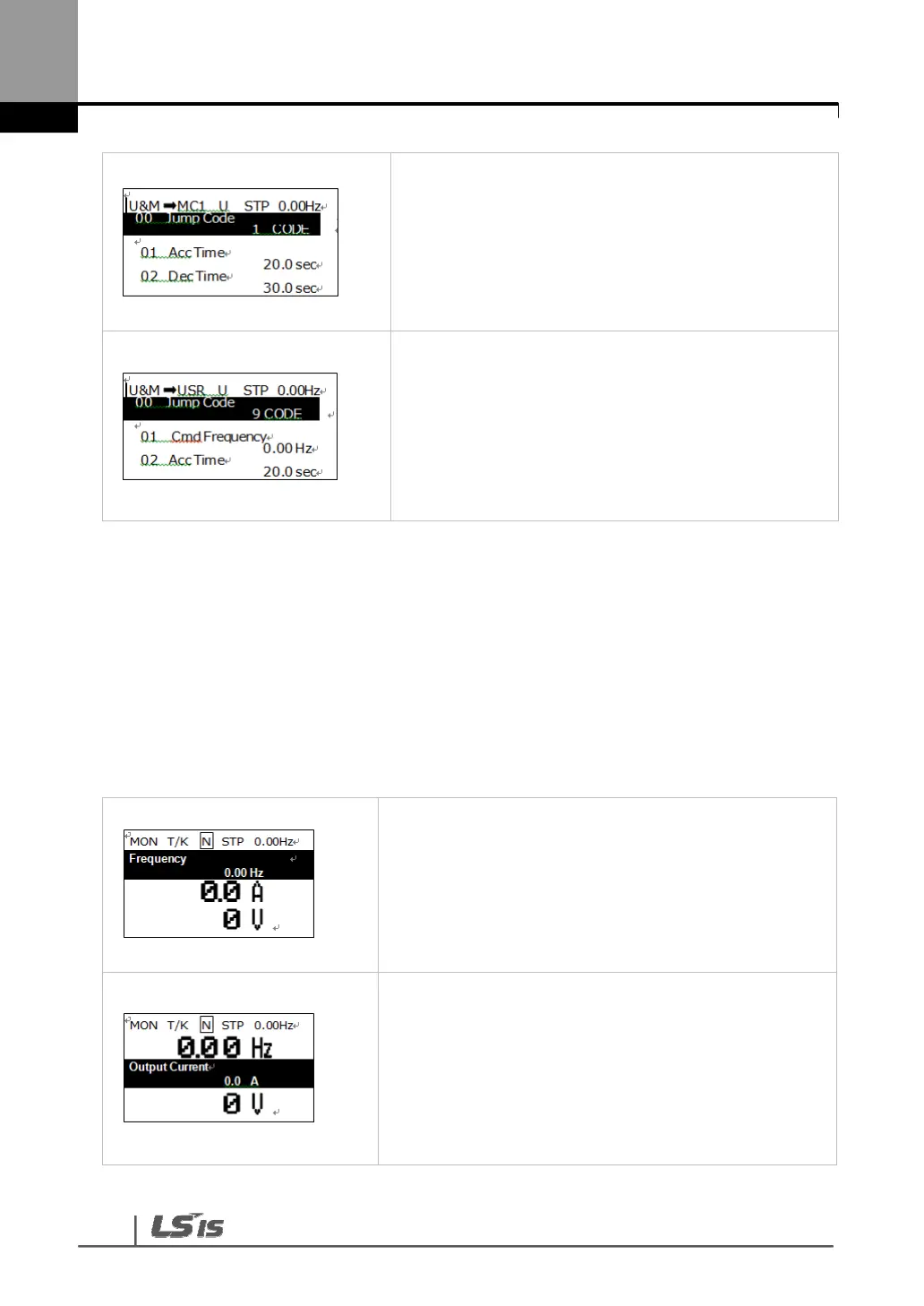50
- You have shifted to Macro Group(MC1).
- Press Right key.
- You come back to User Group(USR).
3.2.6 Code(Function Item) shift
1) Code shift in monitor mode
If you press Up and Down keys where the cursor is, names of frequency and current, etc.
will be displayed.
- Power on, a display emerges as shown on the left.
The present mode is the monitor mode.
- The cursor is at the front of Hz item.
- Press Down key.
- The output current is displayed in the second
display item.
- Do not press any key for about 2 seconds after shift.
