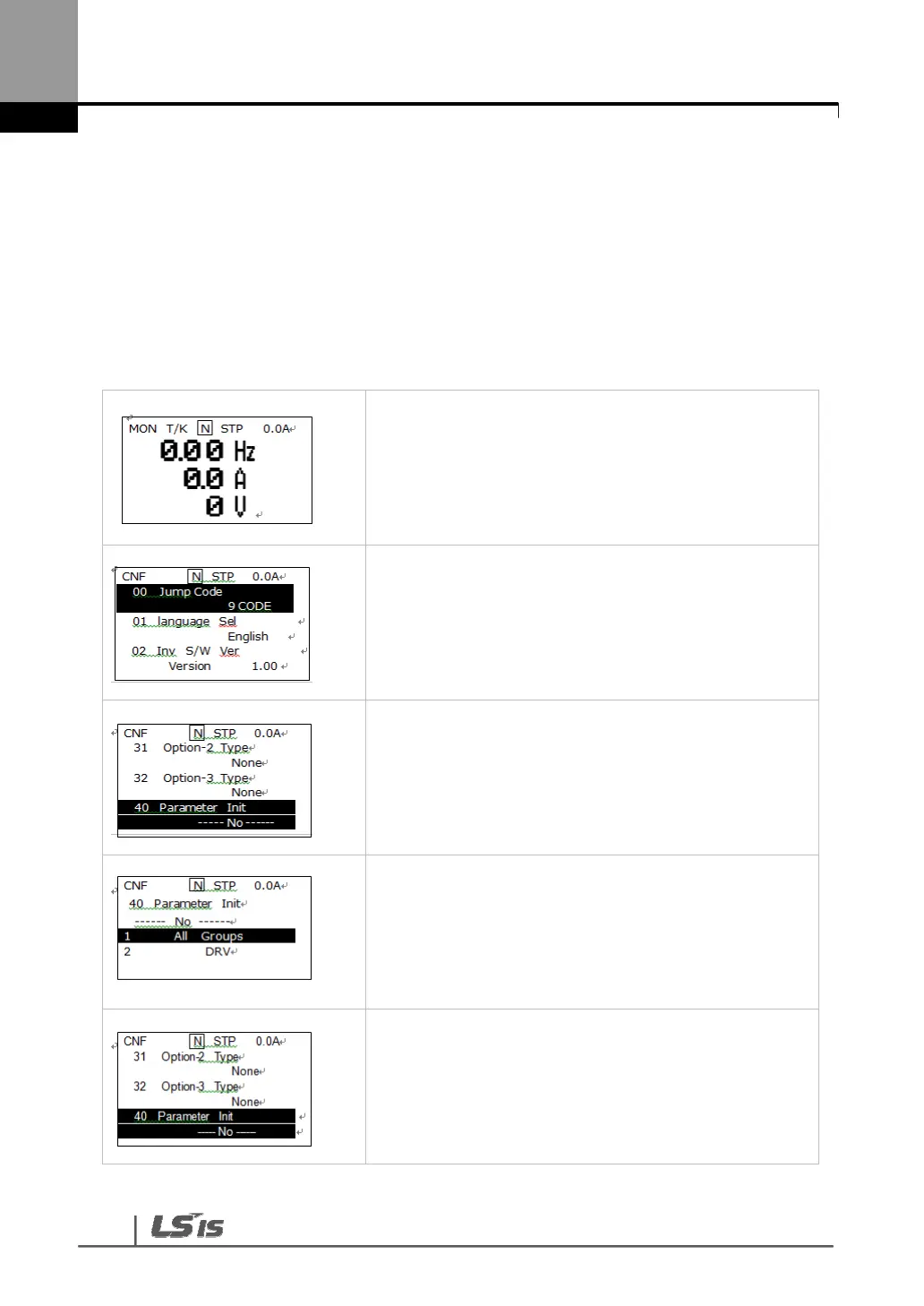62
3.2.10 How to initialize parameters
You can initialize the parameter which was has been changed by the user to the initial state
at the time of delivery. Not only the entire parameter but individual groups of the parameter
mode can be selected and initialized.
- Monitor Mode is displayed.
- Shift to CNF by using Mode key.
- Shift to code 40 using Down key.
- Press PROG.
- Of the Parameter items to initialize, select All
Groups and press PROG.
- Initialization completed, you come back to the
initialization selection display.
