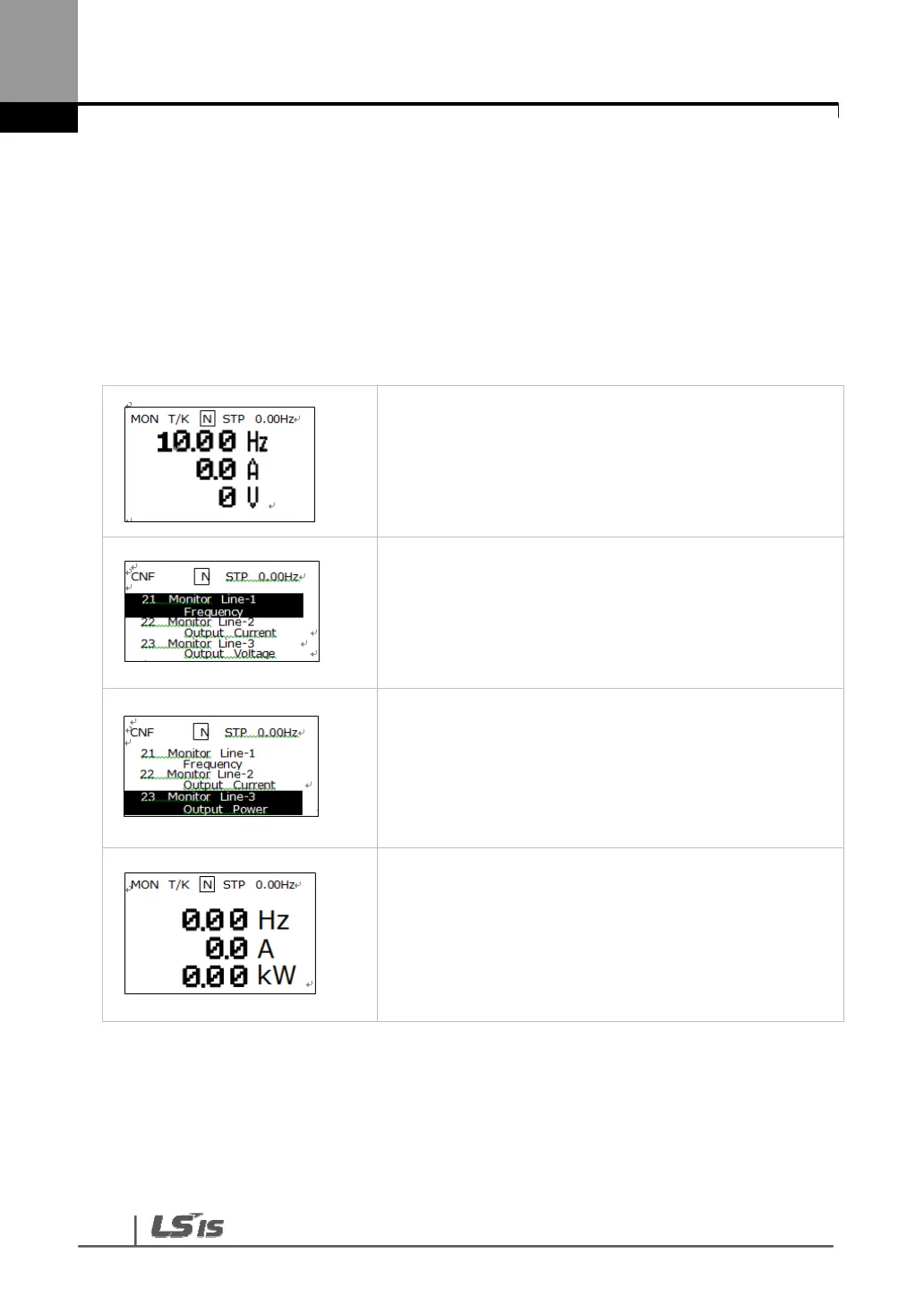56
3.2.8 Operating status monitoring
1) Using monitor mode
Three items at a time can be displayed items in Monitor Mode. Some items including
frequency can be edited. Displayed items can be selected by the user in Config Mode(CNF).
- This is the initial display of Monitor Mode.
- The frequency, current and voltage are set as the
default monitor items at the time of product delivery.
- Of the displayed items, for frequency, the target
frequency is displayed during stop and operating
frequency during operation.
- You can set the items to display in Monitor Mode in
sequence at No. 21~23 in CNF.
- Move to No. 23 using Down key.
- Change the No. 23 item in Monitor Mode to output
power.
- The third displayed item in Monitor Mode has been
changed to output power.
