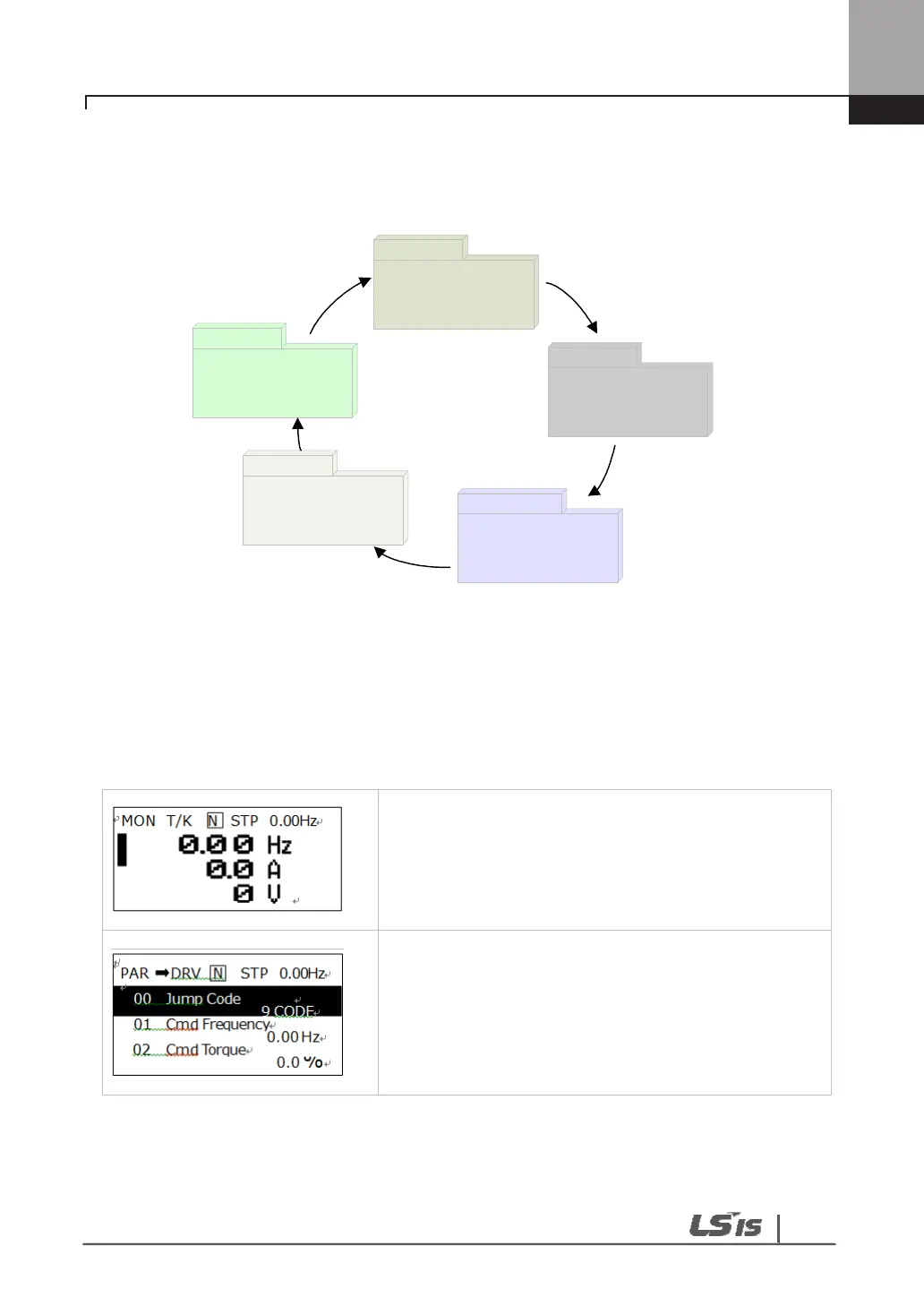45
3.2.4 Mode shift
1) Mode Shift at the time of delivery
You can change the display as follows if you shift modes by using the mode key. The
User/Macro Mode and Trip Mode are not displayed at the time of the product being
delivered. For detailed description on the two modes, see page 8-47, 48, 8.1.30 Additional
to User Group (USR Grp) or 8.1.31 Addition to Macro Group.
- Upon Power-up, a display emerges as shown on
the left. This display is the monitor mode.
- Press Mode key once.
- You have now shifted to Parameter Mode.
- Press Mode key once.
Monitor
Parameter
User&Macro
Config
Trip
