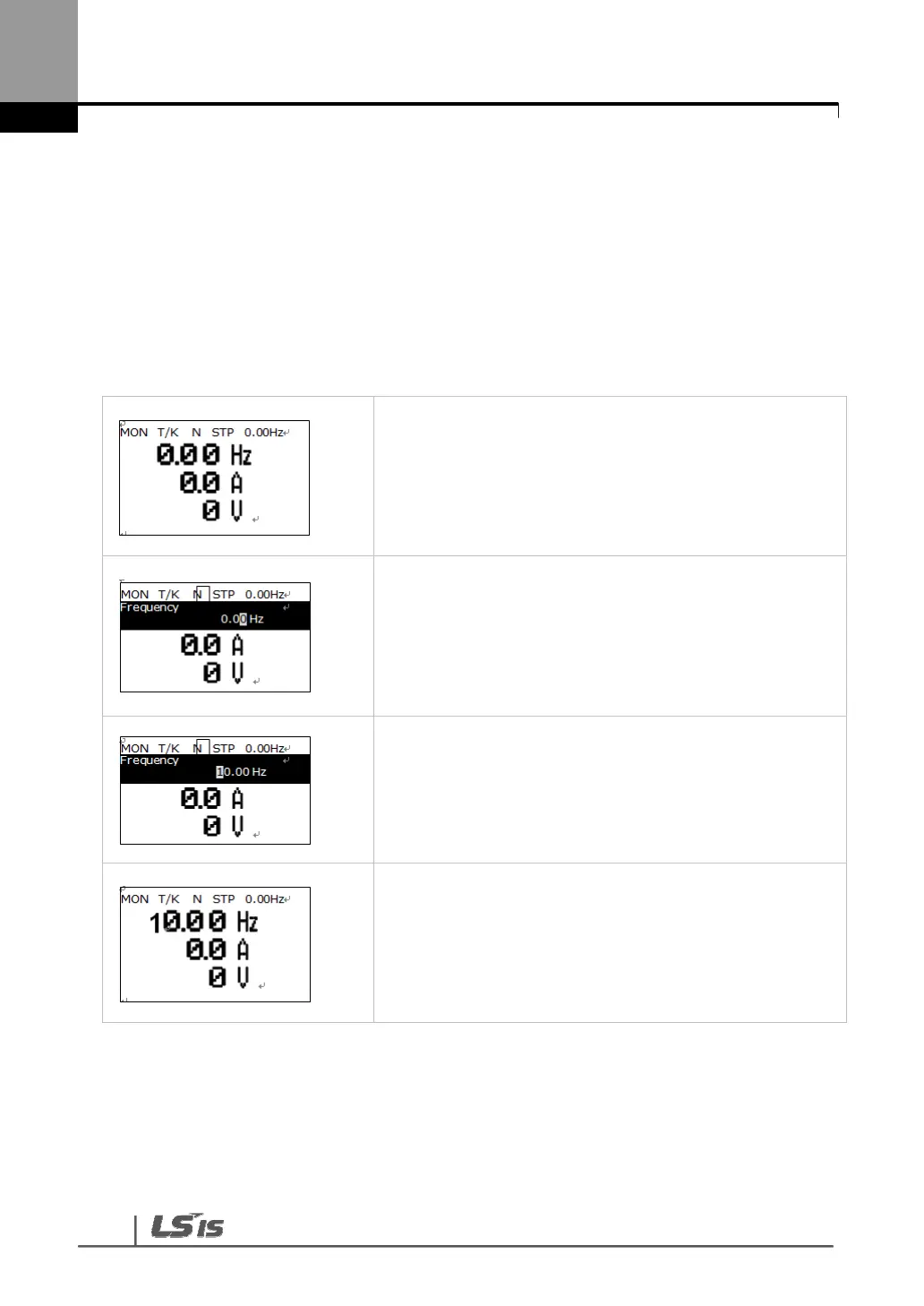54
3.2.7 Parameter setting
1) Parameter setting in monitor mode
You can set some parameters including frequency in Monitor Mode. The following is an
example of frequency setting.
- Check whether the cursor is in frequency item and the
09 frequency setting method in DRV is keypad.
- Press PROG.
- Detailed information of the item is displayed and the
cursor flashed.
- You can shift to the desired place for frequency setting
by using Shift key.
- Set frequency at 10Hz using Up key.
- Press PROG.
- The desired frequency has been set at 10Hz.
2) Parameter setting in other modes and groups
This gives the example of changing the operational frequency in the Drive Group of
Parameter Mode. A similar procedure applies other modes or groups.
