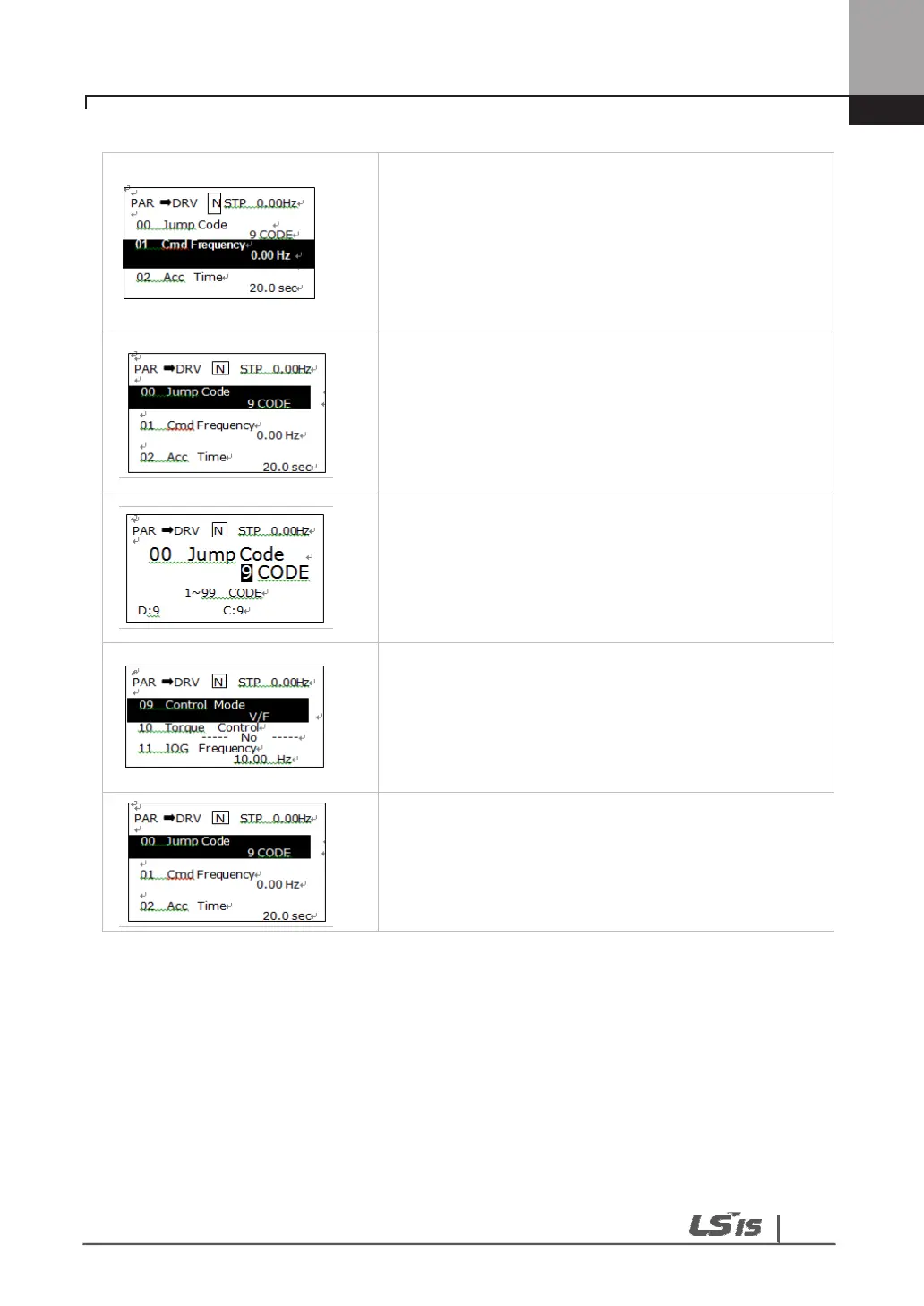53
- Check that code number 00 is displayed in the initial
display of DRV of PAR(Parameter Mode).
- Press Program key(PROG).
- The cursor flashes so that you can enter the code
number as on the left.
- Enter 9 using Up key and press PROG.
- You shift to Control Mode of code number 9.
- If you press ESC, you will shift to 00 of DRV.
