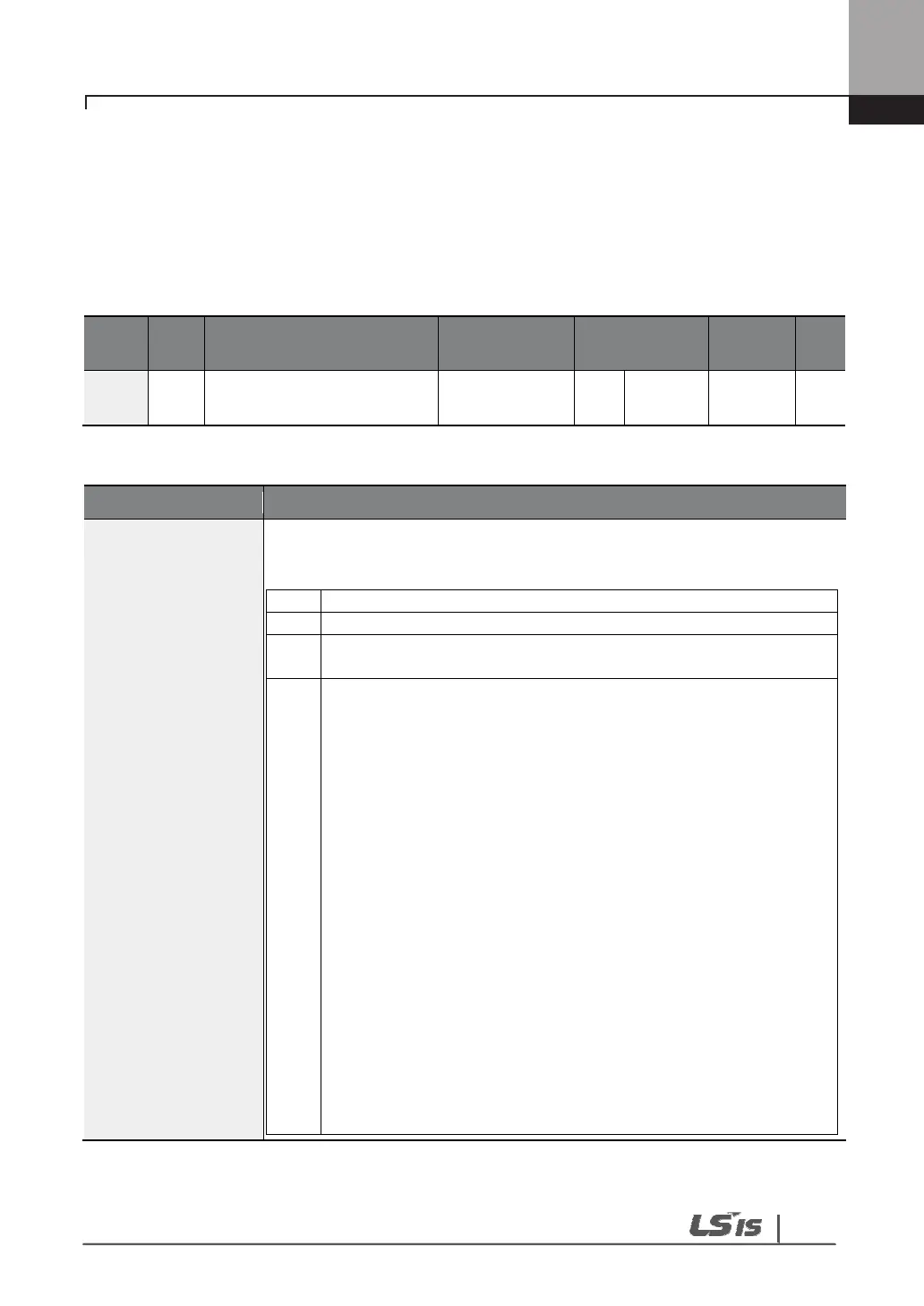63
3.3
Easy Start
Run Easy Start On to easily setup the basic motor parameters required to operate a motor
in a batch. Easy Start shows up when on initial power is given. To see the easy start again,
set CNF-61 (Easy Start On) to ‘1 (Yes)’ to activate the feature, initialize all parameters by
setting CNF-40 (Parameter Init) to ‘1 (All Grp)’, and restart the inverter to activate Easy Start
On.
Group
Code
Name LCD Display
Setting
Range
Unit
CNF 61
Parameter easy start
settings
Easy Start On 1 Yes - -
Easy Start On Setting Details
CNF-61 Easy Start
On
Follow the procedures listed below to set the easy start on
parameters.
1 Set CNF-61 (Easy Start On)
‘1(Yes)’.
2 Select
CNF-40
parameters in the inverter.
3 Restarting the inverter will activate Easy Start On. Set the
values in the following screens on the Keypad. To escape from
Easy Start On, press the [ESC] key.
Start Easy Set: Select ‘Yes’.
- CNF-01 Language Sel : select the language you want.
- DRV-14 Motor Capacity : select the capacity of the motor.
- BAS-11 Pole Number : select the pole number of the motor.
- BAS-15 Rated Volt : select the rated voltage of the motor.
- BAS-10 60/50Hz Sel : select the rated frequency of the motor.
- BAS-19 AC Input Volt : set the input voltage.
- DRV-06 Cmd Source : selects the operating command
method.
- DRV-01 Cmd Frequency : select the operating frequency.
Now you come back to the monitoring display. The minimum
parameter to drive the motor having been set, the motor is
operated by the operating command method set in DRV-06.
When the settings are complete, the minimum parameter
settings on the motor have been made. The Keypad will return
to a monitoring display. Now the motor can be operated with the
command source set at DRV-06.
