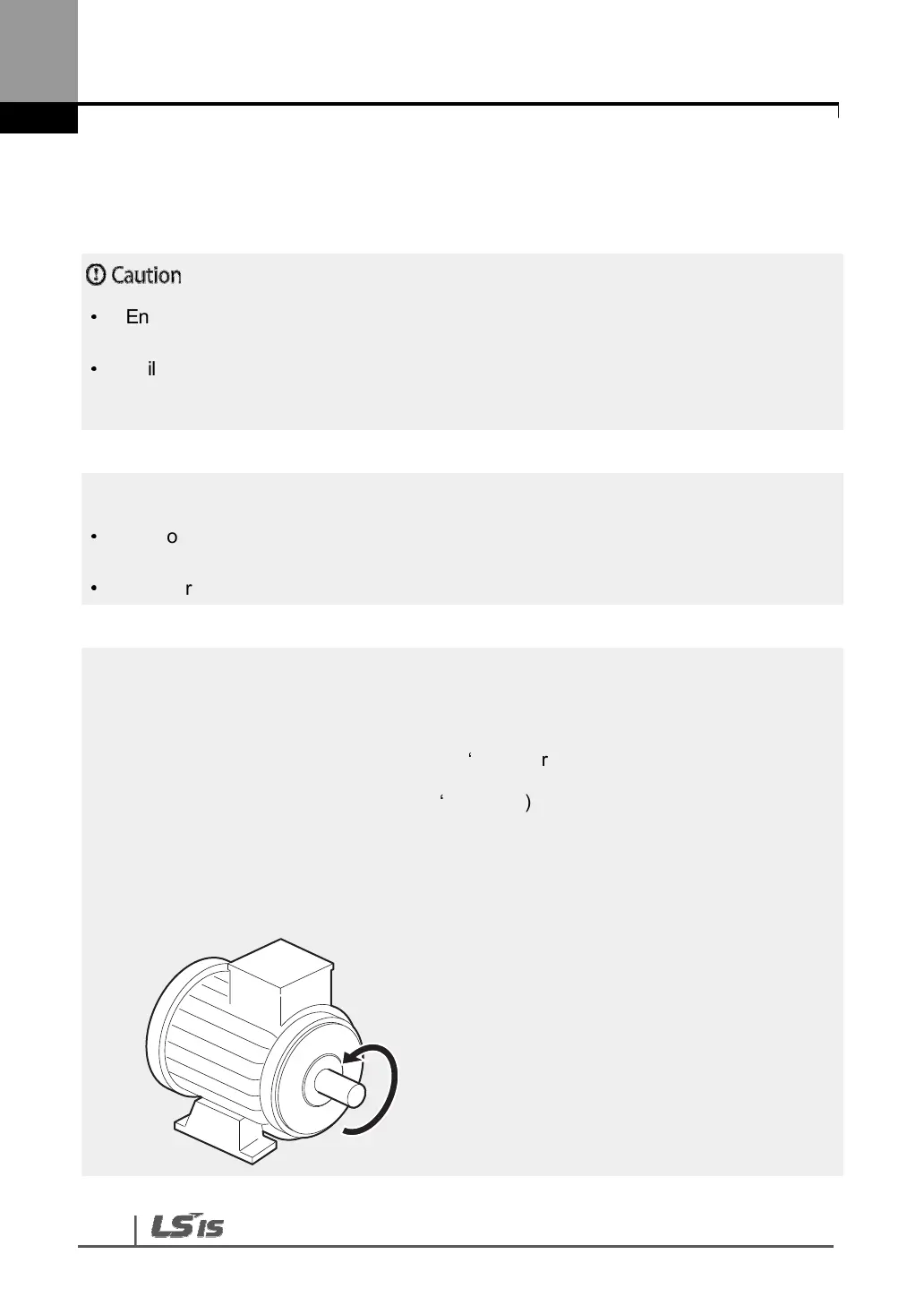64
Verifying the Motor Rotation
This chapter is about a procedure to check the motor direction. Follow the instructions
below to protect the motor from rotating in the reverse direction.
•
Ensure that the motor, system, and any attached equipment are ready for start. It is the
responsibility of the user to ensure safe operation under any condition.
•
Failure to ensure that the motor, system, and any attached equipment are ready for
start could result in personal injury or equipment damage.
Note
•
Risk of damage to pumps/compressors can be caused by motor running in wrong
direction.
Before running the inverter, check the motor rotation.
Procedure of checking motor direction
1
Supply AC power input to the inverter. Take a look at keypad(LCD loader) and see if it
is turned on.
2 Set DRV-02 Keypad Run Direction code as
‘
1( Forward)’.
3 Set DRV-06 Command Source code as
‘
0(keypad)’
4 Set an anonymous frequency reference. Low set value of frequency would be better for
your safety.
5
Observe the motor’s rotation from the load side and ensure that the motor rotates
counterclockwise (forward)
.
