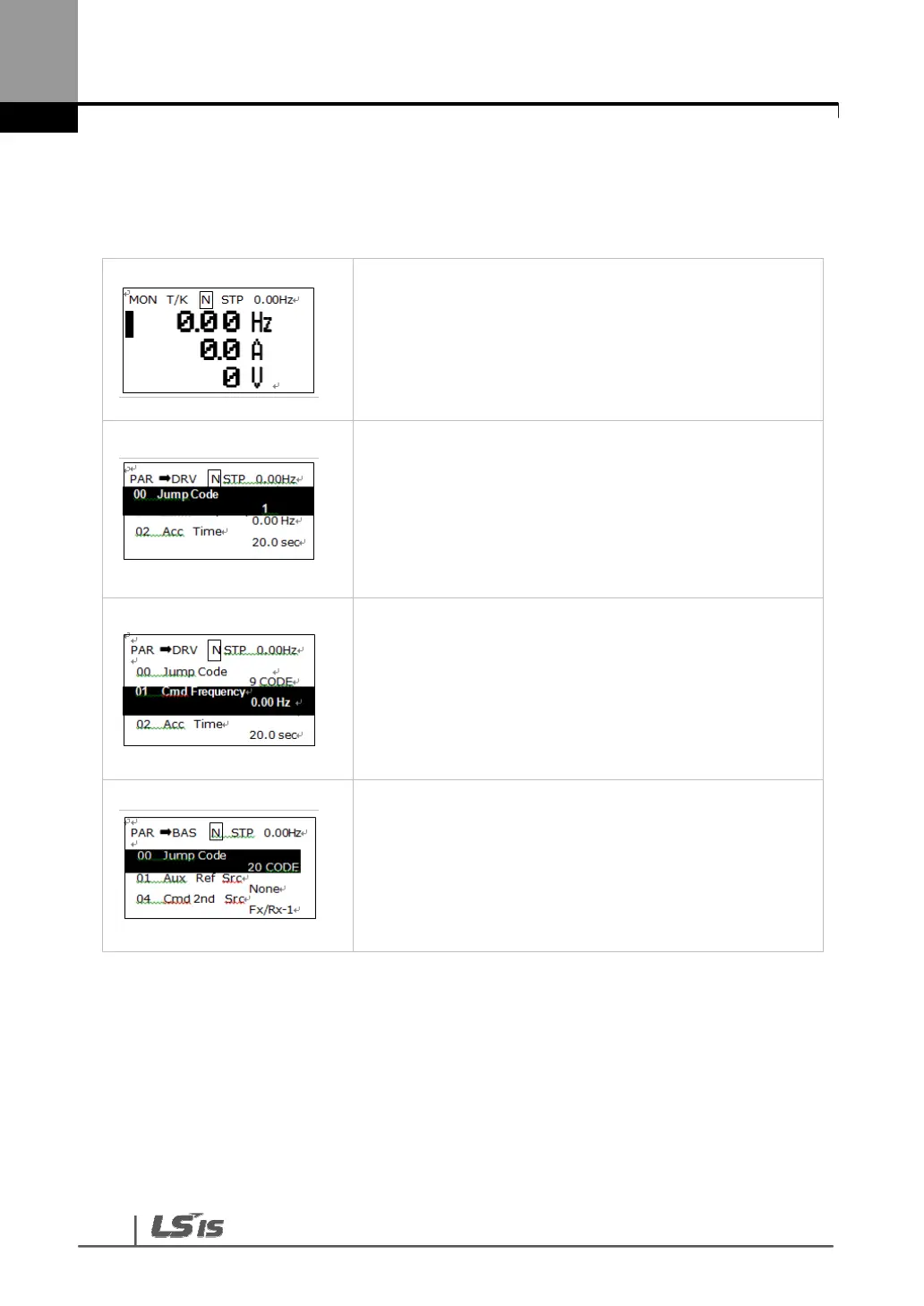52
2) Code shift (function Items) in other modes and groups
Using Up and Down keys: The following figures give an example of shifting the
code by using Up and Down keys in DRV and BAS of Parameter Mode. Code shift
in other modes are the same.
- Power on, the display emerges as on the left. The
present mode is Monitor Mode(MON).
- Press Mode key once.
- The display shows DRV of Parameter Mode. If DRV
is not displayed, press Mode key until DRV appears or
press ESC once.
- If you press Down key, you will shift to code No. 0 in
DRV of Parameter Mode as shown on the left.
- Press Right key once.
- You shift to BAS of Parameter Mode.
- You can shift the code by using Up or Down key.
3) How to Shift in Jump Code
In groups of Parameter Mode and User/Macro Mode, there is Jump Code Entry item for
shift to the code of each group. If the code number is high, you can shift faster than by using
Up and Down keys. The following figures give an example of shift to code number 09 of
DRV.
