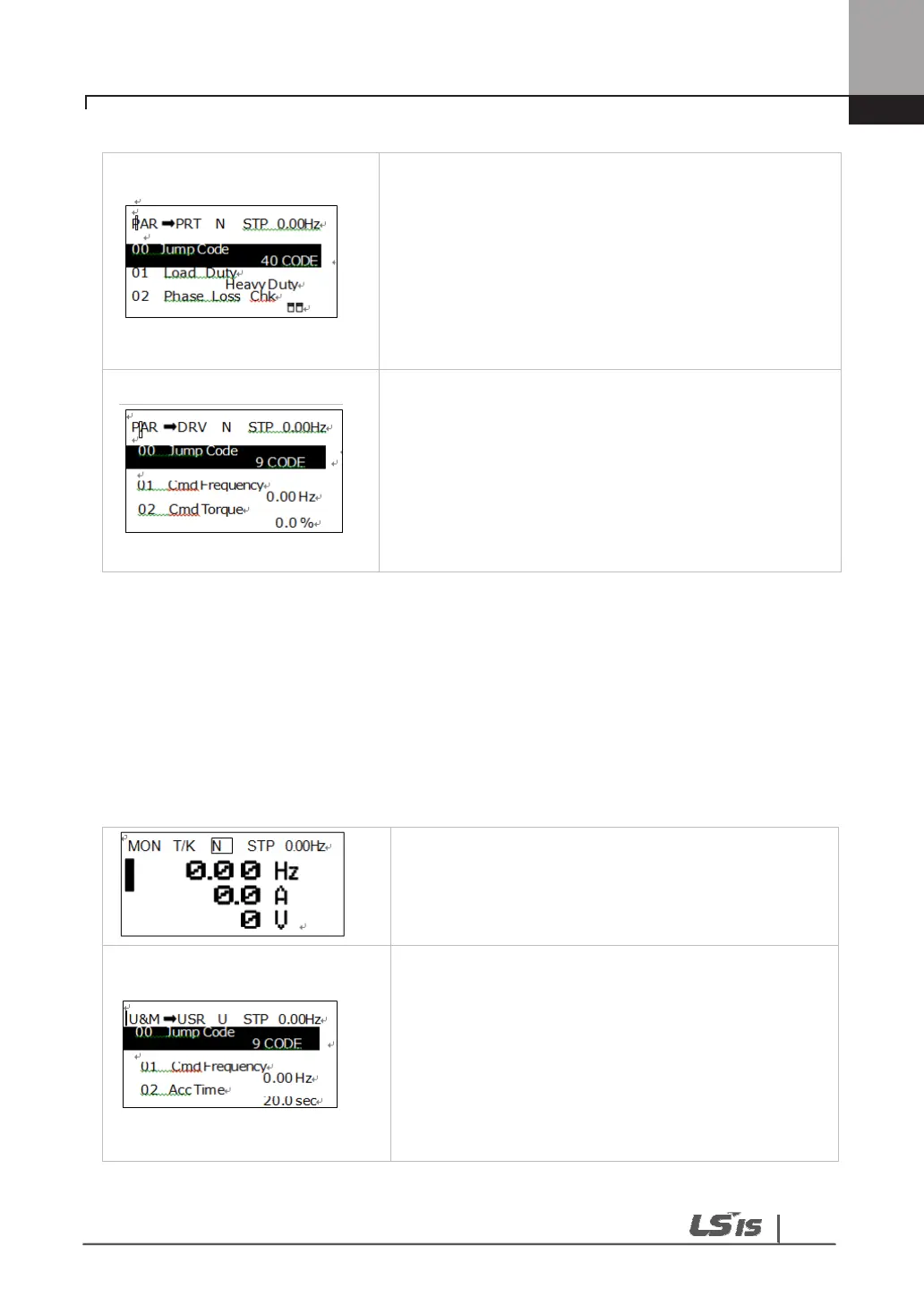49
- The group changed in sequence, PRT is displayed.
- Press Right Shift key once.
- You come back to the Drive Group(DRV) of
Parameter Group.
2) Group shift in User/Macro Mode
To shift to User/Macro Mode, the user code should be registered or you select the
macro function. For user code and macro group registration, see page 8-47, 48,
8.1.30 Addition to User Group (USR Grp) or 8.1.31 Addition to Macro Group. If the
user code is registered and you have selected the macro function, you can shift the
group as follows.
- Power on, a display emerges as shown on the left.
The present mode is the monitor mode.
- Press Mode key twice.
- You have shifted to User/Macro Mode(U&M).
- The User Group(USR) is being displayed.
- Press Right key.
