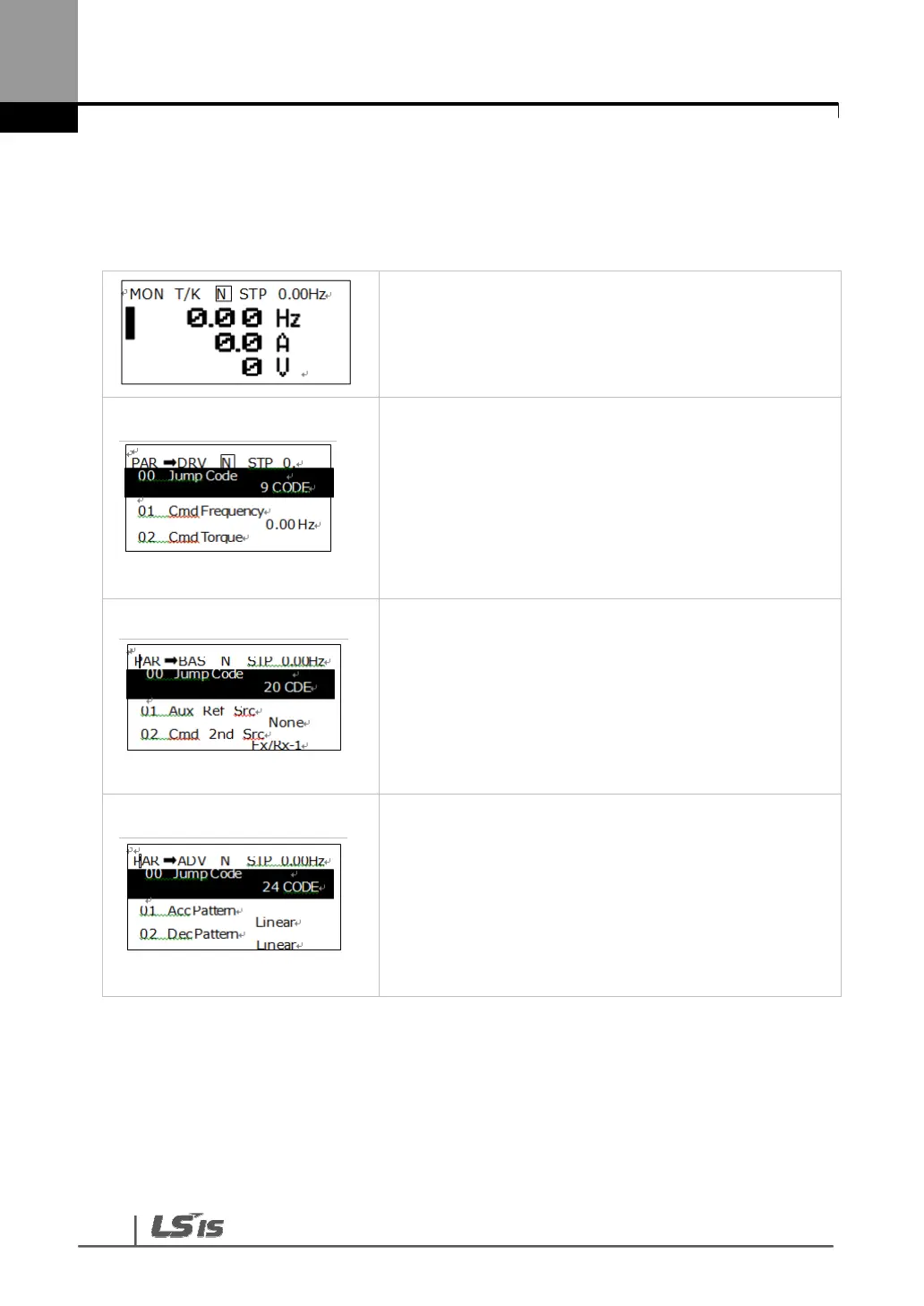48
1) Group Shift in Parameter Mode
If you press Right key in the Parameter Mode, the display changes as follows. If you press
Left key, the display order will be reversed.
- Power on, a display emerges as shown on the left.
The present mode is the monitor mode.
- Press Mode key once.
- You have shifted to Parameter Mode.
- The drive group of Parameter Mode is being
displayed.
- Press Right key once.
- You shift to Basic Function Group(BAS).
- Press Right key once.
- You shift to the Advanced Function Group(ADV).
- Press Right Shift key 7 times.
