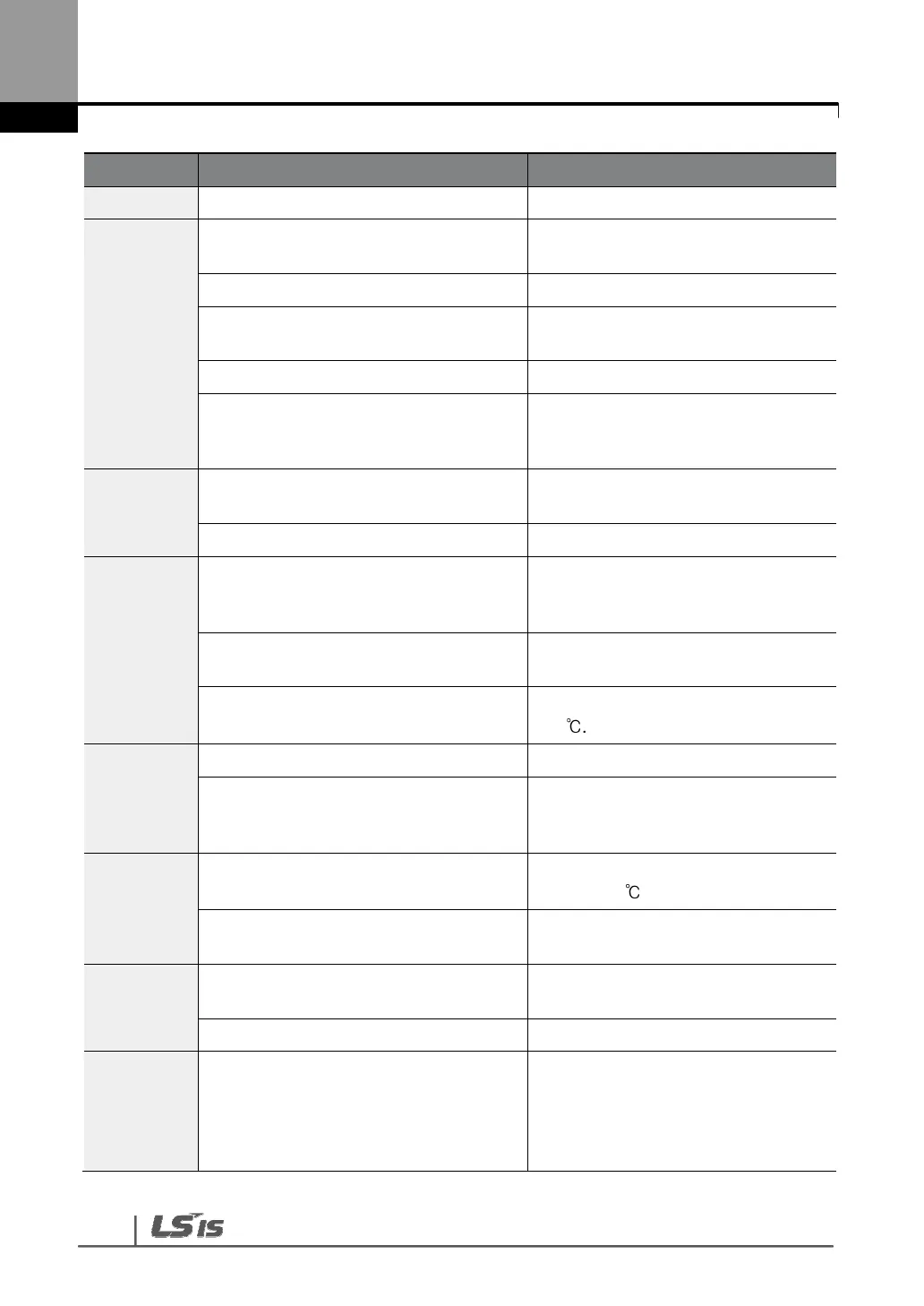78
fan.
Out Phase
Open
The magnetic contactor on the output
side has a connection fault.
Check the magnetic contactor on the
output side.
The output wiring is faulty. Check the output wiring.
In Phase
Open
The magnetic contactor on the input
side has a connection fault.
Check the magnetic contactor on the
input side.
The input wiring is faulty. Check the input wiring.
The DC link capacitor needs to be
replaced.
Replace the DC link capacitor.
Contact the retailer or the LSIS
customer service center.
Inverter OLT
The load is greater than the rated motor
capacity.
Replace the motor and inverter with
models that have increased capacity.
The torque boost level is too high. Reduce the torque boost level.
Over Heat
There is a problem with the cooling
system.
Determine if a foreign object is
obstructing the air inlet, outlet, or
vent.
The inverter cooling fan has been
operated for an extended period.
Replace the cooling fan.
The ambient temperature is too high.
Keep the ambient temperature below
50
℃
.
Over
Current2
Output wiring is short-circuited. Check the output wiring.
There is a fault with the electronic
semiconductor (IGBT).
Do not operate the inverter. Contact
the retailer or the LSIS customer
service center.
NTC Open
The ambient temperature is too low.
Keep the ambient temperature
above -10
℃
.
There is a fault with the internal
temperature sensor.
Contact the retailer or the LSIS
customer service center.
Fan Trip
A foreign object is obstructing the fan’s
air vent.
Remove the foreign object from the
air inlet or outlet.
The cooling fan needs to be replaced. Replace the cooling fan.
IP54 FAN
Trip
Internal fan connector is not connected.
Internal fan PCB board’s power
connector is not connected.
Inverter cooling fan become to change
period time
Connect internal Fan connector.
Internal fan PCB board’s power
connector is connected.
Inverter cooling fan have to changed.
