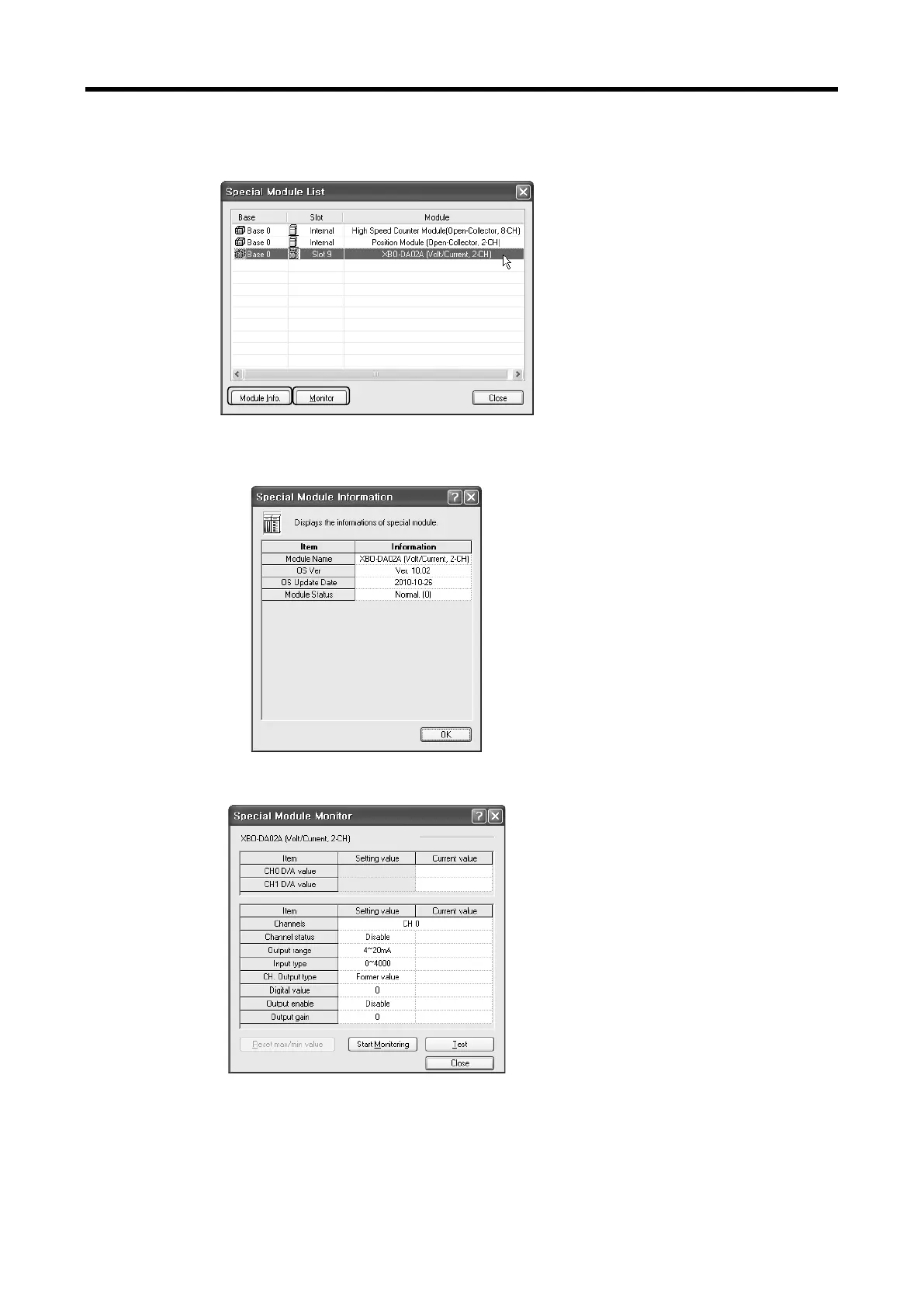XGB Analog edition manual
(2) How to use [Special Module Monitoring]
(a) Connecting XG5000 with PLC basic unit, [Special Module List] window will show base/slot
information and types of special module by click [Monitor] [Special Module Monitoring].
Special Module List will display the modules that are installed in PLC now.
(b) Select a special module then click [Module Info.] button to display the information as described
below.
(c) Click [Monitor] button in the [Special Module List] window to display the [Special Module
Monitor] window as below
9 - 14
