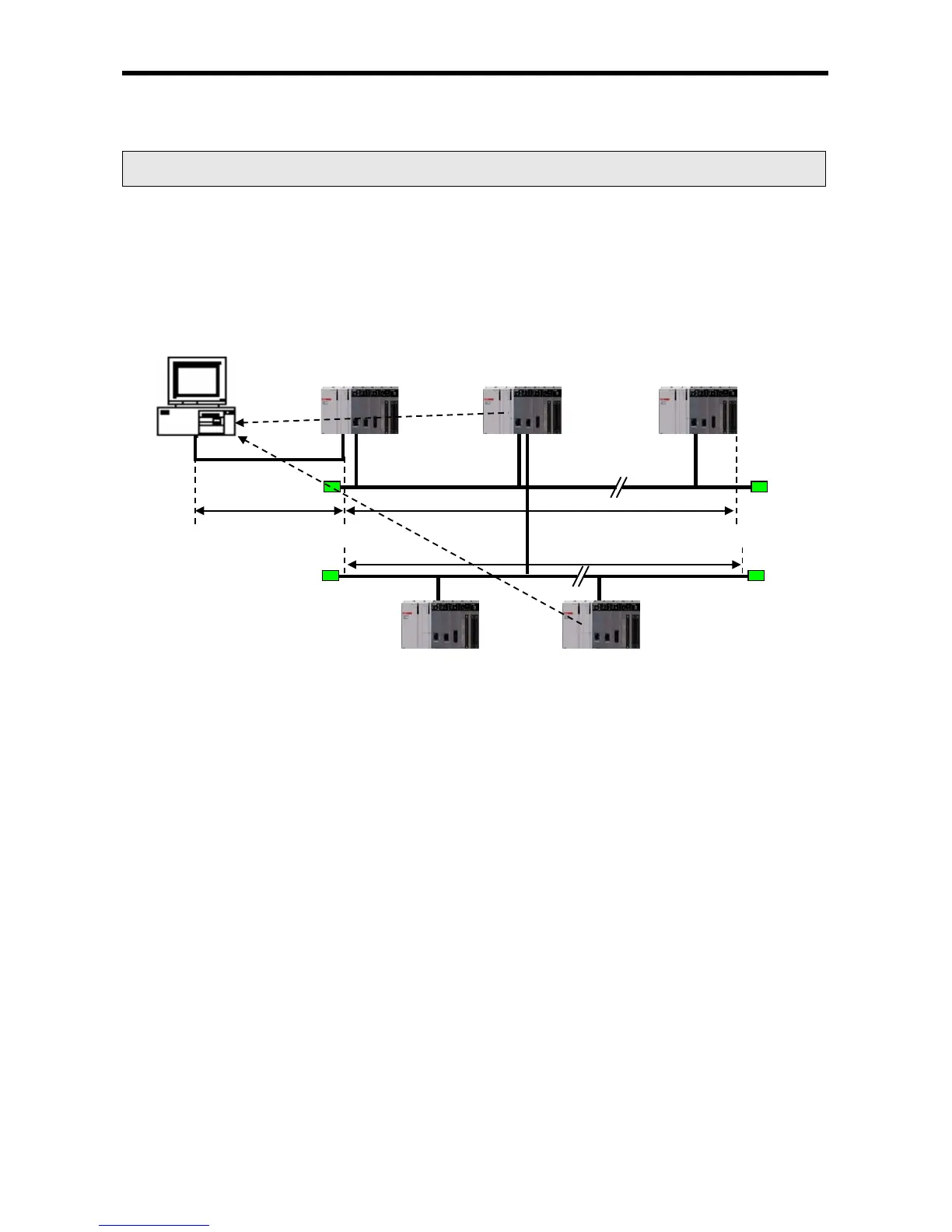Chapter 9 Remote Connection Service
9-2
9.2 Setting and Connection
All PLCs connected via XGT network are available to connect with each other by remote connection
service. XG5000 remote connection is composed of stage 1 and stage 2 connections as described below.
The followings explains remote 1 and remote 2 connections.
[Fig. 9.2.1] Remote connection
[Fig. 9.2.1] shows an example of network system composed of two networks.