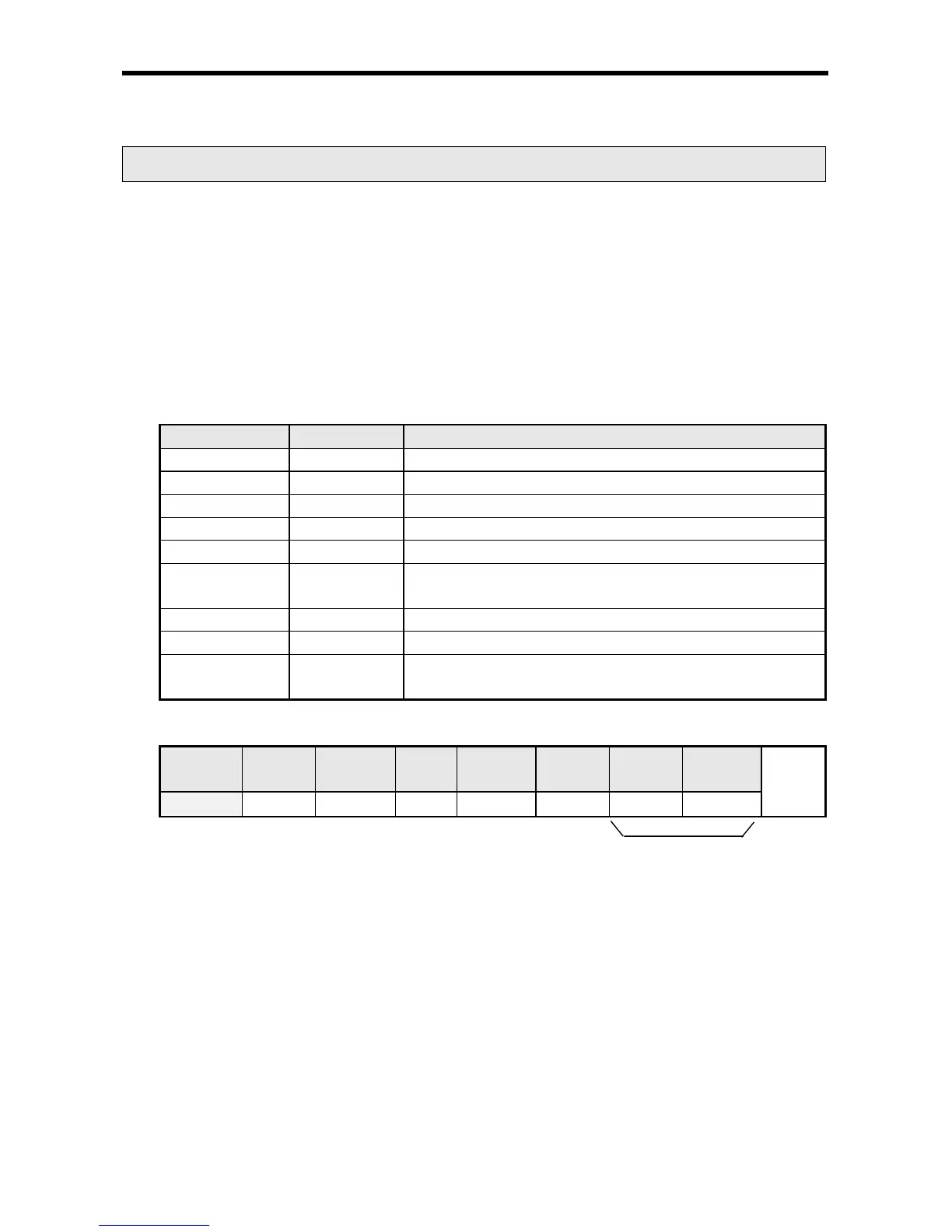Chapter 8 Dedicated Protocol Communication
8-5
8.2. Execution of Instructions
8.2.1 Read Separated Direct Variable
(1) Introduction
This function is used to directly specify the device memory address and the data type to read. Up to
16 separate device memory areas can be read at a time
(2) Request format (PC -> PLC)
■ Read Request of Individual Variable (MMI PLC)
Refer to Data Type table(X,B,W,D,L)
Number of memory address to read; up to 16
The number of characters in the Direct variable; Max. 16
Direct variable
Length of
Direct variable only available
(Repeatedly as many as the number of blocks /up to 16)
The number of characters in the Direct variable; up to 16 characters.
Direct variable
Length of
Direct variable only available
Format
1 block (up to 16 blocks setting available repeatedly)
1) Number of blocks
Used to specify the number of blocks composed of ‘[Variable Length][Variable]’ in the
request format up to 16 blocks. Accordingly, the value of [Number of Blocks] shall be h0001
~ h0010.
2) Variable length
It means the number of characters of the variable name which is available up to 16 characters,
whose range is h01 ~ h10.