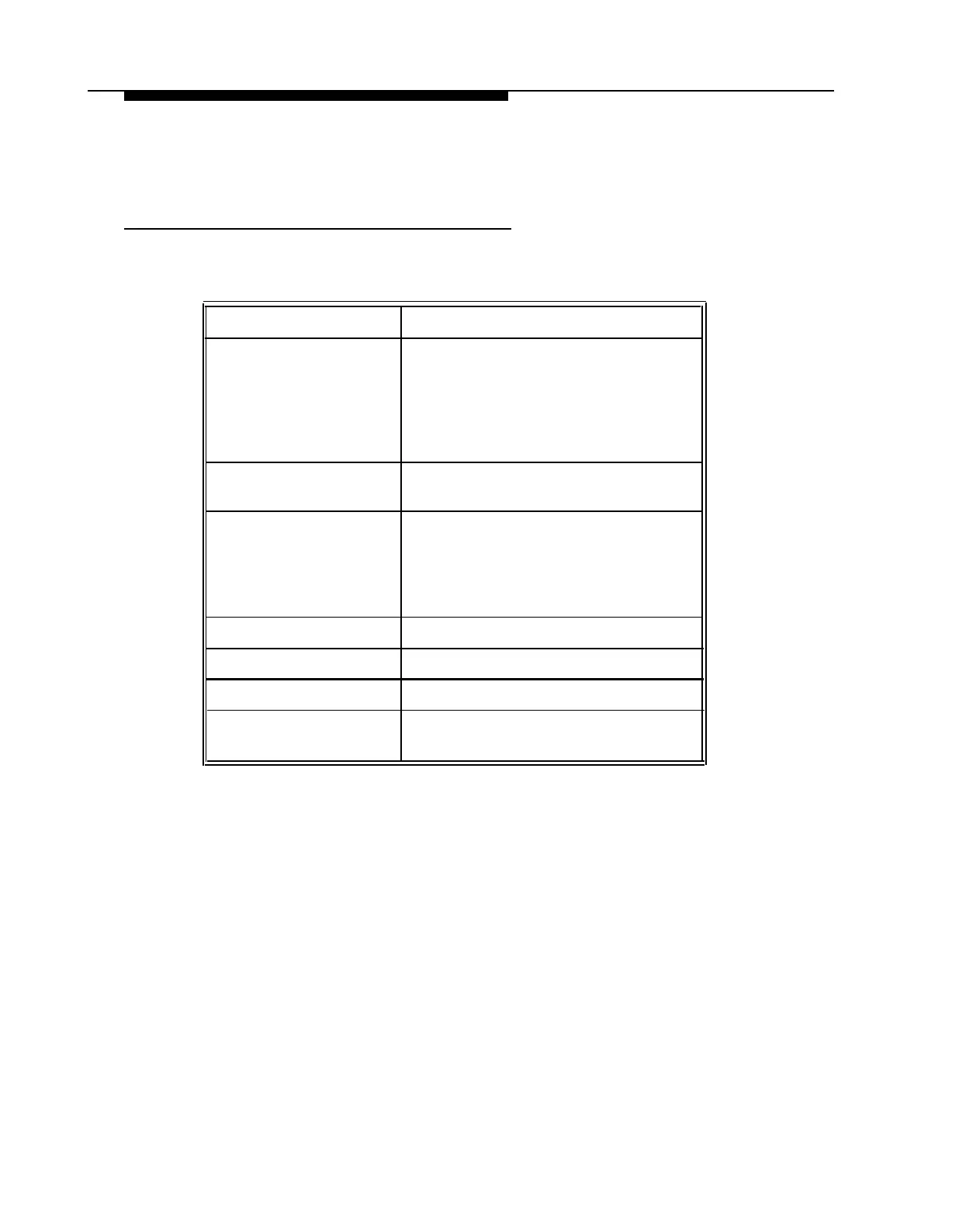About This Guide
Administration Menu Items
Refer to the following table for a list of Administration Menu items, and the tasks
under each. All Administration menu items are documented in Chapter 6.
MENU ITEM
TASKS
1. System Parameters Program Fax Extension
Program System Operator Extension
Program General Mailbox Owner
Assign System Administrator’s
Extension
Program Fax Message Receiver
2. Schedule Parameters Change the System Date and Time
Temporary Schedule Changes
3. Automated Attendant
Program Selector Code Actions
Create Submenus
Create Announcements
Change Main Menus
Record prompts
4. Mailboxes Create, change, and delete
5. Group Lists Scan, delete and modify
6. Line Ownership Review, assign, modify and delete
7. System Greetings
Change Automated Attendant Greetings
Change Voice Mail Greeting
How to Use this Guide
ix