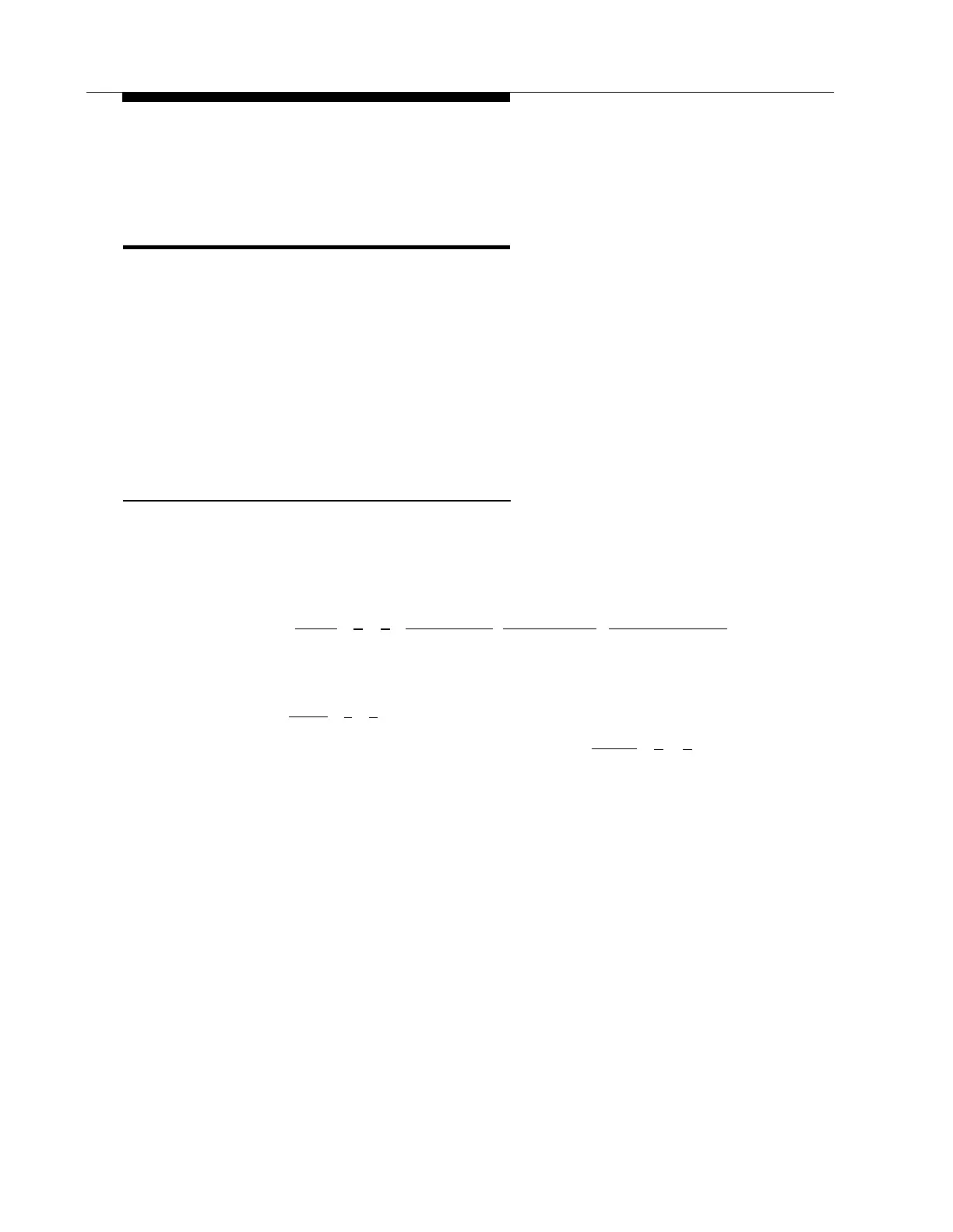PARTNER II System Programming
Telephone Button Programming
PARTNER II Form C provides button templates for each type of MLS and MLC
telephone. We recommend that you program a button on each subscriber's system
telephone for the following features:
■
VMS Cover
■
Voice Mailbox Transfer
■
Auto Dial into PARTNER MAIL
The procedures below utilize Centeral Telephone Programming.
VMS Cover Button (F15)
To give subscribers the ability to turn Voice Mail coverage ON and OFF, you may
program a VMS Cover button at the subscriber’s system phone as described below:
1.
2.
3.
4.
5.
6.
Locate the “VMSCover” label on PARTNER II Form C (the button
programming template).
Press
[
Feature
]
[
0
] [
0
]
[
System Program
] [
System Program
] [
Central Tel Program
].
Enter the EXTENSION for the system telephone being programmed.
Press a programmable button with lights.
Press
[
Feature
]
[
1
] [
5
]
Program another button for this extension or press
[
Feature
]
[
0
] [
0
] to exit
programming mode.
Telephone Button Programming
3-13