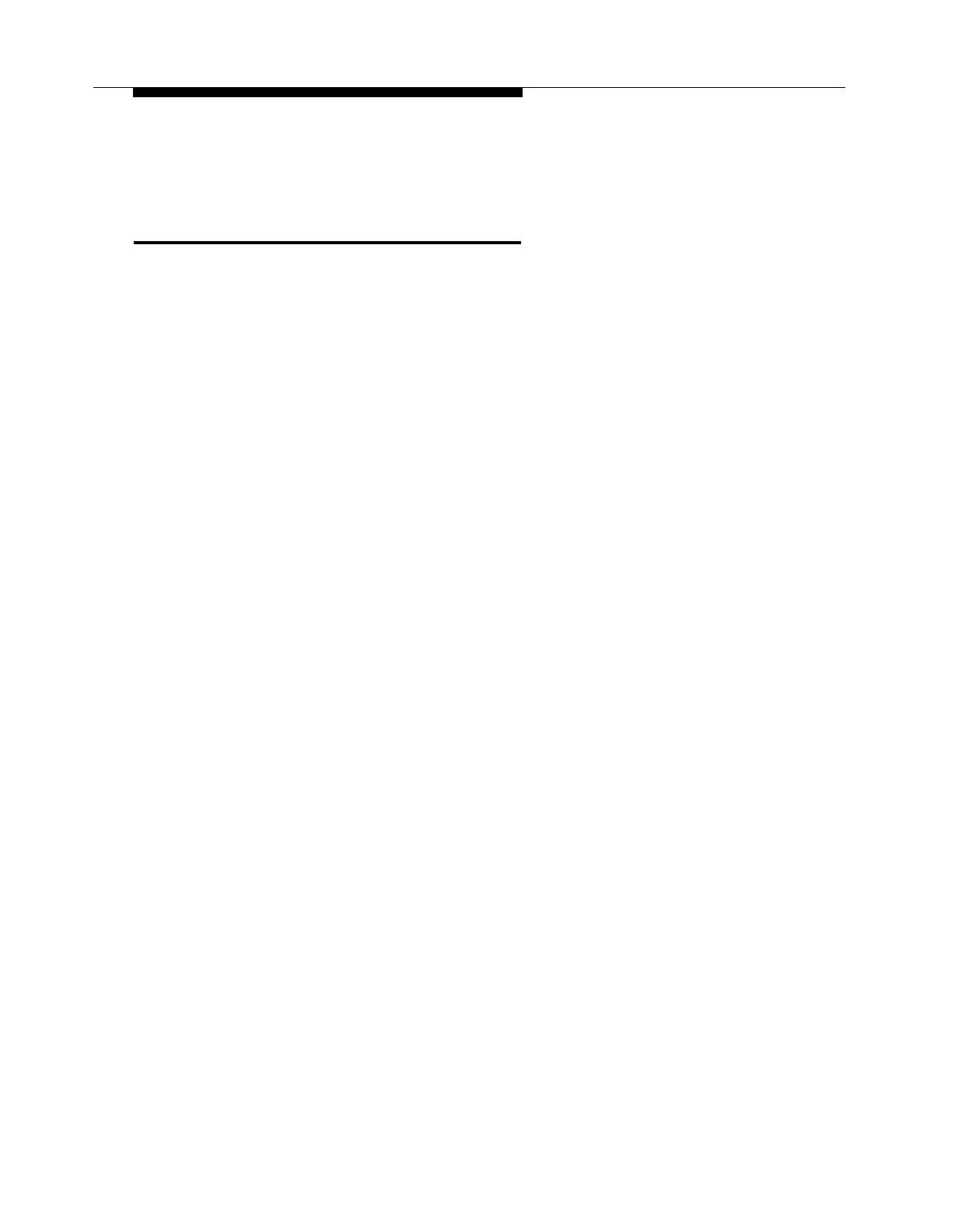PARTNER II System Programming
PARTNER II System Planning Forms
Before programming the PARTNER System, ask the PARTNER System Manager for
the following planning forms:
■
■
■
■
Form A: System Configuration
Records basic information about the customer’s business and the customer’s
AT&T sales representative or authorized dealer. The customer indicates the
line number and type of PARTNER MAIL system coverage required for each
line, and other settings required to program the PARTNER System for the
PARTNER MAIL system.
Form B1: System Lines
Records information for each system extension. This includes the type of
telephone or auxiliary equipment at the extension, the name of the system
user. or a description of how a specific extension is used.
Form B2: Customized Extension Settings
Records feature settings that apply to a specific extension or group of
extensions. This includes the creation of Hunt Groups, and the assignment of
features such as VMS Line Cover, and Auto Extension Privacy.
Form C: Telephone Button Programming Templates
Shows where to program features on system telephones (MLS-34D, MLS-
18D, MLS-12, MLS-6, MLC-6H model telephones).
3-2 PARTNER II System Planning Forms