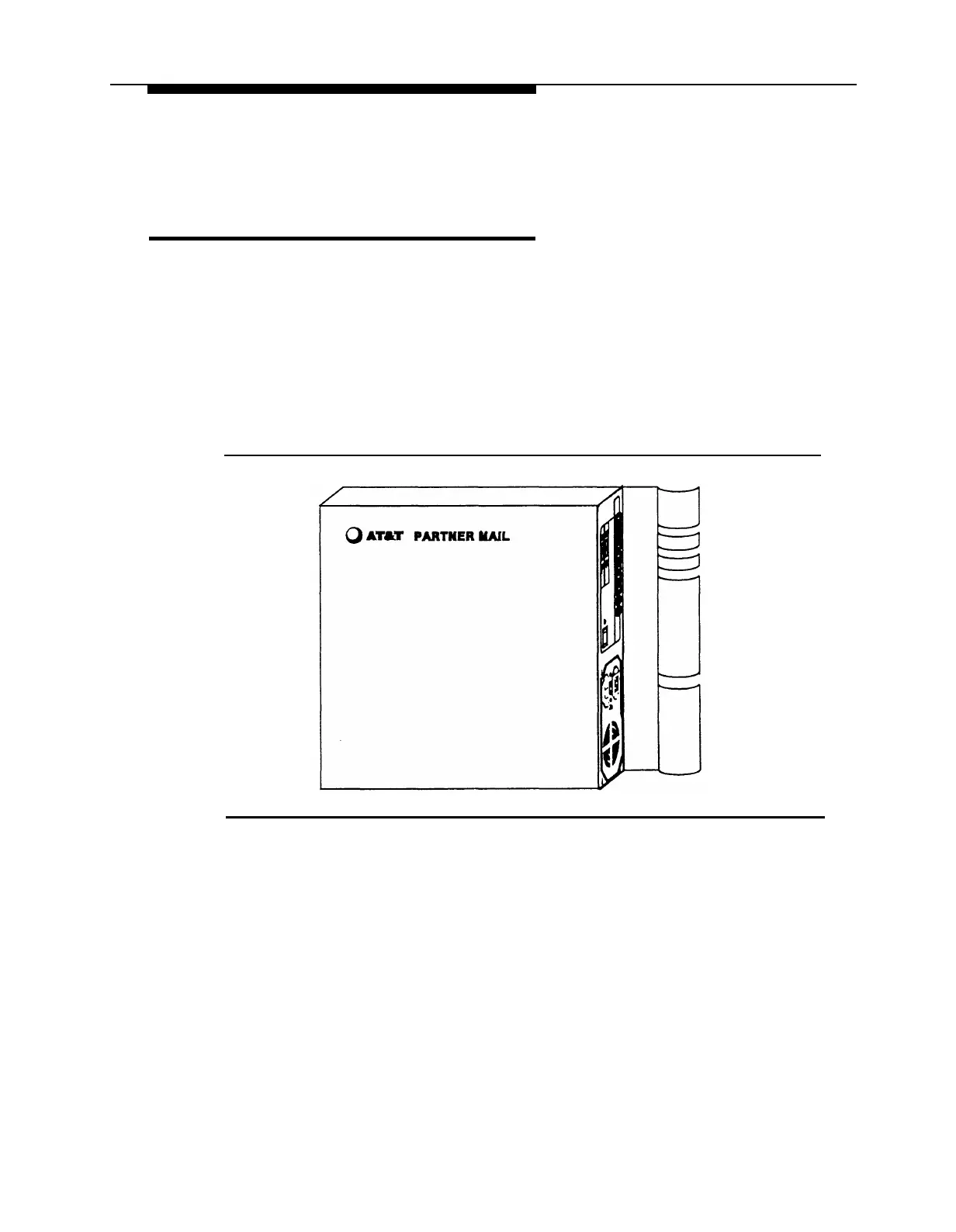Installation
Installing the PARTNER MAIL Unit
Installation of the PARTNER MAIL unit (Figure 2-1) involves the following three
phases:
■
Mounting the unit on the wall near the PARTNER II Release 3 processor,
■ Connecting the unit to the PARTNER II Release 3 system,
■
Connecting the Remote Maintenance Device (modem) to the PARTNER MAIL
unit and to the PARTNER System.
Before you begin, be sure the installation site has been prepared properly.
Figure 2-1. PARTNER MAIL Unit
2-4 Installing the PARTNER MAIL Unit