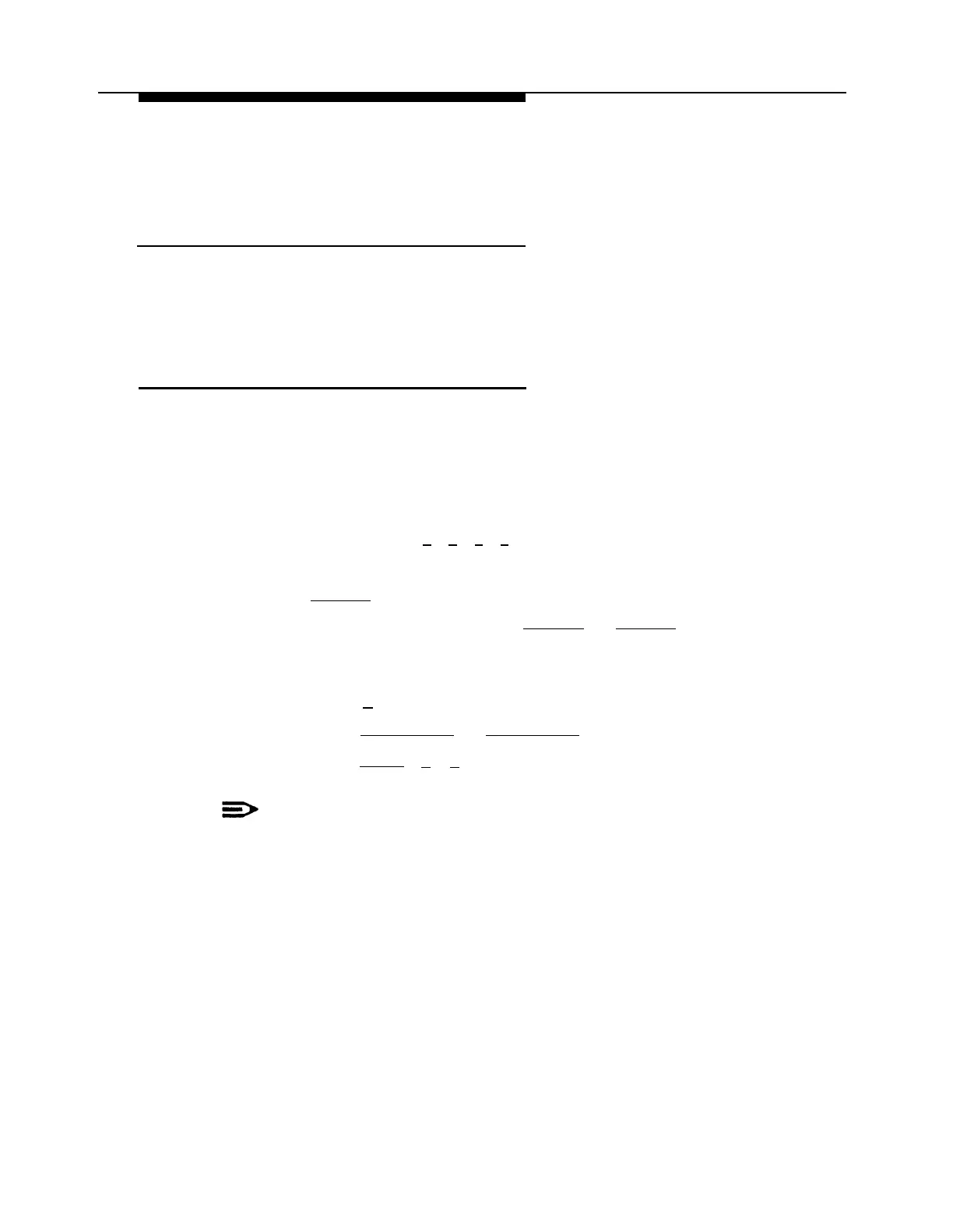PARTNER II System Programming
Programming Call Answer Service
This section presents the forms and procedures required to program the PARTNER
II Release 3 for use with PARTNER MAIL Call Answer Service. This includes
Extension and CO Line coverage.
Automatic VMS Cover (#310)
Review PARTNER II Form B2 to determine which users require the Automatic VMS
Cover feature. This feature determines if an extension is normally covered by the
Call Answer Service. This means that an unanswered intercom or transferred call
goes to PARTNER MAIL for Call Answer Service. Assign Automatic VMS Cover to
the extensions listed on Form B2 as described below:
1.
2.
3.
4.
5.
Access System Programming as described in “Accessing System
Programming” and press [
#
] [
3
] [
1
] [
0
].
Enter the EXTENSION at the Extension: prompt.
Press
[
Next Data
]
until the display reads
Assigned.
To program another extension, press
[
Next Item
]
or
[
Prev Item
]
until the
extension number appears on the display, then repeat step 3.
Choose:
— Press [ # ] and a system program number to program another feature, or
—
Press
[
Next Procedure
]
or
[
Prev Procedure
]
to program another feature, or
—
Press
[
Feature
]
[
0
] [
0
] to exit programming.
NOTE:
Refer to “Telephone Button Programming” found at the end of this chapter to
program a VMS Cover button to enable subscribers to turn VMS Cover ON
and OFF at their extensions.
3-10 Programming Call Answer Service