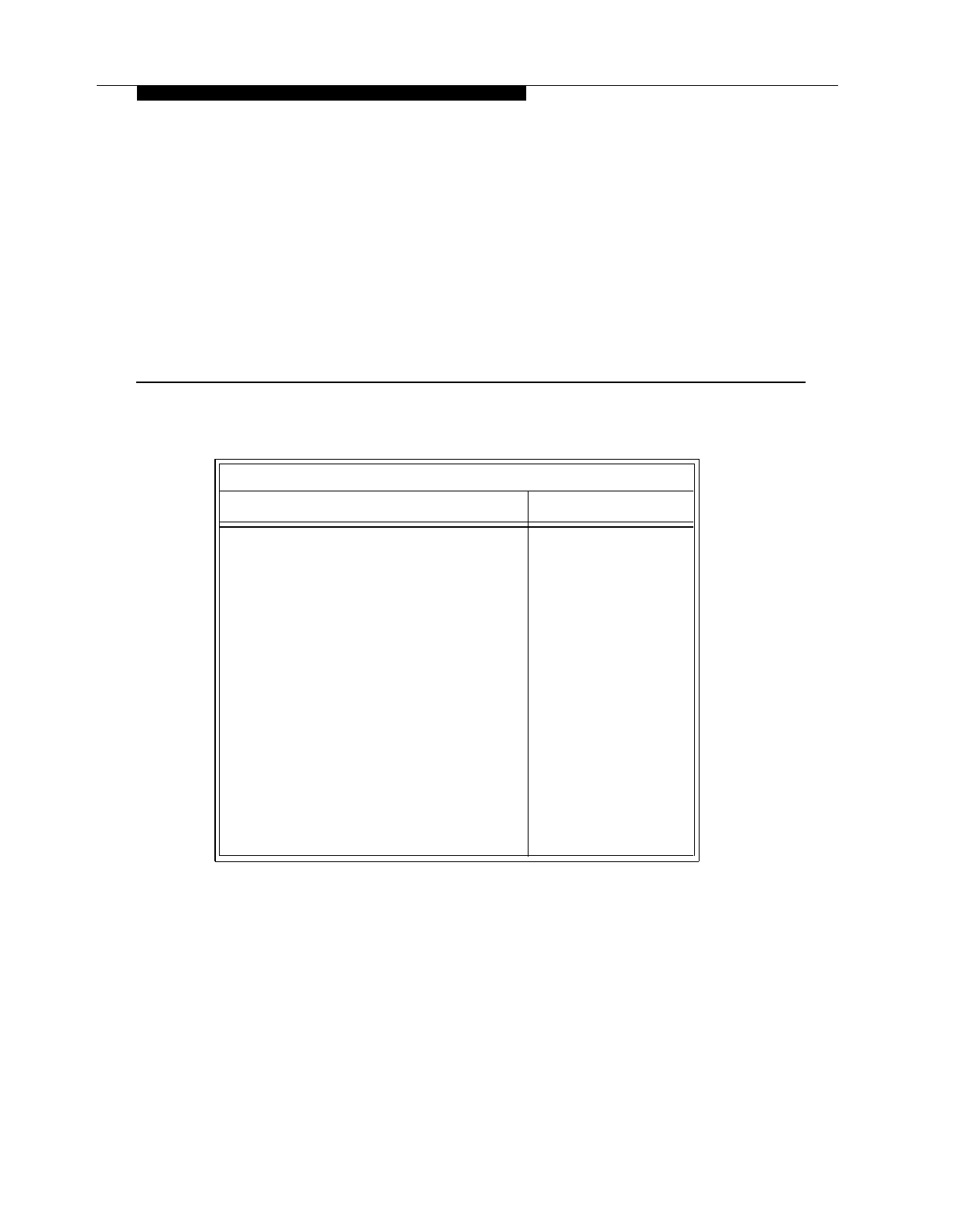Appendix A: Factory Settings
A
PARTNER MAIL System Factory Settings
PARTNER MAIL Parameter
Factory Setting
Automated Attendant
Automated Attendant Menu IDs
1-99
Automated Attendant Announcement IDs
1-99
Number of rings before answer
1
System Operator’s Extension
10
Timeout Action Option (No Fax)
4 sec./Transfer to:
Day
System Operator
Night
General Mailbox
Timeout Action Option (With Fax)
8 sec./Transfer to:
Day
System Operator
Night
General Mailbox
(Continued)
A-1