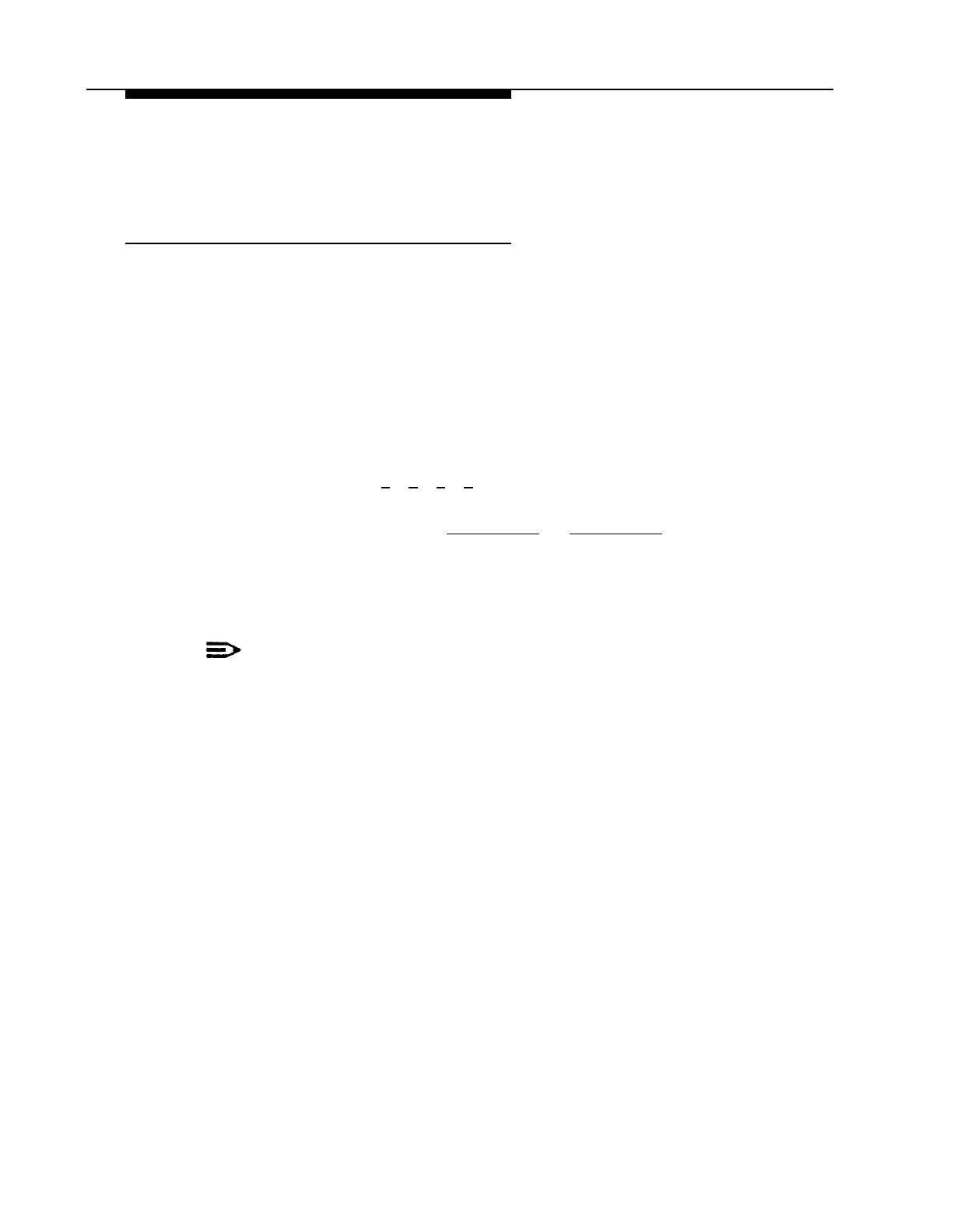PARTNER II System Programming
Introduction to System Programming
System Programming requires a System Telephone (MLS-34D, MLS-18D, or MLS-
12D phone with a display) at extension 10 or 11, with a programming overlay placed
over the phone’s dialpad. System Programming procedures are identified by # and a
3-digit code (for example, the procedure used to program the System Date is #101).
You can program the system in one of two ways:
■
■
Direct Method: enables you to access a programming procedure directly by
dialing the code for that procedure. This method works best when you are
only using a few procedures during the programming session, and you know
the codes.
For example, press [
#
] [
1
] [
0
] [
3
] to change the system time.
Cycle Method: enables you to cycle through a sequence of procedures in
numerical order by pressing
[
Next Procedure
]
or
[
Prev Procedure
].
You should use
this method when programming PARTNER II Release 3 for the first time, or
when you are changing a series of related settings. However, procedures
#399, #609, and #728 are skipped when you cycle through procedures
NOTE:
You can talk on the telephone while you program. This is useful if you need to
talk to someone at the AT&T Helpline about programming. However, you must
place the call before you enter programming mode, and you must use the
handset to talk, not the speakerphone.
Introduction to System Programming
3-3